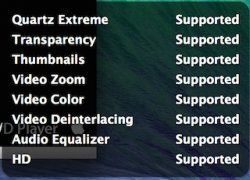I don't know? I downloaded these 64-bit x3100 kexts from here:
http://w306254.blob1.ge.tt/streams/...77vaTW_B7RlDWUqJxt-Ux7SGqOw5QXA&type=download
On my Dell Inspiron 1525 w/x3100 running Yosemite 10.10.1 I appear to have full graphics acceleration. I've checked several ways: I've looked at all the screensaver such as Lotsawater & Flurry, they're fine. I've used Launchpad with the Option key to jiggle all the little icons. I've played Chess with the 3d rotation in voice command. All works fine. Acceleration seems intact.
When I start, in the verbose dialog I see the driver.x3100 kext panic, and list a couple other kexts like IOPCI in the dependencies of the short panic text, but after the boot completes, with I run Terminal kextstat I see that both the x3100 driver & framebuffer are loaded correctly, and my acceleration test good in everything I can thing of, other than Flash Player. When Adobe Flash Player 16.0.0.235 or 16.0.0.240 has an embedded frame within a Safari Facebook window, the playback of the video is sometimes slightly wrong, sometimes black w/audio, sometimes white w/audio, sometimes normal. When black or white, the overlays are correct, including ads. If I uncheck the box "Use Graphics Acceleration" in the Flash Player settings only then do the embedded windows play correctly.
Without these x3100 kexts my graphics were showing as x3100 4MB instead of x3100 144MB.
AFAIK I believe I have full 64-bit Yosemite x3100 acceleration. I used Yosemite Zone installer on an AMD Desktop PC, upgraded to 10.10.1 without issues, and then cloned that system onto the Inspiron 1525 SSD, changing the kernel, the SMBIOS, DSDT, etc. to the correct ones for the Intel Inspiron instead of the AMD desktop. Right now, I believe I have 100% functionality with the exception of iMessages sign-in, and a little bit finicky ALPS trackpad. I have 100% sound, 98% video, no crashing apps. I thought this Inspiron 1525 was DONE at 10.8.5 using kexts modified by SFOTT running 32-bit, I NEVER expected to run 64-bit Yosemite on this old laptop, but so far it's cruising fine... thanks to the kexts from the above download.