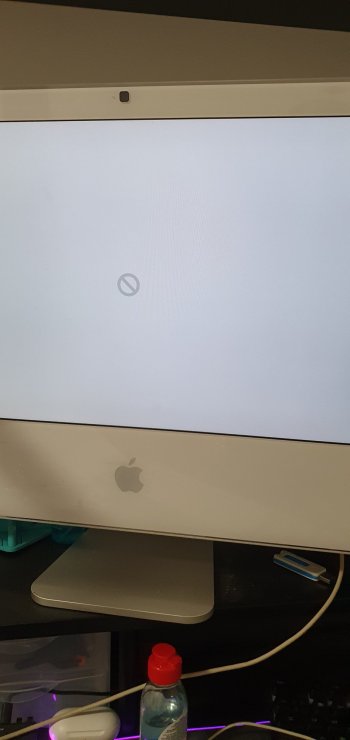I haven't tried to install Xcode so I don't know about this specific problem, but it would be worth trying NexPostFacto (linked above). It has many fewer bugs than MLPostFactor. Don't try installing it on top of MLPF, you have to erase the partition.Can anyone run xcode 5.1.1 on the ML 8.4 without rebooting? It hangs for a while then reboots. I have MacBook 2,1 core 2 duo 2ghz. Installed via MLpostfactor v0.3
Become a MacRumors Supporter for $50/year with no ads, ability to filter front page stories, and private forums.
[Guide] Success! Install 10.8 on old unsupported Mac
- Thread starter hackerwayne
- Start date
- Sort by reaction score
You are using an out of date browser. It may not display this or other websites correctly.
You should upgrade or use an alternative browser.
You should upgrade or use an alternative browser.
@parrotgeek1 Have you tried the El Capital install ? The thread mentions MB 2,1 as being supported. I will look into NexPostFacto.
I have limited bandwidth here, if you have MB 2,1 would you consider trying out Xcode 5.1.1 - the public download is at archive.org ?
I have limited bandwidth here, if you have MB 2,1 would you consider trying out Xcode 5.1.1 - the public download is at archive.org ?
El capitan will "work"...by a loose definition of work. The GPU acceleration does not work (only partial 2D GPU driver support) so it's slow, and sleep and brightness control don't work.@parrotgeek1 Have you tried the El Capital install ? The thread mentions MB 2,1 as being supported. I will look into NexPostFacto.
I have limited bandwidth here, if you have MB 2,1 would you consider trying out Xcode 5.1.1 - the public download is at archive.org ?
Hi,
I want to upgrade my MacBookPro2,2 but I can't find the guide here... The origial post is deleted and at #22 I can't find any guide.
Please help me to find it - it's not easy to find...
Thanks...
I want to upgrade my MacBookPro2,2 but I can't find the guide here... The origial post is deleted and at #22 I can't find any guide.
Please help me to find it - it's not easy to find...
Thanks...
Use https://parrotgeek.com/npf/ - you can even get 10.9!Hi,
I want to upgrade my MacBookPro2,2 but I can't find the guide here... The origial post is deleted and at #22 I can't find any guide.
Please help me to find it - it's not easy to find...
Thanks...
Yes, it does. You're just looking in the wrong place. See https://parrotgeek.com/npf/Sorry, I can't find maveriks on his page - (https://parrotgeek.com/more.html)
Does it really support X1600?
Hello, i hay lion 10.7.5 os, when i installed the mountain lion 10.8.0 and after reboot i cant start the mac. Used cmd+s and i get the next error

I tried any command to start but nothing worked. I get the Last image problem all the time and it shut down after some seca. Please help
Its an imac late 2006 with Intel core 2 duo
I tried any command to start but nothing worked. I get the Last image problem all the time and it shut down after some seca. Please help
Its an imac late 2006 with Intel core 2 duo
Attachments
Last edited:
Installed on MacBook 4,1 using NexPostFacto but app store can't connect, any ideas? I updated w/2015-006 update as mentioned in the thread and copied root certs from a newer Mac but app store still won't connect so can't get more updates.
So for posterity, I redownloaded mountain lion installer and NexPostFacto and remade my flash drive. Reinstalled, then did the updates in order from here (had to cut first part of urls out so files would download): https://www.google.com/url?sa=t&sou...8QFnoECAMQAQ&usg=AOvVaw0W8_WjAx9XuqMZN-a2qCL1
Then I manually installed iTunes and airport utility updates. App store will still not connect, but I guess I don't care because it works? After mllegacygfx install it's perfectly smooth and works great. Chrome also runs fine, so hey I'm done I think. Unless someone knows how to fix app store. Certificate issue maybe?
Then I manually installed iTunes and airport utility updates. App store will still not connect, but I guess I don't care because it works? After mllegacygfx install it's perfectly smooth and works great. Chrome also runs fine, so hey I'm done I think. Unless someone knows how to fix app store. Certificate issue maybe?
Regarding non-working GMA950 sleep on the 64-bit version, could some hackintosh fixes do it? There is supposedly a fix for the Dell Latitude D430 Intel GMA950:

 osxlatitude.com
osxlatitude.com
Performance tuning with FakeSMC
Last updated 13 Jul 2016 - - - - - - - - - - - - - - - - - - - - - Further to our article on the matter, it's probably useful to provide a list of successful settings that provide native SpeedStep and, possibly, improved GPU management on some of our good old legacy Dell laptops. This applies to ...
@pc297, no, you couldn't be more mistaken. And I don't know where you got the idea that this (very old) post re: performance tuning with FakeSMC stated that it fixed the bugs of 10.6.2's 64bit Intel GMA kexts (sleep or otherwise) or provided a fix. Never does it make such a claim, you've obviously read it wrong.
Last edited:
I didn't mention that it specifically fixes the buggy, 64-bit 10.6.2 beta 1 AppleIntelGMA950.kext. But what did I read wrong in@pc297, no, you couldn't be more mistaken. And I don't know where you got the idea that this (very old) post re: performance tuning with FakeSMC stated that it fixed the bugs of 10.6.2's 64bit Intel GMA kexts (sleep or otherwise) or provided a fix. Never does it make such a claim, you've obviously read it wrong.
"Works for OS X versions: SL10.6, Lion 10.7, ML 10.8, Mavericks 10.9, Yosemite 10.10, El Capitan 10.11, Sierra 10.12, etc."
[...]
"Dell Latitude D430 Intel GMA950
Dell Latitude D620 Intel GMA950"
[...]
"Native Sleep/Wake"
?
This 10 years old thread is entitled "Performance tuning with FakeSMC" and was/is all about CPU ("native SpeedStep") and GPU power management, not about running GMA graphics (and by extension obtaining working sleep & wake) with 64bit kexts. It specifically states it's a follow up on an article (also written in 2013 and the days of Chameleon!) which you've obviously not read despite the provided link.
Where did you see a "fix for the Dell Latitude D430 Intel GMA950" in relation to sleep with 64bit kexts?
You read everything incorrectly, made erroneous shortcuts and totally misinterpreted the entire essence and meaning of the thread. The listed Mac OS X/OS X/macOS versions were obviously mentioned to state that the principles detailed in the thread applied to them and the platforms these versions could (possibly) be run on, listed systems ranging from Intel Merom/GMA platforms (up to Lion/MLPF'ed ML) to Intel Penryn/nVidia Tesla platforms (up to High Sierra -and beyond with patching-) in case you missed this too.
All those old Dell laptops with Intel GMA950 and X3100 graphics only fully and properly ran Mac OS X/OS X in 32bit kernel mode, certainly not in 64bit kernel mode. The statements about "native Sleep/Wake" were all made in relation to native CPU power management. Was that not obvious? No "fix" per sé, just tuned configurations to obtain native CPU/GPU power management, the supported kernel mode being of no particular significance in that context. There can be no native sleep/wake without native CPU power management.
For the rest, please read the previous 192pages of this thread, followed by the entire threads about Mavericks/Yosemite/El Capitan/etc./etc. on unsupported platforms and stop trying to re-open/re-visit matters that have been 200%/300%/400%/500% explored at extensive lengths since 2012 and closed once and for all for numerous years.
NB: for your info, sleep works perfectly with 64bit GMA kexts; it's wake that does not!
Where did you see a "fix for the Dell Latitude D430 Intel GMA950" in relation to sleep with 64bit kexts?
You read everything incorrectly, made erroneous shortcuts and totally misinterpreted the entire essence and meaning of the thread. The listed Mac OS X/OS X/macOS versions were obviously mentioned to state that the principles detailed in the thread applied to them and the platforms these versions could (possibly) be run on, listed systems ranging from Intel Merom/GMA platforms (up to Lion/MLPF'ed ML) to Intel Penryn/nVidia Tesla platforms (up to High Sierra -and beyond with patching-) in case you missed this too.
All those old Dell laptops with Intel GMA950 and X3100 graphics only fully and properly ran Mac OS X/OS X in 32bit kernel mode, certainly not in 64bit kernel mode. The statements about "native Sleep/Wake" were all made in relation to native CPU power management. Was that not obvious? No "fix" per sé, just tuned configurations to obtain native CPU/GPU power management, the supported kernel mode being of no particular significance in that context. There can be no native sleep/wake without native CPU power management.
For the rest, please read the previous 192pages of this thread, followed by the entire threads about Mavericks/Yosemite/El Capitan/etc./etc. on unsupported platforms and stop trying to re-open/re-visit matters that have been 200%/300%/400%/500% explored at extensive lengths since 2012 and closed once and for all for numerous years.
NB: for your info, sleep works perfectly with 64bit GMA kexts; it's wake that does not!
Last edited:
Well they did write "Mavericks, Yosemite, El Capitan" which are all 64-bit so take out your anger on the people who wrote that if they are mistaken. Like I said I didn't mention the 64-bit GMA950 kext.The thread is entitled "Performance tuning with FakeSMC" and is all about CPU and GPU power management thing, not about running GMA graphics with 64bit kexts.
Where did you see a "fix for the Dell Latitude D430 Intel GMA950" in relation to sleep with 64bit kexts?
All those old Dell laptops with Intel GMA950 and X3100 only full and properly worked in 32bit kernel mode, certainly not in 64bit kernel mode.
Please read the previous 192pages and stop trying to re-open matters that have been closed once and for all for over 10 years.
As the author of the thread, I'm pretty sure I know what I'm talking about. It'd please me if you could read my writings properly with all due attention in order not to deform them years after they were posted. Thank you and good bye.
I suggest you read this thread too to learn a thing or two...
I suggest you read this thread too to learn a thing or two...
Last edited:
Salut,As the author of the thread, I'm pretty sure I know what I'm talking about. It'd please me if you could read my writings properly with all due attention in order not to deform them years after they were posted. Thank you and good bye.
I suggest you read this thread too to learn a thing or two...
Given how you write, I have clearly offended you and it wasn't my intention, but writing "Works for OS X versions: [...] Mavericks 10.9, Yosemite 10.10, El Capitan 10.11, Sierra 10.12, etc" can be misleading and/or be misinterpreted when referring to "Native Sleep/Wake" and "Dell Latitude D430 Intel GMA950" literally just below, for something that was updated in 2016.
As for not waking up from sleep that is obvious with the 64-bit 10.6.2 beta 1 AppleIntelGMA950.kext and "sleep" is just a shorthand for it used heavily in this thread.
So no, sorry but it isn't clear from the thread re 10.9-10.12 (the latter of which would never run on a Dell Latitude D620 btw as it requires SSSE4.1) that "the principles detailed in the thread applied to them and the platforms these versions could (possibly) be run on", especially when it is well known that the GMA950 sleep issue stems from incomplete graphics acceleration from the 64-bit 10.6.2 beta 1 AppleIntelGMA950.kext, when 10.9-10.12 and their DPs are 64-bit only.
Which is why I am wondering if anyone tried using the 10.6.2 OpenGL.framework in ≥10.9, if there is anything in it supporting the 64-bit AppleIntelGMA950.kext, even though 10.9 onwards used OpenGL 3.
And from
it is unclear whether the 10.8 DP1 OpenGL.framework (both 32- and 64-bit) partly works with 10.9 to get to the login screen, or not at all.
Finally, from
it is unknown whether MLforall tried the 10.6.2 OpenGL framework, as far as I have read in these 192 pages and his own thread (https://forums.macrumors.com/threads/os-x-10-8-for-old-macs-graphics-working.1550560/) he created a combined OpenGL.framework for 32-bit ML DP1, but so far re his v3, not one that works with the 64-bit 10.6.2 beta 1 AppleIntelGMA950.kext? The key to get the GMA950 to wake from sleep in 64-bit OSs is likely to get an OpenGL 3 OpenGL.framework that fully supports the 64-bit GMA950 kext.
A+
Last edited:
I'd love to see some progress on this stuff, but it looks like nobody wants to keep going with those older machines and don't even want to discuss about them, sometimes older posts and experiments can lead to some big advancements with small changes. But I hate this policy of "it has been discussed for the last 10 years and there's no way to make it work". For the record, after almost giving up in 2016 trying to install El Capitan on a macbook 3,1 (I was able to run ML, Mavericks and Yosemite, but there was no way to succesfully install El Capitan) I was able to finally do it treating my mac as if it was a hackintosh and using clover and other stuff to install and do the first boots, and some people didn't like that I used a hackintosh method on a real mac (but it worked) and thanks to Hackintoshes now we have Opencore Legacy Patcher on newer macsSalut,
Given how you write, I have clearly offended you and it wasn't my intention, but writing "Works for OS X versions: [...] Mavericks 10.9, Yosemite 10.10, El Capitan 10.11, Sierra 10.12, etc" can be misleading and/or be misinterpreted when referring to "Native Sleep/Wake" and "Dell Latitude D430 Intel GMA950" literally just below, for something that was updated in 2016.
As for not waking up from sleep that is obvious with the 64-bit 10.6.2 beta 1 AppleIntelGMA950.kext and "sleep" is just a shorthand for it used heavily in this thread.
So no, sorry but it isn't clear from the thread re 10.9-10.12 (the latter of which would never run on a Dell Latitude D620 btw as it requires SSSE4.1) that "the principles detailed in the thread applied to them and the platforms these versions could (possibly) be run on", especially when it is well known that the GMA950 sleep issue stems from incomplete graphics acceleration from the 64-bit 10.6.2 beta 1 AppleIntelGMA950.kext, when 10.9-10.12 and their DPs are 64-bit only.
Which is why I am wondering if anyone tried using the 10.6.2 OpenGL.framework in ≥10.9, if there is anything in it supporting the 64-bit AppleIntelGMA950.kext, even though 10.9 onwards used OpenGL 3.
And from
it is unclear whether the 10.8 DP1 OpenGL.framework (both 32- and 64-bit) partly works with 10.9 to get to the login screen, or not at all.
Finally, from
it is unknown whether MLforall tried the 10.6.2 OpenGL framework, as far as I have read in these 192 pages and his own thread (https://forums.macrumors.com/threads/os-x-10-8-for-old-macs-graphics-working.1550560/) he created a combined OpenGL.framework for 32-bit ML DP1, but so far re his v3, not one that works with the 64-bit 10.6.2 beta 1 AppleIntelGMA950.kext? The key to get the GMA950 to wake from sleep in 64-bit OSs is likely to get an OpenGL 3 OpenGL.framework that fully supports the 64-bit GMA950 kext.
A+
@fanfzero hit the nail on the head.
Those of us who are not all knowing, and who do not have 10 years to read through 10 years of prior postulations of what might work, what doesn't work, what eventually worked, what never worked, what was thought to work but actually turned out not to work, etc... usually are not looking to reinvent the wheel, but instead are looking for the final results of all the pioneering efforts that have gone before.
But we are caught in a catch 22.
If we pose a new to us question on a topic that "re-open(s)/re-visit(s) matters that have been 200%/300%/400%/500% explored at extensive lengths since 2012 and closed once and for all for numerous years", we are asked to do a search for all that has been explored before.
Yet if we do, we risk being chastised for necroposting.
Or, we are regaled with the sounds of crickets.
Or, we risk being upbrided for not being able to figure out the final result of a thread that meandered down different lanes for years, with none of these lanes having "Dead End" or "Do Not Enter" signs. In fact, since forum posts are sequential, we do not even realize that the thread went down a tributary lane until it peters out, often ambguously, without any conclusion.
That's not a complaint. It is just the reality that a searcher faces after the fact... who was not a contemporaneous participant.
So then we are told to just start a new thread.
However, if we start a new thread on a topic that has been beat to death, we are then told to do a search.
Catch 22.
Those of us who are not all knowing, and who do not have 10 years to read through 10 years of prior postulations of what might work, what doesn't work, what eventually worked, what never worked, what was thought to work but actually turned out not to work, etc... usually are not looking to reinvent the wheel, but instead are looking for the final results of all the pioneering efforts that have gone before.
But we are caught in a catch 22.
If we pose a new to us question on a topic that "re-open(s)/re-visit(s) matters that have been 200%/300%/400%/500% explored at extensive lengths since 2012 and closed once and for all for numerous years", we are asked to do a search for all that has been explored before.
Yet if we do, we risk being chastised for necroposting.
Or, we are regaled with the sounds of crickets.
Or, we risk being upbrided for not being able to figure out the final result of a thread that meandered down different lanes for years, with none of these lanes having "Dead End" or "Do Not Enter" signs. In fact, since forum posts are sequential, we do not even realize that the thread went down a tributary lane until it peters out, often ambguously, without any conclusion.
That's not a complaint. It is just the reality that a searcher faces after the fact... who was not a contemporaneous participant.
So then we are told to just start a new thread.
However, if we start a new thread on a topic that has been beat to death, we are then told to do a search.
Catch 22.
Register on MacRumors! This sidebar will go away, and you'll see fewer ads.