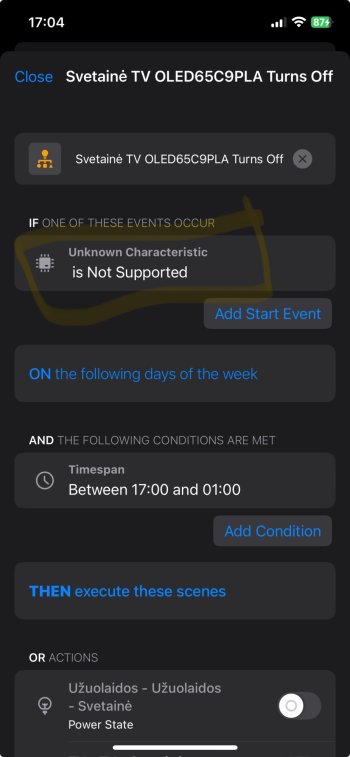you can try deleting the automation, then rebooting the aTV, then re-creating the automation. Might help anything that might be "stuck" in the aTV.
Do you mean delete the automation and turn the tv off/on and recreate the automation? Yes, I tried
no, I mean rebooting, restarting, power cycle.
you can do this either through the menu, or unplugging from the wall and plug back in. or by holding the < and menu buttons on the remote.
The white light should go off, and you should see the apple logo with a progress bar for a moment.
If in previous posts, where you said you have rebooted, all you did was turn it off and on with the power button on the remote, and not really restart it, you should try actually rebooting it before you do anything else.
Turning the aTV off doesn't do much, it just puts it into a light sleep.
rebooting causes it to reload it's settings.
What do you mean controller? automation is only homekit.. I didn't build it anywhere else because there is nowhere. the strangest thing is that everything was fine until tvOS version 17.. Even more strange, when I turn off the TV, it works automatically, turns off the lights
It's an app. If you google "controller for homekit" it's the first result, or search the App Store.
Homekit is a protocol.
Home is an app made by apple.
The Home app is one option to access homekit. Home is missing a few features that Apple added to homekit, that are included in other options.
There are many other apps that also allow access to homekit. Once you allow them access to your home, all accessories and automations are available in all of them, and changes made one will automatically show in others. so yes, there is somewhere else to build automations.
It's similar to how with gmail, you can access it from the web, or your mail app. it's all the same backend, but the frontends are different, and have different features, And things deleted/moved in one will do the same in the other.
something has gotten confused in your automations, and possibly there are "phantom automations" that aren't showing in the home app, but might show in one of the other homekit apps. It's possible the automations that respond to the TV turning on got partially deleted or corrupted, and are now somehow blocking the others. It's possible it's trying to run the "bad" automation first and exiting and not making it to your new ones.
actually rebooting might clear those corrupted automations.
it's possible that because they're corrupted, the home app won't show them, but they may still exist. The other homekit apps might actually display them, so you can fully delete them.