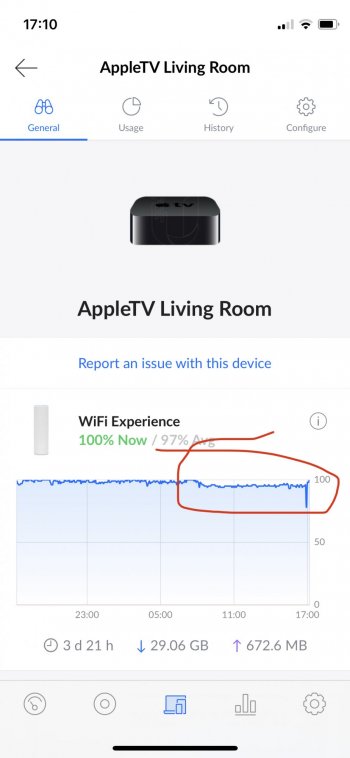No MrMacintosh, the general consumer does not understand the wireless resource cost of ad-hoc stereo sound output. The devices are advertised as supporting Wi-Fi connection and the general consumer assumes this should just work properly.
Also, some people just don’t have the ability to hardwire their ATVs. I have eight ATVs all connected to HomePods and no Ethernet running through my walls. With the layout of my house, gonna cost a small fortune to have someone run that wire. I don’t have the time.
Bravo.
Wi-Fi AC/6 should be more than enough for this , like it is with the normal airplay connection between the apple tv and the homepods (which by the way, plays 4K video and audio in perfect sync without a hitch).
Therefore, it should work perfectly via Wifi even taking into account the extra bandwith required for the ad-hoc link. Lack of optimization and polish, like many of Apple software these days. That´s all.
And I, for the record, have my Apple TV 4K hardwired. But it should work as well without it. Apple, in it setup guide for the home theater mode, do not advertise that ethernet is imperative for good performance, or even required.
In fact, this is currently filled as a bug in the apple feedback app. Is open and under investigation. And I certainly believe that it has to be a bug, because is not normal that a rock solid 300/300 mb connection with almost zero ping , by virtue of just making the homepods the default audio output of the Apple TV 4K, becomes a 3-10mb with a 100ms ping (for example). Thats too much. Not only that, but it also makes the whole wireless network unstable and erratic.
I have noticed, since 15.2, that when the homepods are set as the default audio output of the apple tv, the use the ethernet connection of the apple tv instead of their own wifi for everything and even disappear from the list of wireless devices of my router. This solved instantly the erratic network performance for the rest of the connected wireless devices, so I can at last leave the homepods set as the audio output of the Apple TV permanently.
If I have to guess, I suspect this was done because the Minis can now be set in home theater mode as well, and given that they only have Wifi N (!!!), having them paired to a hardwired Apple TV, and use that connection instead of their own wifi antennas can help immensely to their performance in many scenarios.
This dramatically improved everything on my OG stereo pair as well, from Siri responsiveness, to buffering and loading times when playing back stuff from the cloud, and of course Homekit performance. And while this is very clever and a fantastic feature to have Apple shouldn´t forget the people which dont have their Apple TV hardwired, which I suspect are plenty, or even the vast majority.
If we are insufferable merely for discussing this, then so be it.