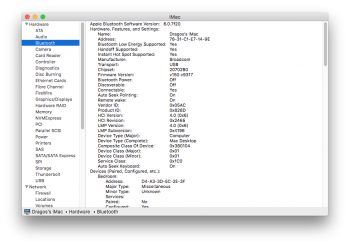The BCM94360CD is the best choice. Please understand that I do not cross check other offers. But in this not so long thread there have been published links and pictures to the correct cards and adapters. Since you plan to upgrade an iMac you should probably search for the offers fitting to this kind of machine.
It is no drop in or plug and play. You have to solder some cables, two at least. Read this thread!
I have read it! ?
That's why I'm asking @passatgt if the taobao version was so simple and comes with some instructions to implement. (No answer from the seller)
I ordered from taobao, the guy has multiple versions, works plug&play, for example in my case i could just plug in the bluetooth cable directly into the adapter, no need for cutting wires: https://world.taobao.com/item/40307425283.htm
I've also read your guide post. I understood that solder was needed in case you use the original cables from inside. Your reference to Corona "I had to solder the three D+/D-/3.3V cables on my own because China cannot deliver right now everything at any time" made me think i could order the cable ready online. That's why I asked about the adapter, thought could be similar to the taobao one.
This is a short guide, only.
Tools: Everything to open an iMac, a simple 10W solder iron to connect three cables. Since my guide uses the old BT cable you will deactivate the old module. If you chose to get D+/D-/3.3V from the SD card reader cable you will end up with two working BT modules in the iMac. You have to disable the old, take a look at step 9 of this guide.
You will get AirDrop, Handoff and Continuity, you are going to loose the Internet recovery via WIFI. Use a LAN cable directly connected to a router in that case. (Is there a way to change the EFI to support the new WIFI module in such a case?)
Today I managed to install and activate both a BCM94360CD, and a BCM94331CD in two different iMac mid 2011. I had to solder the three D+/D-/3.3V cables on my own because China cannot deliver right now everything at any time - Corona infects the computer industry, too. I ripped the old connector in parts, not reason to go back and when, I will buy a new cable.
You need the 3.3V line *only* to make sure that BT is still working when disabling WIFI in the system pref pane.
I used the guides from the following posts
#120 and #269 (where do I exactly get the D+/D-/3.3V signal from and which parts in general do I need)
and for patching in one single step (first do the disable SIP and mount command)
#273 (use of the Continuity-Activation-Tool works even with Catalina, but does not the complete job)
#275 (cheating Apple's blacklist to lock out old models)
Start your Terminal and enter the following commands to do the steps mentioned in the former posts:
1. check for SIP enabled, if enabled, please search the web how to disable SIP on a Mac, probably check this in advance. On Catalina systems installed with Dosdude's Patcher SIP is disabled. You can go on to command #2.
Code:csrutil status
2. make root filesystem writeable to change config
Code:sudo mount -uw / ; killall Finder
3. run the Continuity-Activation-Tool script in terminal after download to your Downloads folder:
Code:sudo ~/Downloads/Continuity-Activation-Tool-beta/Continuity\ Activation\ Tool.app/Contents/Resources/contitool.sh
4. get your iMacs board-id (the input if command #5 has to be changed according to the output of your result)
Code:ioreg -l | grep board-id | awk -F\" '{ print $4 }' Mac-942B59F58194171B
5. cheat Apple by changing it's black list, enter YOUR board-id, not my Mac-942B59F58194171B
Code:sudo /usr/libexec/PlistBuddy -c "Set:Mac-942B59F58194171B:ContinuitySupport true" "/System/Library/Frameworks/IOBluetooth.framework/Versions/A/Resources/SystemParameters.plist"
6. restart your Mac using the Menu->Restart
7. If for some reason on your older Mac the AirDrop does not show up in the Finder->Go menu try this:
Code:defaults write com.apple.NetworkBrowser BrowseAllInterfaces -bool TRUE; killall Finder
8. sign out and in iCloud, again
The BCM94630CD (30 USD/EUR) is said to allow "Apple watch unlock" in addition to the features of the BCM94331CD (10 USD/EUR) which are Airdrop/Handoff/Continuity. I do not own an Apple watch.
9. (OPTIONAL) If you have the old BT module still active, how to manage this?
(found this in the web, unfortunately forget to save the original link)
You have to get the Apple Bluetooth Explorer Utility from Apple using your Apple ID to log into the Apple Developer Connection following this guide:
View attachment 908501
- Navigate to https://developer.apple.com/download/more and login with your Apple ID
- Sort/Scroll/Search until you find “Additional Tools for Xcode”
- Download it to somewhere that’s easy to find on your computer (e.g. to your desktop or your downloads folder)
- Within the disk image, open the “Hardware” folder and locate the "Bluetooth Explorer” application. Install it on your hard-drive like any other application (Utilities Folder)
- Run the utility and search the new BT controller and enable it (the name shown in the dialogs depends on the module you have plugged in)
View attachment 908502
View attachment 908503
- Finally open terminal and paste this command
Code:sudo nvram bluetoothHostControllerSwitchBehavior=always
hit enter, enter password end hit enter again, REBOOT your Mac, check that external bluetooth dongle/new bluetooth adapter is now used even after reboot.
It doesn't disable internal Bluetooth, it only tells iMac to use the second bluetooth device first. If you unplug the new bluetooth from your iMac it will use the internal one again. To undo this changes use this command in terminal:
Code:undo sudo nvram -d bluetoothHostControllerSwitchBehavior
hit enter, enter password end hit enter again, REBOOT your iMac.
Of course every modification to the NVRAM will be lost if you have to zap or delete it using the cmd-alt-P-R on boot for some different reason.
Thank you, again!
So let's check taobao again. This or sold the two cables. Or three if I chose the SD card, I didn't get that at first. My mistake. This thread is a bit more complex for a newbie, pics help but are difficult to recognize sometimes.
Thanks again for your quick response!