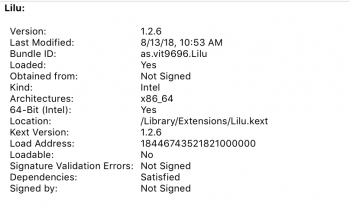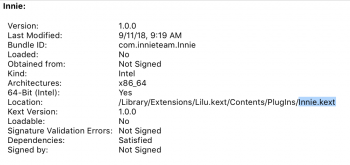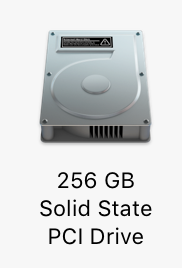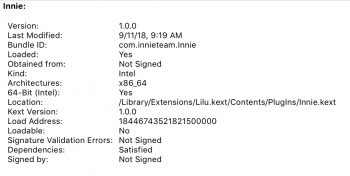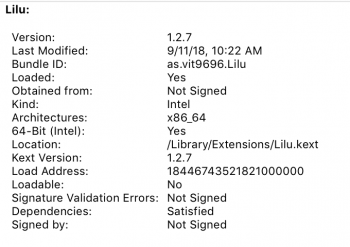Just tested it now on Mojave PB9 and it worked perfectly with my WD Black NVMe drive. The instructions you provided in post 9 were perfect. Now it shows up as Removable: No in System Profiler, shows the normal internal drive icon in Finder (with no Eject button), and has disappeared from the desktop.
Just tested it now on Mojave PB9 and it worked perfectly with my WD Black NVMe drive. The instructions you provided in post 9 were perfect. Now it shows up as Removable: No in System Profiler, shows the normal internal drive icon in Finder (with no Eject button), and has disappeared from the desktop.Nice work, cdf, and thanks for sharing it with us. I know some people didn't care about it since it's not really a problem that it was showing as a removable drive, but I for one appreciate seeing an internal drive show up as internal. And since Apple's not gonna fix it I'm glad you figured out how to do it. Kudos!