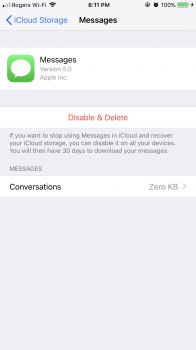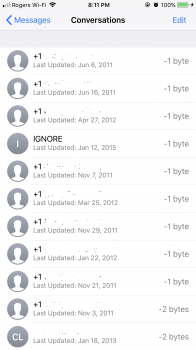Turned it on on my iPhone and my iCloud storage showed about 360MB. After turning on my iPad, that storage jumped to over 600MB. Will these eventually merge in iCloud, or should I expect it to jump even higher when I add my iMac, MBP and Mini after 10.13.5 comes out? That just seems like a bad deal if they aren't merging.
I’m seeing the same exact thing. It seems to be treated messages from my iPhone and iPad separately. Modem addition, there’s nothing listed under conversations which is showing as 0 KB.
I had deleted a two sent messages on my iPhone on Saturday, but they are still on my iPad. I expected this to sync up with either the messages downloading back to my iPhone or being removed from my iPad. Neither is happening.
Deleting messages, half works. If I delete a sent message it disappears off both my devices. If I delete a received one it doesn’t. I don’t get a notice that it will be deleted off all my devices either.
Finally if I go into the backup of my iPhone it says photo library is backed up as part of iCloud photo, but has no mention of Messages. Messages doesn’t show up under the choose data to back up though.