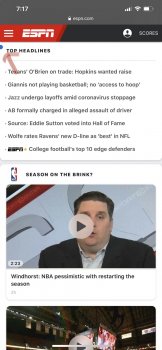IPP 11
Safari - Hilight Select
When on a web site with significant text, selecting a word (with finger) then attempting to expand that selection by selecting the next word in sequence, the page will frequently jump to the bottom selecting everything following the original word. The only commonality I can find as I check each time it happens, is that the pages appear to have > 70% text content.
Safari - Hilight Select
When on a web site with significant text, selecting a word (with finger) then attempting to expand that selection by selecting the next word in sequence, the page will frequently jump to the bottom selecting everything following the original word. The only commonality I can find as I check each time it happens, is that the pages appear to have > 70% text content.