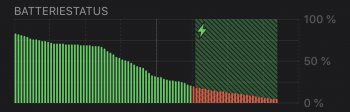Become a MacRumors Supporter for $50/year with no ads, ability to filter front page stories, and private forums.
All Devices iOS 13 Beta 1 ― Bug Fixes, Changes, and Improvements
- Thread starter Banglazed
- WikiPost WikiPost
- Start date
- Sort by reaction score
You are using an out of date browser. It may not display this or other websites correctly.
You should upgrade or use an alternative browser.
You should upgrade or use an alternative browser.
- Status
- The first post of this thread is a WikiPost and can be edited by anyone with the appropiate permissions. Your edits will be public.
Not new. The animation starts at the brighter spots on a wallpaper. Try it with a 50/50 black/white wallpaper and see it for yourself, then turn that wallpaper upside down and try the sameNoticed that when you put dark mode on and at least one of the new wallpapers there is nice animation when you wake the screen. The lights turn on in a wave of sorts.
It would be nice if the animation starts on the spot where you tapped on the screen to wake it (tap to wake)
a couple new features I didn't see documented:
1- When taking a photo of a document that contains a URL, you now get a popup asking you if you want to load the URL in Safari
2- When walking into the Apple Store w/ iOS 13, a new pop up appears asking you to open a new profile page listing all your devices, appointments and past purchases.
1- When taking a photo of a document that contains a URL, you now get a popup asking you if you want to load the URL in Safari
2- When walking into the Apple Store w/ iOS 13, a new pop up appears asking you to open a new profile page listing all your devices, appointments and past purchases.
Can you add to the "Little Things" thread? That's where we're trying to capture these sorts of things.a couple new features I didn't see documented:
1- When taking a photo of a document that contains a URL, you now get a popup asking you if you want to load the URL in Safari
2- When walking into the Apple Store w/ iOS 13, a new pop up appears asking you to open a new profile page listing all your devices, appointments and past purchases.
View attachment 842205 View attachment 842204 View attachment 842206
I just noticed when you haptic touch AA on Safari, you can quickly enable reader dark mode (like on this thread). Safari will let you know whenever a certain page has a reader view. Also, like the new notes from developer after installing a beta app to let you know changes to test.
Is this specific to iPhone X+? I am not seeing this behaviour on my 8. Also, there is no reader mode for me on these forums (on my 8).
[doublepost=1560529102][/doublepost]
Is this specific to iPhone X+? I am not seeing this behaviour on my 8. Also, there is no reader mode for me on these forums (on my 8).
Well. Buggy.
After I posted this, it seemed to work. (facepalm)
[doublepost=1560529187][/doublepost]
Is this specific to iPhone X+? I am not seeing this behaviour on my 8. Also, there is no reader mode for me on these forums (on my 8).
[doublepost=1560529102][/doublepost]
Well. Buggy.
After I posted this, it seemed to work. (facepalm)
Uh, Incredibly buggy. Reader Mode is available only on page 1 of this thread for me. Reliably. However, sometimes, it is even available on this page, after multiple tries. Anyone else please check and give feedback?
Not sure if this has been mentioned, but Siri has some multiple personality disorder in CarPlay navigation. Specifically, turn-by-turn navigation often switches to a noticeably older version of the Siri voice, which I'm assuming is a bug. Her first sentence "Starting route to _____" uses the new Siri voice, but seconds later, as soon as that first direction hits, suddenly it's like iPhone 4S Siri came back to life. Weird that they're both still around.
I did a quick search, but couldn't find anything on this topic so far. I've installed this beta on two devices to test and both have issues installing and/or running a VPN under the Personal section. A VPN that belongs in this section won't install correctly. It open the settings app, but it's the wrong section so the profile won't install. If the profile is already installed, it has trouble connecting and won't make the connection.
Well I resolved both issues but it took a moment. I had to manually navigate to Settings > General > VPN, switch back to the VPN application, and then retry installing the profile. That seemed to do the trick for the installation issue. The connectivity issue was resolved by resetting the other VPN application.
Well I resolved both issues but it took a moment. I had to manually navigate to Settings > General > VPN, switch back to the VPN application, and then retry installing the profile. That seemed to do the trick for the installation issue. The connectivity issue was resolved by resetting the other VPN application.
Last edited:
[MOD NOTE]
Please stay on topic, a number of posts were removed due to bickering.
Please stay on topic, a number of posts were removed due to bickering.
For the curiosity, that box is just a broken Tapatalk emoji.Interesting, if I hit the box after ‘this!’ My safari crashes... is this a link?
[doublepost=1560569690][/doublepost]
Either way is ok. The second method gives you the chance to retain as much data on your iPhone as possible, but it has a chance to render iOS 12.3.1 buggier than usual because of, Idk, config files, setting files or something like that. If I were you, I would just go a DFU restore and recover my data from backup.Guys, I'm having a couple of questions about downgrading.
I decided to do so, googled the instructions and got confused because there are two methods:
Which is better?
- Downgrade iPhone using the recovery mode
- Downgrade iPhone using a downloaded IPSW of iOS 12.3.1. and option + update
And the second question: I have an Apple Watch on watchOS 5.whatevertheversion paired to an iPhone with iOS 13 on it. Should I unpair my Watch if I'm using the 1st method? Is the 1st method even possible to perform?
Regarding unpair issue, yes, usually you should unpair your Apple Watch so that related data can be transferred to your iPhone. But, in this downgrade to iOS 12 case, I’d say it does not matter whether the watch is paired or not, as iOS 12 cannot read iOS 13 health data anyway.
Last week i tried a few times to install iOS 13 on my Xs max. I use 3utools because I only have a windows pc.
First attempt:
Came from 12.4 beta 3. Restored my data after install. Within the the first few hours everything solid and hardly any problems. But then soft reboots every few minutes.
Then rolled back to 12.3.1
Second attempt:
From 12.3.1. Wiped my phone also to start from scratch. Set up my phone and installed a few apps. Then the next installed beta 13 and recovered data. Same story as first attempt. Rolled back to 12.3.1
Third attempt: not yet...
Bugs:
WiFi unstable.
Calls over 4g not working.
Some apps not working.
First attempt:
Came from 12.4 beta 3. Restored my data after install. Within the the first few hours everything solid and hardly any problems. But then soft reboots every few minutes.
Then rolled back to 12.3.1
Second attempt:
From 12.3.1. Wiped my phone also to start from scratch. Set up my phone and installed a few apps. Then the next installed beta 13 and recovered data. Same story as first attempt. Rolled back to 12.3.1
Third attempt: not yet...
Bugs:
WiFi unstable.
Calls over 4g not working.
Some apps not working.
Used 3utools as well for my Xs max. So far few soft resets but nothing too bad. And those soft resets I only see as I take phone from my pocket that it requires password after reset.
Apps works fine here.
Calls works fine here as well. So far that is.
Apps works fine here.
Calls works fine here as well. So far that is.

When on a website here in the uk say mobiles.co.uk I have to upload evidence of my bill for my cash-back, when you click add files to say send a screenshot of my bill it crashes every time
I've had that issueAnyone having problems with sending giffs? My giffs have motion in then in photo app but when I text it, they get sent as an image. No movement.
[doublepost=1560640454][/doublepost]
The first method didn't work out, iPhone showed me the "Restore" screen.For the curiosity, that box is just a broken Tapatalk emoji.
[doublepost=1560569690][/doublepost]
If I were you, I would just go a DFU restore and recover my data from backup.
Well, I guess you need to use DFU restore to downgrade.I've had that issue
[doublepost=1560640454][/doublepost]
The first method didn't work out, iPhone showed me the "Restore" screen.
Already completed 
To be honest, I'm kinda disappointed in the first beta of iOS 13. Yeah, I know, it's beta and all of the stuff, I just remember when I installed the first developer beta also of iOS 12 and it was like the whole new world, my iPhone wasn't performing like that out of the box.
iOS 13 was full of little bugs that annoyed to me to death.
To be honest, I'm kinda disappointed in the first beta of iOS 13. Yeah, I know, it's beta and all of the stuff, I just remember when I installed the first developer beta also of iOS 12 and it was like the whole new world, my iPhone wasn't performing like that out of the box.
iOS 13 was full of little bugs that annoyed to me to death.
Already completed
To be honest, I'm kinda disappointed in the first beta of iOS 13. Yeah, I know, it's beta and all of the stuff, I just remember when I installed the first developer beta also of iOS 12 and it was like the whole new world, my iPhone wasn't performing like that out of the box.
iOS 13 was full of little bugs that annoyed to me to death.
Well IOS12 left out a lot of "major features" to speed up performance on all devices, so it would be expected that those betas made your device feel snappier from beta 1. IOS13 adds a lot more features to the OS and will take 3-4 betas before many of the bugs are ironed out and performance is back to where it was on IOS 12.
Hi, in iOS 13 we got this new feature in privacy where we can allow an app your location only once, never and ask next time. I noticed this also is for weather, so the weather is no longer having the always option? After I installed the beta i think I saw the "always" option for weather but not now. So the last couple of days i have lost my weather info on the lock screen every morning. Anyone else have the issue? And is there any way to set the location to always on for weather after this update?
Already completed
To be honest, I'm kinda disappointed in the first beta of iOS 13. Yeah, I know, it's beta and all of the stuff, I just remember when I installed the first developer beta also of iOS 12 and it was like the whole new world, my iPhone wasn't performing like that out of the box.
iOS 13 was full of little bugs that annoyed to me to death.
Comment ... This is a dev beta!!! Not for making you happy!!!

Comment ... This is a dev beta!!! Not for making you happy!!!
So they cannot comment?! Stop being dev beta police and let people do what they wanna do.
This is a hobbyist/fan forum not an official Apple one.
Register on MacRumors! This sidebar will go away, and you'll see fewer ads.