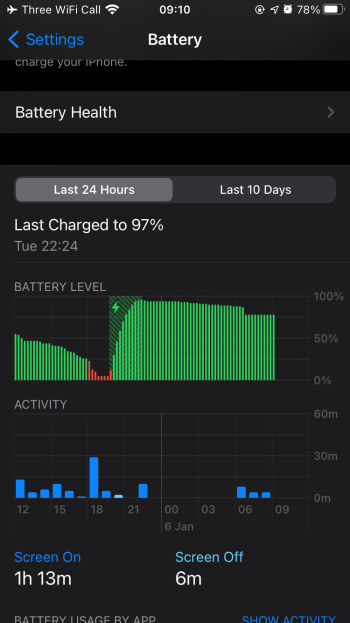Hi everyone,
I have an iPhone 6S and a battery with 98% battery health.
I noticed since 14.2 / 14.3 there has been a battery drain. I tried many things, such as disabling SiRi, location services etc, but nothing worked.
Through must testing, I tried the following and the battery drain stopped (while the screen is off). I went to bed with 95% and woke up with 95% battery life.
Here are the settings I changed:
![IMG_1244.PNG IMG_1244.PNG]()
![IMG_1245.PNG IMG_1245.PNG]()
![IMG_1246.PNG IMG_1246.PNG]()
Let me know if this helps. It worked on my iPhone.
*update
It worked ok initially, then the drain appeared. I installed iOS14.4 public beta and was the same. I have reset the phone to factory settings and setup again without any apps installed. I suspect the issue is either:
- iOS14
- a third party app
- the phone battery (98% battery health, after resetting down to 96%)
I have an iPhone 6S and a battery with 98% battery health.
I noticed since 14.2 / 14.3 there has been a battery drain. I tried many things, such as disabling SiRi, location services etc, but nothing worked.
Through must testing, I tried the following and the battery drain stopped (while the screen is off). I went to bed with 95% and woke up with 95% battery life.
Here are the settings I changed:
Let me know if this helps. It worked on my iPhone.
*update
It worked ok initially, then the drain appeared. I installed iOS14.4 public beta and was the same. I have reset the phone to factory settings and setup again without any apps installed. I suspect the issue is either:
- iOS14
- a third party app
- the phone battery (98% battery health, after resetting down to 96%)
Last edited: