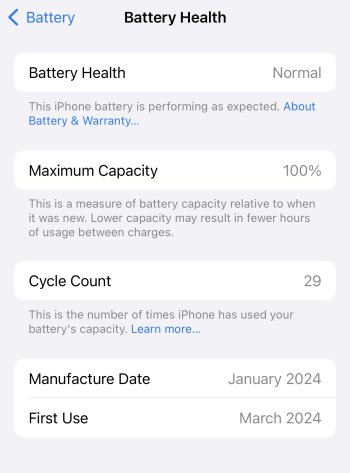If you want to know, you should add individual hour bars from when you unplugged until you charge it again. In your example, add every bar from 11:00 to 13:30 the following day. If the period of time elapsed surpasses 24 hours, you have to manually track the time that exceeds these 24 hours: from 11:00 to 14:00 or 15:00, add it up and write it down. Afterwards, add that to the rest of the cycle.So if my intention is to find out how long my battery lasts on average I should actually just check when it was charged last and when I have to charge it next.
For instance, I completed the charge on my iPhone 15 Plus to 80 % at 11:30 am yesterday, it is now down to 35 % by 1:30 pm the next day. Therefore I lost only 45 % in more than 24 hours. This is actually pretty good I guess?
In the past I would always look at the Screen On time and wondered how the F people can get to 10 hours of Screen On time while mine was sitting at less than 3 hours.
Before you say it: yes, for cycles that surpass 24 hours, this is annoying and requires manual tracking.