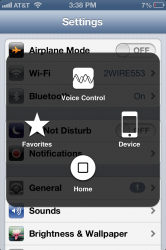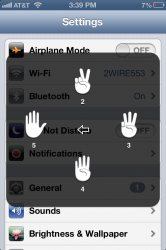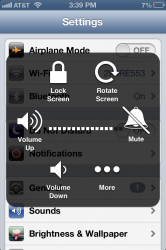iOS 6 is the latest version of iOS mobile operating system from Apple Inc.
The built-in Maps app uses Apple's new vector-based engine that eliminates the lag present while downloading bitmaps from Google's servers, making for smoother zooming. New to Maps is turn-by-turn navigation spoken directions in certain countries, 3D views in some major cities and real-time traffic.[4] Turn-by-turn navigation is only available for iPhone 4S or later and iPad 2 or later with cellular capability, while 3D views are only available for iPhone 4S or later, iPod touch 5th generation, and iPad 2 or later.[5]
Another change would include the inability to download Podcasts through the regular iTunes application. Instead, users are prompted to download the official Podcasts App in order to continue.
iOS 6 brings the retrieval of documents such as boarding passes, admission tickets, coupons and loyalty cards through its new Passbook app. An iOS device with Passbook can be scanned under a reader to process a mobile payment at participating locations. The app has context-aware features such as notifications for relevant coupons when in the immediate vicinity of a given store.
And alot more features in this one.
----------