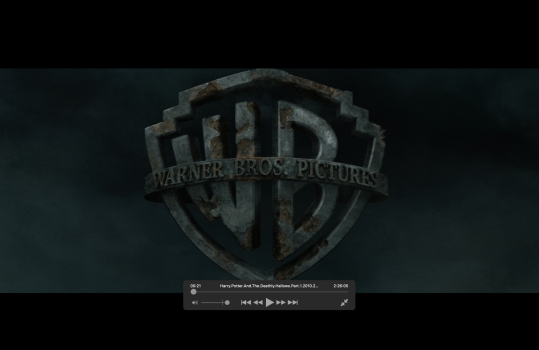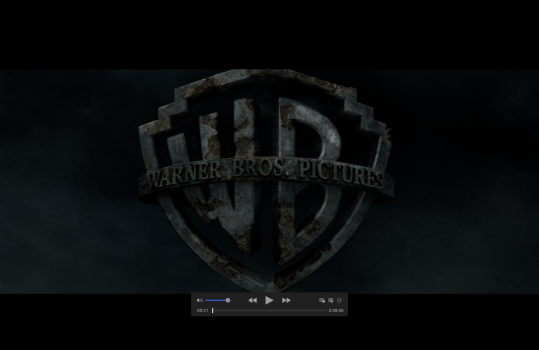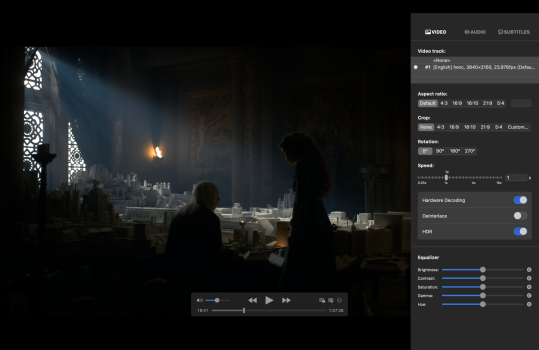I need a standalone video player to play HDR videos in all the common formats (NOT in a browser fyi, that doesn't work for my workflow). Need simple options like adjusting the subtitle font size so it doesn't take up a the lower ~20%! of the screen, and simple quality-of-life things like keyboard shortcuts to skip forward/backwards quickly and raise/lower volume.
I don't think the above by ANY stretch of the imagination is crazy things to ask for in a video player... but why is it 2023 and NOTHING like this exists?
I went through all the past topics like these (examples) from 2020, 2021, 2022, and tried every single one they mentioned, and all failed (and failed pretty spectacularly). Am I missing something? What gives? Why is this so difficult to find? PLEASE tell me what I'm missing here!!!
FYI, there IS a couple things I won't do, or deal with (which likewise I think are no-brainer things):
What I've tried to far, and ALL failed on multiple accounts:
Quicktime: plays no joke, about 1% of my video formats. Nearly ZERO options (including subtitle size). And does it really need a friggin script?? to do idiotically simple things like skip forward XX seconds with the keyboard? Epic fail Apple...
IINA: bricked in Ventura, tons of posts on their Github about it.
Optimus: Won't play many of my HDR (even regular non-hdr) videos which ALL others play. NO options for anything, like nada (not even subtitles). No volume shortcut? Also got my FIRST EVER "your system has run out of app memory" error – used entire 40GB swap disk on my Mac mini M2 Pro (300+Gb left on my SSD btw)... AND a movie wasn't even loaded! (I had closed the movie...).
Movist: doesn't recognize my 5.1 surround sound system which EVERY other player does. OSD says my 4K videos are outputting in 1080p? 'actual size' setting zooms my 4k media on my 4K TV to like 130%. "user size" set to 4K screwing things up/not working? Sure, I could google all these things but you know what's weird? ZERO info online – no google results, no help file, their FAQ is useless... no email back from developer yet...
OTHER OPTIONS mentioned in those topics I linked to (all have dealbreakers unfortunately):
VLC: been using FOREVER and love, but no HDR
Elmedia: no HDR
MPV: no HDR and/or faked?
Infuse: subscription service only - no.
Anything I missed? Anything I can true? Any insight on why the hell this is so hard to find? Basically all I need is VLC media player which I've been using for 10+ years...but a version that does HDR (which they do NOT offer for Mac, only Windows).
I don't think the above by ANY stretch of the imagination is crazy things to ask for in a video player... but why is it 2023 and NOTHING like this exists?
I went through all the past topics like these (examples) from 2020, 2021, 2022, and tried every single one they mentioned, and all failed (and failed pretty spectacularly). Am I missing something? What gives? Why is this so difficult to find? PLEASE tell me what I'm missing here!!!
FYI, there IS a couple things I won't do, or deal with (which likewise I think are no-brainer things):
- I am NOT converting 4,000+ movies/tv-shows to Quicktime format (not even a container change/edit re: Subler)
- I will NOT pay a subscription - totally happy to pay $10 or whatever for a license
What I've tried to far, and ALL failed on multiple accounts:
Quicktime: plays no joke, about 1% of my video formats. Nearly ZERO options (including subtitle size). And does it really need a friggin script?? to do idiotically simple things like skip forward XX seconds with the keyboard? Epic fail Apple...
IINA: bricked in Ventura, tons of posts on their Github about it.
Optimus: Won't play many of my HDR (even regular non-hdr) videos which ALL others play. NO options for anything, like nada (not even subtitles). No volume shortcut? Also got my FIRST EVER "your system has run out of app memory" error – used entire 40GB swap disk on my Mac mini M2 Pro (300+Gb left on my SSD btw)... AND a movie wasn't even loaded! (I had closed the movie...).
Movist: doesn't recognize my 5.1 surround sound system which EVERY other player does. OSD says my 4K videos are outputting in 1080p? 'actual size' setting zooms my 4k media on my 4K TV to like 130%. "user size" set to 4K screwing things up/not working? Sure, I could google all these things but you know what's weird? ZERO info online – no google results, no help file, their FAQ is useless... no email back from developer yet...
OTHER OPTIONS mentioned in those topics I linked to (all have dealbreakers unfortunately):
VLC: been using FOREVER and love, but no HDR
Elmedia: no HDR
MPV: no HDR and/or faked?
Infuse: subscription service only - no.
Anything I missed? Anything I can true? Any insight on why the hell this is so hard to find? Basically all I need is VLC media player which I've been using for 10+ years...but a version that does HDR (which they do NOT offer for Mac, only Windows).