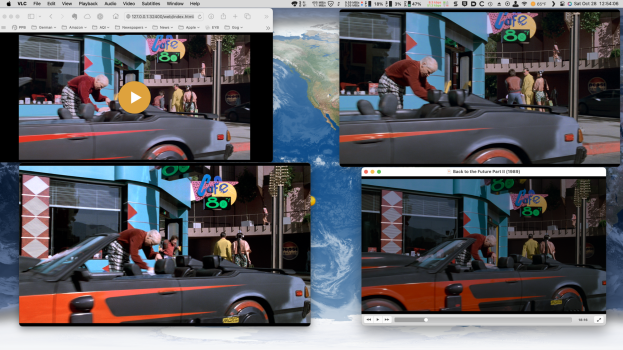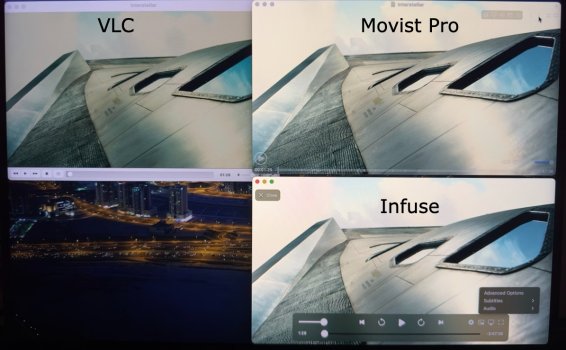you could try creating a blank mpv.conf text file in the .config/mpv/ folder.Hi,
Disclaimer: I'm hardly a Mac expert, but tried to follow your guide, with no successIINA still displays the content in this green-purple hue.
I'm using the regular IINA (not nightly version) - do you think it makes a difference? (although you wrote it shouldn't)
I downloaded the .zip file from the GitHub link you shared, then created a ".config" file (it wasn't there), on \Users\<my laptop's name>\, then created "mpv" folder inside, then created "shaders" folders and inside I pasted the entire .zip (but unzipped of course) file downloaded from GitHub. Finally, I referenced to the dynamic.glsl file, on the Advanced setting window in IINA, as you showed.
Anything I did wrong, or missed? I have MacBook Pro 16", 2019 with Ventura 13.4.1.
then try Getting Started point 3. from here
GitHub - natural-harmonia-gropius/hdr-toys at 6de021848bdb9da87a6f9cc451d05c8f3155454e
Componentized Rec.2100 to Rec.709 conversion shader for mpv-player, featuring dynamic curves and a uniform color space. - GitHub - natural-harmonia-gropius/hdr-toys at 6de021848bdb9da87a6f9cc451d05...
and tick the option "use config directory"