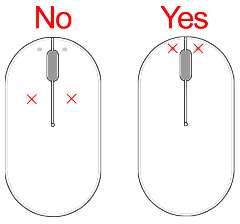so, i had pre-ordered the macmice BT mouse since i was getting more and more tired every day of my apple BT mouse with no scroll wheel or 2nd button. it came in the mail today, a few days earlier than expected (they stated it would ship on or around 10/5, but i assumed it would ship on 10/5 at the earliest)!
i got the aluminum version - it looks nice and to my eyes in normal afternoon daylight, it's a good match with my powerbook. it was a piece of cake to pair up, as expected. the "feel" of the mouse is not meeting my expectations (in my first few minutes of use - this could change as i get used to it). a few things:
oh, one more thing. it's easy to click both buttons at the same time - i find i must lift my other fingers from the mouse because it's so easy to put pressure on the whole thing versus just the button i'm targeting. this is mostly evident with the right button where i usually use my middle finger and leave my first finger on the left button. probably just laziness on my part, plus the fact that i've been used to the apple one-button mouse and never had to worry about pressing more than one button at a time.
it looks exactly as pictured in the web site, so no issues there. i'll have to see what it's like after using it for a while to see if i do get used to it in relation to the apple mouse...
marianne
i got the aluminum version - it looks nice and to my eyes in normal afternoon daylight, it's a good match with my powerbook. it was a piece of cake to pair up, as expected. the "feel" of the mouse is not meeting my expectations (in my first few minutes of use - this could change as i get used to it). a few things:
- the scroll wheel rolls smoothly, with no "click" feel or sound. this had been described in the macmice product overview, but it's a little unnerving as every other scroll mouse i've used provides some tactile feedback. i find i scroll "too fast" without any tactile feedback, but i could get used to it and like it just fine after a while.
- it's not as heavy and solid-feeling as the apple mouse. in fact, the plastic casing "lifts" toward the front, apparently because of the way the plastic is split to make the two buttons (so it's not firmly anchored to the bottom of the mouse like the apple BT mouse is).
- it's lighter than the apple BT mouse (both compared with batteries inserted). but this is something that i can get used to.
oh, one more thing. it's easy to click both buttons at the same time - i find i must lift my other fingers from the mouse because it's so easy to put pressure on the whole thing versus just the button i'm targeting. this is mostly evident with the right button where i usually use my middle finger and leave my first finger on the left button. probably just laziness on my part, plus the fact that i've been used to the apple one-button mouse and never had to worry about pressing more than one button at a time.
it looks exactly as pictured in the web site, so no issues there. i'll have to see what it's like after using it for a while to see if i do get used to it in relation to the apple mouse...
marianne