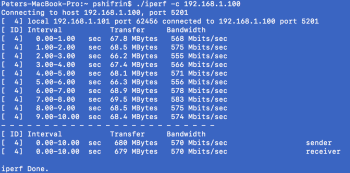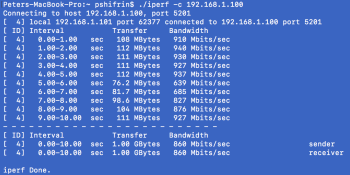How old is it? Why didn't they refund or give you a new one?I just got out from my appointment with the genius bar and they think it's an issue with the logic board. It's being sent off for repair now. Sigh.
Become a MacRumors Supporter for $50/year with no ads, ability to filter front page stories, and private forums.
LG UltraFine 5K - Issues/bugs
- Thread starter iBrooker
- Start date
- Sort by reaction score
You are using an out of date browser. It may not display this or other websites correctly.
You should upgrade or use an alternative browser.
You should upgrade or use an alternative browser.
How old is it? Why didn't they refund or give you a new one?
I am past the return period for my macbook pro. I got it early December. So in these situations they do a repair as opposed to a replacement. All these issues with Apple lately has definetely ruined my expectations of them and the quality they usually provide, especially when your paying premium prices for their products.
Are you in the UK and has 28 days past? Here if an electrical item becomes faulty with 28 days you can 'reject' the goods and ask for a refund.
However it can sometimes be a struggle depending on the retailer (so you might need to go to a small claims court).
However it can sometimes be a struggle depending on the retailer (so you might need to go to a small claims court).
Haven't had many of the issues listed on this thread with my new MBP or '15 Macbook.
However, what drives me up the wall is the speaker distortion I get on my 4k, even when only on 2 or 3 clicks of volume. Any bassy input, and there's a distinct buzzing on the low end. Anyone else experience this?
It seems like the problem softens as the speakers warm up, and hopefully this is just a result of the speakers being new and not having broken in. Don't really want to go through a warranty / return process.
However, what drives me up the wall is the speaker distortion I get on my 4k, even when only on 2 or 3 clicks of volume. Any bassy input, and there's a distinct buzzing on the low end. Anyone else experience this?
It seems like the problem softens as the speakers warm up, and hopefully this is just a result of the speakers being new and not having broken in. Don't really want to go through a warranty / return process.
Anyone using an usb Gigabit ethernet adapter can confirm they are getting full speed when connected to the monitors hub?
....what drives me up the wall is the speaker distortion I get on my 4k...
Do you mean 5K or are you talking about the 4K? This is the wrong thread if you are talking about the 4K.
Do you mean 5K or are you talking about the 4K? This is the wrong thread if you are talking about the 4K.
4k, though I didn't see a 4k thread, and have heard of the same issue on the 5k
4k, though I didn't see a 4k thread, and have heard of the same issue on the 5k
You might want to start a thread on the 4K display since they are distinctly different displays.
Sure - Could you explain the operational differences to me, especially as they relate to the sound system?You might want to start a thread on the 4K display since they are distinctly different displays.
I don't need to. The displays have different size enclosures and potentially different speakers and electronics. Any of those differences could have a significant effect on the audio output of the displays.This is a thread to discuss the 5K display and not the 4K display. If you have issues with the speakers on your 4K display, you should discuss that with other people with the 4K display.
Last edited:
I don't need to. The display have different size enclosures and potentially different speakers and electronics. Any of those differences could have a significant effect on the audio output of the displays.This is a thread to discuss the 5K display and not the 4K display. If you have issues with the speakers on your 4K display, you should discuss that with other people with the 4K display.
Ah, I see, I thought there were specific differences you knew of which would relate to a difference in sound quality. I've noticed this problem on the 5k model, so I would still be curious as to 5k owners experiences, however I will make a 4k thread when time allows.
I have experienced no such issues on my LG 5K display....the bass is lacking but I don't get speaker distortion until I get near max volume.
[doublepost=1484547927][/doublepost]No, the bass is terrible. On some songs it sounds better than others but it sometimes sounds like the driver is broken. I'll be buying some speakers for this setup.
[doublepost=1484547927][/doublepost]No, the bass is terrible. On some songs it sounds better than others but it sometimes sounds like the driver is broken. I'll be buying some speakers for this setup.
I have had this 5K display for 3 days and have encountered several issues.
Firstly I will say the image quality and brightness is amazing, and I find the overall build quite nice, especially the stand. Not up to the usual Apple standards, but quite acceptable. I believe many of the issues are directly related to the firmware and or the built-in hub/TB3 interface.
I have encountered the same Apple Watch issues mentioned, stuck large mouse icon, random screen going black, random logging out, and other issues mentioned in this thread, and here are a few more while using it docked with the Apple wireless keyboard and trackpad on 2016 MBP 13" i7;
1. The OS does not recognize the camera on the monitor when trying to add an Apple Pay card or editing the user profile Photo for example. I know the camera works because it's fine on Facetime or Skype where you can select which camera to use in preferences, otherwise Mac OS does not see it. Anyone else try it and have this issue?
2. My external hard drive that I use for Time Machine constantly ejects on it's own, particularly upon login, with or without Apple Watch unlocking turned on. It was fine for the first 2 days, then this problem starting occurring almost constantly. Tried a second Time machine drive, same problem. Plugged directly into the MBP there is no issue.
3. Using Lightroom, I'm getting a major slowdown in performance, delays switching form one image to the next and develop mode is really slow and frustrating to use. It works fine directly on the MBP display without the LG display connected.
4. Desktop background image has gone black on me twice. Tried to change to a different image, stays black. If I logout and wait more than 15 min, then the background image reappears on next login.
Called Apple support, of course they say they do not support it, and contacted LG, that's a good joke, no one knows anything about the monitor and suggested I return it to Apple. To me it mainly seems like firmware issues, their last firmware update was Nov. 28! I'm going to Apple today to get a new TB3 cable to try, possibly the Belkin people have suggested. Also hoping Sierra 10.12.3 fixes some of these issues once released later this week to the public.
Sorry for the long thread, but figured I'd put it all out there in one place to share and hopefully I'm not alone with these issues. My Thunderbolt display always worked near flawlessly so at this price-point and it being the only option currently available, it's very upsetting.
Firstly I will say the image quality and brightness is amazing, and I find the overall build quite nice, especially the stand. Not up to the usual Apple standards, but quite acceptable. I believe many of the issues are directly related to the firmware and or the built-in hub/TB3 interface.
I have encountered the same Apple Watch issues mentioned, stuck large mouse icon, random screen going black, random logging out, and other issues mentioned in this thread, and here are a few more while using it docked with the Apple wireless keyboard and trackpad on 2016 MBP 13" i7;
1. The OS does not recognize the camera on the monitor when trying to add an Apple Pay card or editing the user profile Photo for example. I know the camera works because it's fine on Facetime or Skype where you can select which camera to use in preferences, otherwise Mac OS does not see it. Anyone else try it and have this issue?
2. My external hard drive that I use for Time Machine constantly ejects on it's own, particularly upon login, with or without Apple Watch unlocking turned on. It was fine for the first 2 days, then this problem starting occurring almost constantly. Tried a second Time machine drive, same problem. Plugged directly into the MBP there is no issue.
3. Using Lightroom, I'm getting a major slowdown in performance, delays switching form one image to the next and develop mode is really slow and frustrating to use. It works fine directly on the MBP display without the LG display connected.
4. Desktop background image has gone black on me twice. Tried to change to a different image, stays black. If I logout and wait more than 15 min, then the background image reappears on next login.
Called Apple support, of course they say they do not support it, and contacted LG, that's a good joke, no one knows anything about the monitor and suggested I return it to Apple. To me it mainly seems like firmware issues, their last firmware update was Nov. 28! I'm going to Apple today to get a new TB3 cable to try, possibly the Belkin people have suggested. Also hoping Sierra 10.12.3 fixes some of these issues once released later this week to the public.
Sorry for the long thread, but figured I'd put it all out there in one place to share and hopefully I'm not alone with these issues. My Thunderbolt display always worked near flawlessly so at this price-point and it being the only option currently available, it's very upsetting.
I have a graphical glitch with the monitor but I am not sure whether the screen is responsible or something else. It doesn't happen with the internal display and it doesn't show up on screenshots. So I used my phone to take a picture. The red box highlights the problem. These artifacts appear at different locations and usually disappear quickly when I move the mouse, press a key or whatever. But they occur very regularly. Any idea? Is this the screen? Or the cable? Can I use the USB-C charging cable from my mac to try with a different cable? Thanks for any help.
Attachments
I have had this 5K display for 3 days and have encountered several issues.
Firstly I will say the image quality and brightness is amazing, and I find the overall build quite nice, especially the stand. Not up to the usual Apple standards, but quite acceptable. I believe many of the issues are directly related to the firmware and or the built-in hub/TB3 interface.
I have encountered the same Apple Watch issues mentioned, stuck large mouse icon, random screen going black, random logging out, and other issues mentioned in this thread, and here are a few more while using it docked with the Apple wireless keyboard and trackpad on 2016 MBP 13" i7;
1. The OS does not recognize the camera on the monitor when trying to add an Apple Pay card or editing the user profile Photo for example. I know the camera works because it's fine on Facetime or Skype where you can select which camera to use in preferences, otherwise Mac OS does not see it. Anyone else try it and have this issue?
2. My external hard drive that I use for Time Machine constantly ejects on it's own, particularly upon login, with or without Apple Watch unlocking turned on. It was fine for the first 2 days, then this problem starting occurring almost constantly. Tried a second Time machine drive, same problem. Plugged directly into the MBP there is no issue.
3. Using Lightroom, I'm getting a major slowdown in performance, delays switching form one image to the next and develop mode is really slow and frustrating to use. It works fine directly on the MBP display without the LG display connected.
4. Desktop background image has gone black on me twice. Tried to change to a different image, stays black. If I logout and wait more than 15 min, then the background image reappears on next login.
Called Apple support, of course they say they do not support it, and contacted LG, that's a good joke, no one knows anything about the monitor and suggested I return it to Apple. To me it mainly seems like firmware issues, their last firmware update was Nov. 28! I'm going to Apple today to get a new TB3 cable to try, possibly the Belkin people have suggested. Also hoping Sierra 10.12.3 fixes some of these issues once released later this week to the public.
Sorry for the long thread, but figured I'd put it all out there in one place to share and hopefully I'm not alone with these issues. My Thunderbolt display always worked near flawlessly so at this price-point and it being the only option currently available, it's very upsetting.
Great write up, thanks for sharing. Some of my thoughts below after using the display for a few days. I'm currently running the latest Sierra Beta:
- Large mouse being 'stuck' on screen has not happened again since my original post (so in total, it happened twice).
- I'll have to do further testing with TM. I have a few other external HDDs that I access during the day/evening so I usually just plug in my TM drive before going to bed and leave it running overnight and eject the drive in the AM. I'll leave this plugged in and report back. (NOTE: I know some members will say that defeats the purpose of TM since it should be left always on but this works fine for my needs).
- You're not the first user to comment about LR performance issues. Which MBP are you using? On my maxed out 13", performance feels comparable to running LR without a monitor plugged it.
- I've never encountered the black desktop image... that's an odd one
- I really wish that Apple made more effort to support the screen since they promoted this as the 'ultimate docking solution' for the new MBP. If you're (Apple) not going to make Apple branded display and are patterning up with LG, help us users out!
I have a graphical glitch with the monitor but I am not sure whether the screen is responsible or something else. It doesn't happen with the internal display and it doesn't show up on screenshots. So I used my phone to take a picture. The red box highlights the problem. These artifacts appear at different locations and usually disappear quickly when I move the mouse, press a key or whatever. But they occur very regularly. Any idea? Is this the screen? Or the cable? Can I use the USB-C charging cable from my mac to try with a different cable? Thanks for any help.
I've never encountered this issue. That being said, you won't be able to use the stock USB-C charging cable for your mac with the 5K display as you'll need a TB3 cable (in fact, I believe that the charging cable should strictly be used for charging and not any kind of data transfer in general). Consensus on the forum would be using the Belkin TB3 cable as an alternate to the stock LG cable.
Thanks, I like to be thorough!Great write up, thanks for sharing. Some of my thoughts below after using the display for a few days. I'm currently running the latest Sierra Beta:
- Large mouse being 'stuck' on screen has not happened again since my original post (so in total, it happened twice).
- I'll have to do further testing with TM. I have a few other external HDDs that I access during the day/evening so I usually just plug in my TM drive before going to bed and leave it running overnight and eject the drive in the AM. I'll leave this plugged in and report back. (NOTE: I know some members will say that defeats the purpose of TM since it should be left always on but this works fine for my needs).
- You're not the first user to comment about LR performance issues. Which MBP are you using? On my maxed out 13", performance feels comparable to running LR without a monitor plugged it.
- I've never encountered the black desktop image... that's an odd one
- I really wish that Apple made more effort to support the screen since they promoted this as the 'ultimate docking solution' for the new MBP. If you're (Apple) not going to make Apple branded display and are patterning up with LG, help us users out!
I too have a maxed out 2016 13" TB, i7 16GB. Lightroom is great standalone on the laptop, but once connected and docked with the LG display, performance drops by at least half. I got this monitor mainly to use with LR so it's a big let down. Had no issues on the Thunderbolt display.
Can you try the camera issue and let me know your findings?
Can you try the camera issue and let me know your findings?
I had never checked until seeing your post, but I just did and I have the same issue.
I had the mouse cursor issue and some weird blackouts when I first got the monitor. I unplugged and plugged back in the cable a couple times and that seems to have solved it for me. When I first got the monitor I also did a SMC and NVRAM reset and that seemed to help stabilize things also.
I do use an external drive attached to the monitor for TM backups and have not had the issue you mentioned at all.
Update on Realtek based (Anker, Belking, Cable Matters, Monoprice, etc.) USB-C Ethernet Adapter not getting full speed when connected to the LG5k monitor : the problem is driver related
The driver built-in OSX seams to be the problem
The driver found on Ankers website seams to make the adapter able to go full speed. For now, I'd suggest anyone using one of these adapters to download and install the driver.
I should probably report the bug to Apple so they can fix it in next OS upgrade.
Thanks, I like to be thorough!
I too have a maxed out 2016 13" TB, i7 16GB. Lightroom is great standalone on the laptop, but once connected and docked with the LG display, performance drops by at least half. I got this monitor mainly to use with LR so it's a big let down. Had no issues on the Thunderbolt display.
Can you try the camera issue and let me know your findings?
I confirm that I'm having the same camera issue.
I posted this in the owner's thread but maybe I can get some insight here. My ports seem loose. Connections are wobbly. Anyone else have this issue?
Just checked and mine are the same. It does not seem to cause any problem though.I posted this in the owner's thread but maybe I can get some insight here. My ports seem loose. Connections are wobbly. Anyone else have this issue?
If you wiggle the cable on the MacBook end it is only slightly less wiggly.
[doublepost=1484660347][/doublepost]
I noticed that also. If you hold shift+option while adjusting volume you can move it in smaller increments.the speaker of the monitor has an odd behavior in regard of volume, 1 dot is very silent and 2 dots are already very loud. everything above is just ridiculously loud
Is there a way to have the screen turn off automatically after a certain amount of time? I am starting to miss a "off" button.
For the past few days, my MBP seems to randomly wake up from sleep in the middle of the night and my monitor is then left on when I check in the AM. I'm worried about image retention (even the user manual suggests avoiding leaving a 'still image' on for too long).
I know I can 'shut off' the screen with Shift+Control+Eject but then I can't put my mac to sleep when it's already in clamshell mode...
For the past few days, my MBP seems to randomly wake up from sleep in the middle of the night and my monitor is then left on when I check in the AM. I'm worried about image retention (even the user manual suggests avoiding leaving a 'still image' on for too long).
I know I can 'shut off' the screen with Shift+Control+Eject but then I can't put my mac to sleep when it's already in clamshell mode...
Is there a way to have the screen turn off automatically after a certain amount of time? I am starting to miss a "off" button.
For the past few days, my MBP seems to randomly wake up from sleep in the middle of the night and my monitor is then left on when I check in the AM. I'm worried about image retention (even the user manual suggests avoiding leaving a 'still image' on for too long).
I know I can 'shut off' the screen with Shift+Control+Eject but then I can't put my mac to sleep when it's already in clamshell mode...
If you go to Energy Saver in System Preferences, you can select the 'Power Adapter' option, then move the slider to when you want the display to turn off when no activity is detected.
You can also go to Mission Control in System Preferences and setup a hot corner to 'Put Display to Sleep' which is a little different than having the display turn off without sleep mode.
Anyone using an usb Gigabit ethernet adapter can confirm they are getting full speed when connected to the monitors hub?
I just received my 5k. Laptop is the 13 3.3/16/512. I have a Belkin (the one sold by apple) usb-c to ethernet adaptor. When plugged into the 5k screen, i'm getting about 1/2 bandwidth. When plugging into the laptop directly, getting full. See iperf results below:
Attachments
Register on MacRumors! This sidebar will go away, and you'll see fewer ads.