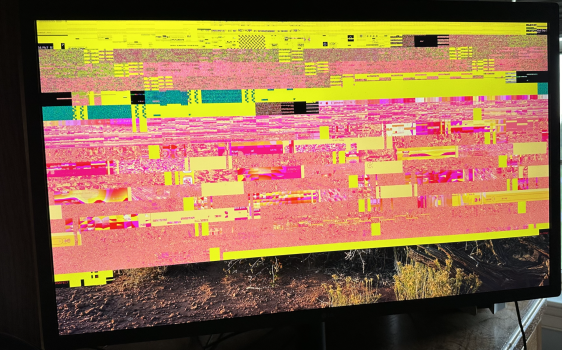The new P-version is available from LG UK direct -
https://www.lg.com/uk/monitors/uhd-4k-5k/27md5klp-b/ . Plenty of specs and datasheets available here too, but it is still quite unclear what has actually changed.
The price is interesting. There are coupons and more which take it to around 950 GBP, which is a substantial savings over the Studio Display (over 400 GBP, with the edu discounted basic version of the Studio Display).
The frame is of course uglier, but assuming that the P-version bridges the gap from a purely display point of view, it is a a solid alternative to the Studio Display. The more so if it gets any discount on Black Friday, and the Studio Display price remains the same.