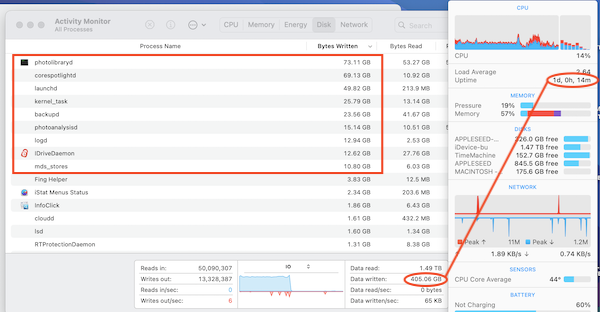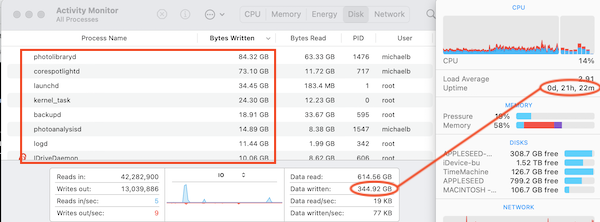My int.ssd being quite full (70%) does no harm, since I don't use it.
But let's say that the ssd in use is 90% full. The rest 10% is used for swapping. After same clusters have been written for let's say 100 times, wouldn't it be clever to to write something that is moved really rarely to that block and use the blocks that just got available and have been written only few times?
Does ssd's do that? If they do, is it on OS level or inside the ssd, behind the controller, so OS doesn't even see it?
But let's say that the ssd in use is 90% full. The rest 10% is used for swapping. After same clusters have been written for let's say 100 times, wouldn't it be clever to to write something that is moved really rarely to that block and use the blocks that just got available and have been written only few times?
Does ssd's do that? If they do, is it on OS level or inside the ssd, behind the controller, so OS doesn't even see it?