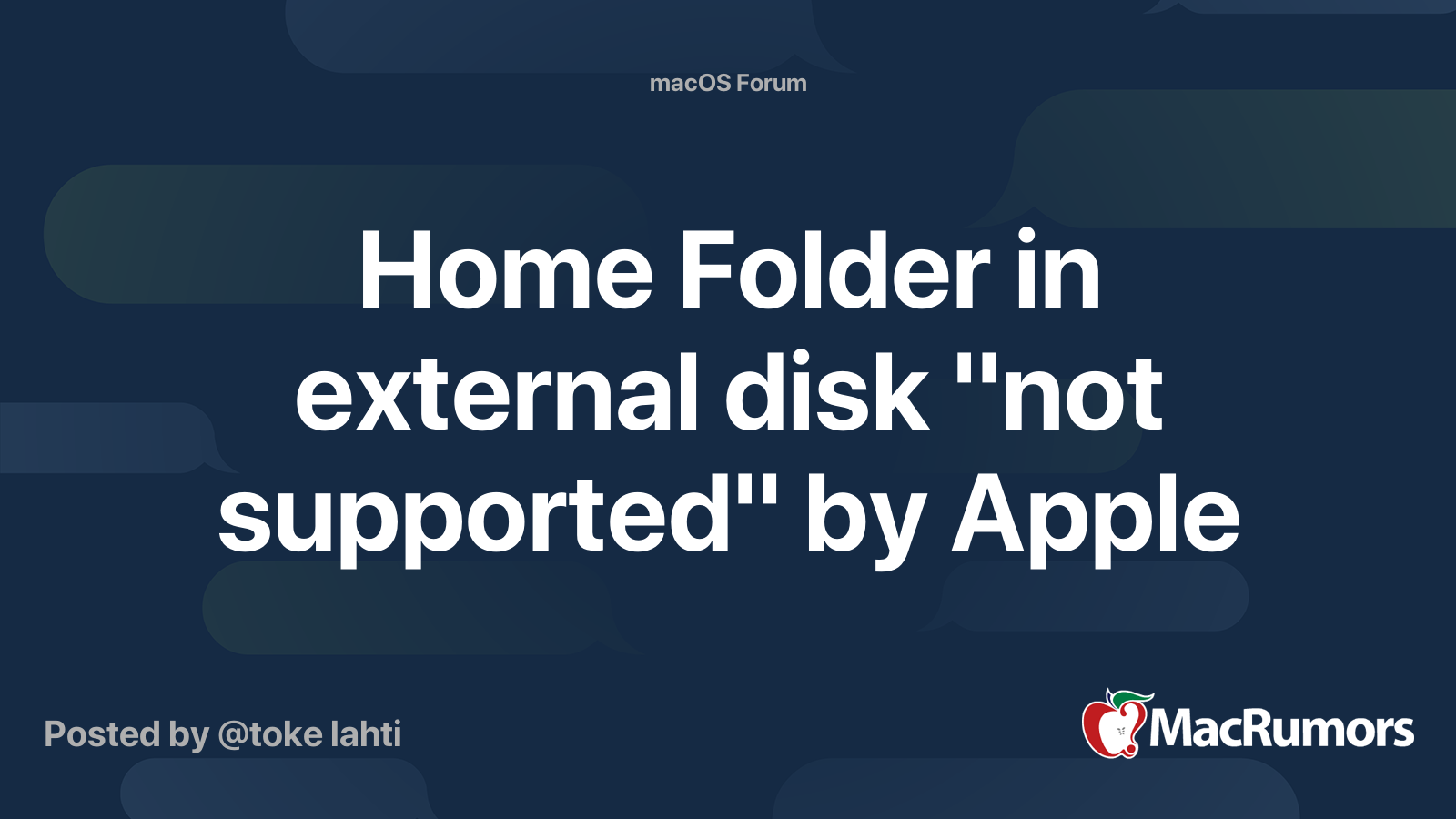There are doubts about smartmontools working right with macs.
I just read the smart from my internal ssd, which I never use and it has only 2 maintenance accounts for emergencies.
From report:
Code:
Power On Time : 198 hours (8 days 6 hours)
Power Cycles Count : 505
Current Power Cycle Time : 0.2 hours
7 Data Units Written 24 403 928 (12.5 TB)
12.5 terabytes of writing in 200 hours for system I have ever logged in just few times...
What an earth the mac has written to it with speed of 62.5Gbytes/h? ie. 140Mbit/s for straight 200 hours...
Did you cross check these numbers with Activity Monitor (Disk Tab)?
Also there are several key details missing:
1) The programs you use
viewing 4k videos via nearly any browser without making sure the cache is turned out is a bad thing even with Safari. If for some reason you are using Chrome...nearly any other browser is better. Anything that has to use Rosetta 2 is another suspect. Electron is another 'let's write like crazy to SSD' nightmare.
2) Amount of RAM - more RAM generally results in less writes - barring scratch files and Rosetta 2 translations.
3) Size of SSD and its free space - an SSD that is near full with have problems implementing wear leveling and will wear out faster as explained in a video referenced several posts back.
Side note regarding kernel_task, as explained back in a
2017 thread: "kernel_task is a core part of the OS that is sort of like the traffic police for many different processes.
So apps that write to the disk do it through kernel_task."
In fact, Apple Communities has several threads how several
third party programs or hardware were causing kernel_task to go nuts with regards to CPU usage (which on the M1 could translate to disk writes)
* "zoom causing kernel_task to use more than 1000%"
* "
Microsoft Teams and Zoom cause kernal_task to use lots of CPU and make my system unresponsive"
* "Kernel_task 1000% CPU and USB webcam usage" ("In my case the problem was fixed changing the usb-c connector")
* "kernel_task up to 1000% CPU consumption when doing video conference with
MS Teams"
TL ; DR - just because it is kernel_task going nuts doesn't mean it is Apple's fault as
apps use that process to write to the disk.