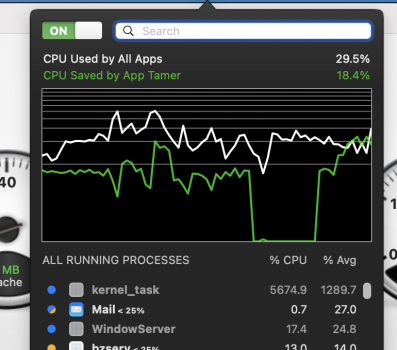I got my iMac/1TB/16MB 90 days ago, with a power on time of 15 days, and I decided to use DriveDx to check on my SSD Lifetime Left Indicator, and I was shocked to see it's down to 99.0% ! I have been using the same software for years on my MacBook Pro 2016/1TB/16GB, and only after 4 years of being power on most of the time and the same kind of usage, it's only down to 99.2%.
I realise that folks on the forum say there are so many possible variables, and may not be reliable indicator, or the swap file issue is a software cause. But what I would like to know is how does my warranty cover excessive wear. Is there a threshold to say, this is unacceptable level of wear and to the get Apple to replace my SSD or iMac? I should not have to worry about these things, and like others tell myself just to ignore "over-worrying" and use my iMac as normal, which is really high in multi-tasking. I should not have to change my usage patterns to accommodate this problem. But a drop in 1% in 15 days is really worrying. At this rate, I will wear the SSD down to 76% in a year. I have Apple Care, but I shouldn't have to wait for the SMART indicator tells me the overall health of my SSD is at critical level.
Has anyone had experience or advice how to go about returning my iMac is it reaches a certain level, and have them replace the SSD or iMac?