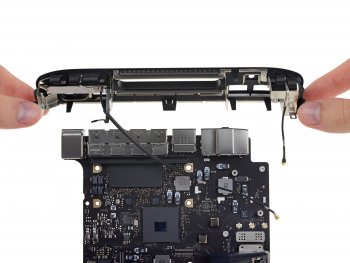Become a MacRumors Supporter for $50/year with no ads, ability to filter front page stories, and private forums.
Mac mini 2018 Bluetooth issues?
- Thread starter jclardy
- Start date
- Sort by reaction score
You are using an out of date browser. It may not display this or other websites correctly.
You should upgrade or use an alternative browser.
You should upgrade or use an alternative browser.
Humm, what happens with the USB dongle plugged in?
if you enter sudo nvram SkipIOBluetoothHostControllerUARTTransport and then enter it should show the current status 01% or 00%
Shows this as the current status with the dongle installed as well as not installed.
"SkipIOBluetoothHostControllerUARTTransport %00"
Shows this as the current status with the dongle installed as well as not installed.
"SkipIOBluetoothHostControllerUARTTransport %00"
That is the correct value for the built in to operate properly.
---
Well that's not right
Last edited:
I was able to get it up and running with my ASUS USB-BT400 Bluetooth Dongle and using the command that @nanoant suggested.
However, I found the connection rather flimsy and also the MacOS login screen couldn't find my wireless Apple Magic Keyboard on boot before login to the system. Maybe my ASUS Bluetooth dongle isn't good enough.
Unfortunately, like the previous poster, I cannot restore the original setting solely via:
sudo nvram SkipIOBluetoothHostControllerUARTTransport=%00
The built-in Bluetooth stopped working all together, even after restart etc – which was a little scary.
Thankfully, I was able to get the built-in Bluetooth back working by resetting NVRAM.
Maybe you should run the command above before resetting the NVRAM, just for good measure.
However, I found the connection rather flimsy and also the MacOS login screen couldn't find my wireless Apple Magic Keyboard on boot before login to the system. Maybe my ASUS Bluetooth dongle isn't good enough.
Unfortunately, like the previous poster, I cannot restore the original setting solely via:
sudo nvram SkipIOBluetoothHostControllerUARTTransport=%00
The built-in Bluetooth stopped working all together, even after restart etc – which was a little scary.
Thankfully, I was able to get the built-in Bluetooth back working by resetting NVRAM.
Maybe you should run the command above before resetting the NVRAM, just for good measure.
Last edited:
I was able to get it up and running with my ASUS USB-BT400 Bluetooth Dongle and using the command that @nanoant suggested.
However, I found the connection rather flimsy and also the MacOS login screen couldn't find my wireless Apple Magic Keyboard on boot before login to the system. Maybe my ASUS Bluetooth dongle isn't good enough.
Unfortunately, like the previous poster, I cannot restore the original setting solely via:
sudo nvram SkipIOBluetoothHostControllerUARTTransport=%00
The built-in Bluetooth stopped working all together, even after restart etc – which was a little scary.
Thankfully, I was able to get the built-in Bluetooth back working by resetting NVRAM.
Maybe you should run the command above before resetting the NVRAM, just for good measure.
So I tried the same thing on my mini and setting to 00 does not revert to original behavior. On my laptop when I check the setting before executing the %01 I get
nvram: Error getting variable - 'SkipIOBluetoothHostControllerUARTTransport': (iokit/common) data was not found
resetting nvram works, whew!
I was able to get it up and running with my ASUS USB-BT400 Bluetooth Dongle and using the command that @nanoant suggested.
However, I found the connection rather flimsy and also the MacOS login screen couldn't find my wireless Apple Magic Keyboard on boot before login to the system. Maybe my ASUS Bluetooth dongle isn't good enough.
Unfortunately, like the previous poster, I cannot restore the original setting solely via:
sudo nvram SkipIOBluetoothHostControllerUARTTransport=%00
The built-in Bluetooth stopped working all together, even after restart etc – which was a little scary.
Thankfully, I was able to get the built-in Bluetooth back working by resetting NVRAM.
Maybe you should run the command above before resetting the NVRAM, just for good measure.
I can confirm, resetting the NVRAM has re-enabled the stock bluetooth controller. Thank you for the solution.
I just upgraded to a 2018 Mac mini and everything has been great...except for bluetooth. I first noticed with my Magic Trackpad - it will only consistently work when plugged in via a lightning cable. If I unplug the cable it connects fine, but it will randomly stop tracking and start back up in half a second or so, making it unusable. The same trackpad works fine with my MBP.
I then tried my Sennheiser BT headphones and the audio is choppy with the Mac mini visible line of sight within 3 feet of the headphones. I then tried my AirPods and they won't even stay connected, they just continuously drop then reconnect.
Has anyone experienced any similar issues? Could this have something to do with a USB hub I am using? I'm going to do some more testing and try unplugging things, but this is quite annoying to deal with from a $1800 machine in 2018. This was a completely fresh machine, no backups used when setting it up.
I purchased a new, tricked-out Mac Mini about a month ago and have had nothing but grief and aggravation related to connectivity. There is NO ethernet connection, at all, so I have an appointment with Apple Service on Wednesday for that. However, in the meantime my Bluetooth is next to useless. I work on my Mac Mini and the extremely sketchy Bluetooth connection to my Apple wireless mouse and wireless trackpad makes it infuriating and frustrating. Apple better solve this problem, or they can KEEP this ****ing machine as it's useless to me.
I got my first BT issue today. Nothing plugged into the Mini except an HDMI cable and a lightning cable for my TouchPad 2. Upon booting the Mini it would not recognize the TouchPad 2 so I had to plug in the lightning cable then the trackpad came to life. I unplugged the cable then lost the connection. I kept the cable plugged in for around 10 minutes then unplugged it again. Battery level was at around 98% when this happened.
A few minutes later, the trackpad got slow then stopped. I got the message on my monitor that the connection was lost. Then I got the message it connected, then 5 seconds later I got the connection lost message, followed by connect message.
I plugged in the lightning cable again and then disconnected the cable one last time and no dropouts since. If I hadn't purchased 32GB of RAM or a new monitor this would be going back. Not good because my 2012 Mini doesn't do this with the exact same peripherals.
A few minutes later, the trackpad got slow then stopped. I got the message on my monitor that the connection was lost. Then I got the message it connected, then 5 seconds later I got the connection lost message, followed by connect message.
I plugged in the lightning cable again and then disconnected the cable one last time and no dropouts since. If I hadn't purchased 32GB of RAM or a new monitor this would be going back. Not good because my 2012 Mini doesn't do this with the exact same peripherals.
Which one of these sockets does the built-in BT antenna plug in to?
On my Mac Pro 2010, I was having these exact BT problems. I ordered an external antenna, which was basically a long wire with the correct snap-on connector for the BT 4.0 module. Worked perfectly.
I’ve got to replace the memory, so I might as well replace the antenna while I’m in there, no? And I’m not causing any harm to the box, as it’s all reversible. Am I missing anything?
On my Mac Pro 2010, I was having these exact BT problems. I ordered an external antenna, which was basically a long wire with the correct snap-on connector for the BT 4.0 module. Worked perfectly.
I’ve got to replace the memory, so I might as well replace the antenna while I’m in there, no? And I’m not causing any harm to the box, as it’s all reversible. Am I missing anything?
Attachments
Good Afternoon everyone, U have been following this post for about a couple of weeks and finally decided to add what I have done so far as a workaround. I also have a mac mini 2018, which I purchased back in July as I needed to upgrade my late 2009 mac mini that my wife and I have used for our college courses. I am also a bit of a power user, so I tend to a lot with the terminal command line and work with linux and others macs as I am an administrator for two non-profit (church) networks. Initially impressions with the 2018 mac mini were that I was happy with it. Boot up was quick, using with a dual monitor setup was pleasant and having the latest wifi card with 802.11ac was hopeful that this purchase was going to be a simple replace and go. I would say within about a week or two, I started noticing latency with the bluetooth but shrugged it off to low batteries and changed them out and power cycle the bluetooth radio. Then I started noticing that the wifi was exhibiting latency or at least browsing, so I took a look at my DNS settings to verify it was setup right and reviewed my hosts file, as I use it to block ads while browsing the web. On top of that, I ran a couple google fiber speed tests which displayed poor connection results and had me concerned with the hardware. I did a quick search for reviews of the 2018 mac mini but didn't really find much negative posts except for the obvious mac haters that constantly make the arguments about windows and linux.
Anyways, I found this post and started reading through it diligently but took a couple of sittings as I didn't have the time to sit through the entire 18 pages. I will say though, form what I read from everyone, it did give some ideas for how to approach the bluetooth situation. I actually had a spare bluetooth adapter laying around and it did happen to be a CSR 4.0 one that was recently discussed.
#1 I followed the instructions posted by nanoant on page 16 and was successful in getting that work around to work for the bluetooth issues.
NOTE: I agree with others that this shouldn't be how solve Apple's problems but I had already recently taken this in to them and they held for nearly a week before changing out the backplate on the case and returning it to me. Not sure what that did, since the problem returned about a week later anyways.
#2 Bought an UNI TB3 to HDMI cable(not ADAPTER) My other issue was with the thunderbolt 3 ports, not the USB 3, as I used one of the TB3 ports as the secondary display for my second monitor. I had been experimenting with different TB3 to HDMI adapters to try and ones that were appropriately shielded to help counter the high frequency interference. I decided after trying a couple different vendors, to instead try a cable and not an adapter, with hopes that this may fix the issue. With the cable, there is still some noise captured by WIFI Explorer but I am finally able to reconnect back to my primary Wifi AP instead of a repeater.
Granted, I know these are workarounds and sounds like I am avoiding the principle problem but due to time and necessity of the mac mini for my wife to continue her college classes, I have revisited the problem with Apple yet. I do plan to, but will have to wait until my wife gets a break in her semester in the next couple of weeks. I hope this can someone though in the meantime while we wait for a solution or resolution form Apple.
Anyways, I found this post and started reading through it diligently but took a couple of sittings as I didn't have the time to sit through the entire 18 pages. I will say though, form what I read from everyone, it did give some ideas for how to approach the bluetooth situation. I actually had a spare bluetooth adapter laying around and it did happen to be a CSR 4.0 one that was recently discussed.
#1 I followed the instructions posted by nanoant on page 16 and was successful in getting that work around to work for the bluetooth issues.
NOTE: I agree with others that this shouldn't be how solve Apple's problems but I had already recently taken this in to them and they held for nearly a week before changing out the backplate on the case and returning it to me. Not sure what that did, since the problem returned about a week later anyways.
#2 Bought an UNI TB3 to HDMI cable(not ADAPTER) My other issue was with the thunderbolt 3 ports, not the USB 3, as I used one of the TB3 ports as the secondary display for my second monitor. I had been experimenting with different TB3 to HDMI adapters to try and ones that were appropriately shielded to help counter the high frequency interference. I decided after trying a couple different vendors, to instead try a cable and not an adapter, with hopes that this may fix the issue. With the cable, there is still some noise captured by WIFI Explorer but I am finally able to reconnect back to my primary Wifi AP instead of a repeater.
Granted, I know these are workarounds and sounds like I am avoiding the principle problem but due to time and necessity of the mac mini for my wife to continue her college classes, I have revisited the problem with Apple yet. I do plan to, but will have to wait until my wife gets a break in her semester in the next couple of weeks. I hope this can someone though in the meantime while we wait for a solution or resolution form Apple.
When I replaced the memory on my mini, I plugged in an external bluetooth antenna into the middle socket. I've filled up all of the ports on the back of my Mini. I use an Apple BT keyboard gen 1 and gen 1 trackpad. Both currently show -55 to -60 RSSI. No issues whatsoever. There is no real good place to run the external antenna wire. I ran it out the back just above the fan outlet and the case. Just search Amazon for an external BT antenna for a Mac Pro. Should work fine.
There are two BT antennas, one next to the power cord and one next to the USB 3.0 ports. I only replaced the one that connects to the antenna near the USB 3.0 ports since everyone seems to point to that one as the problem child. I think well-shielded USB 3.0 cables would work just as well as adding an external antenna, but I figured since I was already in there with the memory, it wouldn't be hard. It wasn't. And it's reversible.
There are two BT antennas, one next to the power cord and one next to the USB 3.0 ports. I only replaced the one that connects to the antenna near the USB 3.0 ports since everyone seems to point to that one as the problem child. I think well-shielded USB 3.0 cables would work just as well as adding an external antenna, but I figured since I was already in there with the memory, it wouldn't be hard. It wasn't. And it's reversible.
Wanted to report that I *seem* to have solved my Bluetooth issues with my Mac mini. I have been having keyboard/trackpad disconnects all along. Recently I bought a new Apple Watch and the auto unlock would not work with the mini, at all. Thinking that maybe the signal was being blocked, I moved the mini out from under the bottom right edge of the monitor. Bingo, now the auto unlock with the Watch works flawlessly and it has been a week now with no Bluetooth disconnects of the keyboard or trackpad.
The mini just seems to have a very weak Bluetooth antenna.
The mini just seems to have a very weak Bluetooth antenna.
Last edited:
I started getting more disconnects from my Magic Trackpad 2. I had to connect the Trackpad 2 via the lightning cable to stop the automatic disconnects and reconnects. So I read your comment and realized that my 2018 Mini is sitting below my 24" Viewsonic monitor. So I moved it away from the monitor and stood it up on it's side and so far the disconnects have stopped. So maybe you're onto something.Wanted to report that I *seem* to have solved my Bluetooth issues with my Mac mini. I have been having keyboard/trackpad disconnects all along. Recently I bought a new Apple Watch and the auto unlock would not work with the mini, at all. Thinking that maybe the signal was being blocked, I moved the mini out from under the bottom right edge of the monitor. Bingo, now the auto unlock with the Watch works flawlessly and it has been a week now with no Bluetooth disconnects of the keyboard or trackpad.
The mini just seems to have a very weak Bluetooth antenna.
Has anyone here updated to Catalina and seen improvements? I’m hoping some of this is software/driver based...
I've been on Catalina betas for a while and I have not had any bluetooth issues with later versions. I had intemintent bluetooth issues with trackpad and keyboard while on Mojave and early Catalina betas.Has anyone here updated to Catalina and seen improvements? I’m hoping some of this is software/driver based...
Another data point, I upgraded my 2018 mini, didn't have issues, and bluetooth seems better, whereas before it was unusable. I haven't had the problems I had before with bluetooth, but importantly, it has only been a few days. Time will tell.
At the same time, the update made another family member's Mac mini (also 2018, similar configuration) unable to send an HDMI to HDMI video signal on startup. I use a Thunderbolt monitor, so I didn't run into the issue on mine. I'm going to try a USB-C to Displayport cable on the other Mac mini when I have time to see if it resolves the issue.
Catalina is a mixed bag, and VERY rough around the edges, IMO. I guess I needed the reminder, like so many of us, that the best thing to do when there is a major OS release is to be patient, not install it, and wait for other people to test it. GMs feel a lot like betas these days.
At the same time, the update made another family member's Mac mini (also 2018, similar configuration) unable to send an HDMI to HDMI video signal on startup. I use a Thunderbolt monitor, so I didn't run into the issue on mine. I'm going to try a USB-C to Displayport cable on the other Mac mini when I have time to see if it resolves the issue.
Catalina is a mixed bag, and VERY rough around the edges, IMO. I guess I needed the reminder, like so many of us, that the best thing to do when there is a major OS release is to be patient, not install it, and wait for other people to test it. GMs feel a lot like betas these days.
OK.
I'd had no BT issues - new '18 Mini, purchased about 3 weeks ago.
I'm using a Das KB (USB), but I am (or was ... read on !) using an Apple MM (AA battery version). I have one main USB connection from the Mini to the hub on one of my Dell displays, and I had been using the other port for my Modi 3 DAC.
Suddenly, I started having issues ...
I'm not sure if it came with the 10.14.6 update (honestly, I don't recall when I did that vs. when this started), I want to say it was working fine for at least a week after the x.6 update.
I've moved the machine around a touch, swapped out different external fans (so just sort of considering changes in potential interference), etc., but even changing things up, it seemed to persist - walking constant loss of connection, it actually seemed like it was getting __worse__ day after day.
So I had been thinking about a space gray MM (to compliment all the other equipment), obviously, this issue back burnered that idea, but I remembered something I already owned that would maybe solve the issue and give me my black mouse
I had an old[er] Logitech Anywhere MX stashed away, that had already been used on a Mac at some point (so I knew it was compatible). It's a nice design, decent ergonomics, and it uses one of the Logitech Unifying adapters vs. BT. I downloaded the Control Center app (actually kept my MM connected to use), installed it, added the device, turned off the MM and I was up and running on the new mouse.
A few tweaks to the settings, and it was just about perfect. I already had Sensible Side Buttons up and running from the previous OS migration, re-enabled it, and now I've got nice forward/back navigation buttons.
I haven't had a single disconnect, the mouse works nicely (to be honest, I wasn't even using any kind of mouse gestures), it works perfectly under Parallels as well.
Plus, it's black
I'd had no BT issues - new '18 Mini, purchased about 3 weeks ago.
I'm using a Das KB (USB), but I am (or was ... read on !) using an Apple MM (AA battery version). I have one main USB connection from the Mini to the hub on one of my Dell displays, and I had been using the other port for my Modi 3 DAC.
Suddenly, I started having issues ...
I'm not sure if it came with the 10.14.6 update (honestly, I don't recall when I did that vs. when this started), I want to say it was working fine for at least a week after the x.6 update.
I've moved the machine around a touch, swapped out different external fans (so just sort of considering changes in potential interference), etc., but even changing things up, it seemed to persist - walking constant loss of connection, it actually seemed like it was getting __worse__ day after day.
So I had been thinking about a space gray MM (to compliment all the other equipment), obviously, this issue back burnered that idea, but I remembered something I already owned that would maybe solve the issue and give me my black mouse
I had an old[er] Logitech Anywhere MX stashed away, that had already been used on a Mac at some point (so I knew it was compatible). It's a nice design, decent ergonomics, and it uses one of the Logitech Unifying adapters vs. BT. I downloaded the Control Center app (actually kept my MM connected to use), installed it, added the device, turned off the MM and I was up and running on the new mouse.
A few tweaks to the settings, and it was just about perfect. I already had Sensible Side Buttons up and running from the previous OS migration, re-enabled it, and now I've got nice forward/back navigation buttons.
I haven't had a single disconnect, the mouse works nicely (to be honest, I wasn't even using any kind of mouse gestures), it works perfectly under Parallels as well.
Plus, it's black
So this issue has been a thorn in my side since purchasing the MM 2018 about a month ago. I'd spoken with an Applecare+ specialist who didn't seem to have familiarity with this issue (which I still find highly unlikely) and reviewed many forums where this topic has been thoroughly discussed. I think I finally figured out - roughly - what was screwing up the connection in my instance. I have three bluetooth peripherals that worked flawlessly with my previous MM (mid-2010):
• Apple bluetooth keyboard
• Apple magic trackpad (original version)
• LMP bluetooth numeric keypad (as Apple's bluetooth keyboard lacked the numeric keypad I rely upon for doing bills, doing calculations, etc.)
When I attempted to have all three of these going, they were constantly dropping out. When I have the Apple keyboard and magic trackpad connected via bluetooth and the keypad turned off, I have no drops whatsoever.
The keypad seems to be the thing that freaks out my machine. No idea why, as it worked beautifully on my MM (mid-2010). I'm no longer sure this is strictly a hardware issue at this point. I attempted to use external bluetooth dongles, moving peripherals a distance from the machine, etc., but none of these solutions really worked all that well.
Anyway, I hope this may help shed some light as a possible fix for others who have a similar issue as I do, or may help bring more clarity for those who are digging deeper to determine exactly what is going on here.
Best of luck to you all.
• Apple bluetooth keyboard
• Apple magic trackpad (original version)
• LMP bluetooth numeric keypad (as Apple's bluetooth keyboard lacked the numeric keypad I rely upon for doing bills, doing calculations, etc.)
When I attempted to have all three of these going, they were constantly dropping out. When I have the Apple keyboard and magic trackpad connected via bluetooth and the keypad turned off, I have no drops whatsoever.
The keypad seems to be the thing that freaks out my machine. No idea why, as it worked beautifully on my MM (mid-2010). I'm no longer sure this is strictly a hardware issue at this point. I attempted to use external bluetooth dongles, moving peripherals a distance from the machine, etc., but none of these solutions really worked all that well.
Anyway, I hope this may help shed some light as a possible fix for others who have a similar issue as I do, or may help bring more clarity for those who are digging deeper to determine exactly what is going on here.
Best of luck to you all.
My Mini came back from repair a few days ago
They changed the logic board. Now it works fine! I did a stress test. I copied large files on an USB 3 drive, startet a download via wifi, streamed music on a bluetooth speaker and used my bluetooth mouse and keyboard at the same time... no problems at all
They changed the logic board. Now it works fine! I did a stress test. I copied large files on an USB 3 drive, startet a download via wifi, streamed music on a bluetooth speaker and used my bluetooth mouse and keyboard at the same time... no problems at all
Today, Nov 4th, is the day I decided to finally migrate from the iMac to the 2018 Mini. Hours of fighting with both bluetooth mouse and keyboard. The keyboard eventually behaved with a code to pair, but the mouse would connect and ide, connect and die, just as so many in this thread have described. I logged in to tell you that I had an Anker USB hub on the mini (it has too few USB A connectors when you're migrating from a 2011 iMac!). After looking through the comments here, I removed the hub and the mouse now stays connected.
Probably the first thing to do is REMOVE USB HUB from the mini. It must have been broadcasting interference.
Except, it disconnected again just now! But it's much better than before.
Probably the first thing to do is REMOVE USB HUB from the mini. It must have been broadcasting interference.
Except, it disconnected again just now! But it's much better than before.
Last edited:
Does anyone have an example or product recommendation of one of those external Bluetooth antennas?
I already have an external Bluetooth dongle which is about 3-4 years old and should be Handoff-ready, but I haven't been able to make it work with MacOS. I'm curious if a modern external Bluetooth antenna would work better. Does anyone have a story on how they made it work?
I already have an external Bluetooth dongle which is about 3-4 years old and should be Handoff-ready, but I haven't been able to make it work with MacOS. I'm curious if a modern external Bluetooth antenna would work better. Does anyone have a story on how they made it work?
Register on MacRumors! This sidebar will go away, and you'll see fewer ads.