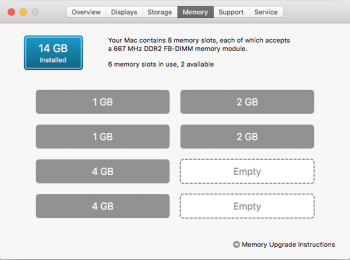Ok, I booted in verbose mode, got this:
ERROR!!! Load prelinked kernel with status 0x8000000000000007
Error loading kernel cache (0x7)
Do you have another hard drive you can put in the laptop? To test the only thing I have found, you might need to try the boot with a different, preferably blank, hard drive. Once more, I have to state I'm a poor swimmer in deep water on this so there's a good chance this is not the key. Here's the link I read: https://forums.macrumors.com/threads/macos-10-14-mojave-on-unsupported-macs-thread.2121473/page-406