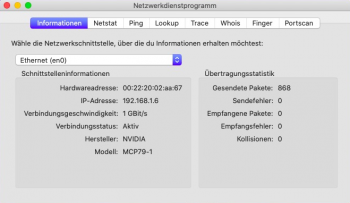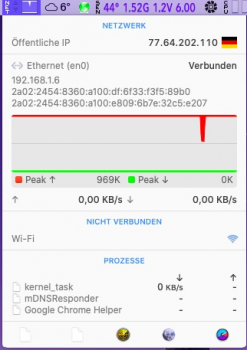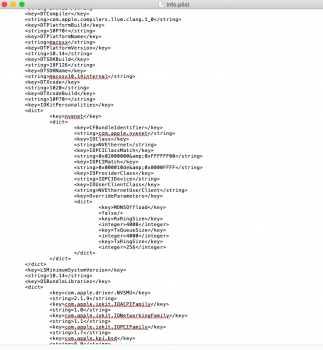You can use the macOS Catalina Patcher to download 10.15.1 then create a new patcher with the current macOS Catalina Patcher or use the install to the machine methodThis might have been discussed here but I can not find it.
I am running Mojave 10.15.0 on a Mac Mini 3,1 with the latest patcher installed. Everything works great so far, even the night mode is now fully working. ?
Whats is the correct way to update to Mojave 10.15.1 (or later versions in the future)?![Screen Shot 2019-12-09 at 12.25.32.png Screen Shot 2019-12-09 at 12.25.32.png]() Can You please advice?
Can You please advice?![Screen Shot 2019-12-09 at 12.26.01.png Screen Shot 2019-12-09 at 12.26.01.png]()
Become a MacRumors Supporter for $50/year with no ads, ability to filter front page stories, and private forums.
macOS 10.15 Catalina on Unsupported Macs
- Thread starter 0403979
- WikiPost WikiPost
- Start date
- Sort by reaction score
You are using an out of date browser. It may not display this or other websites correctly.
You should upgrade or use an alternative browser.
You should upgrade or use an alternative browser.
- Status
- The first post of this thread is a WikiPost and can be edited by anyone with the appropiate permissions. Your edits will be public.
Use the latest patcher 1.2.3 to download the latest official Catalina release which is 10.15.1 (betas are ignored by the patcher). Create a new bootable UBS installer with it and use this to install 10.15.1 over your existing 10.15.0. This preserves all user data but of course, do a backup before. You can also bypass the USB installer and use the patcher's installation method "Install to This Machine" (but it is good to have the USB installer at hand should something go wrong later).This might have been discussed here but I can not find it.
I am running Mojave 10.15.0 on a Mac Mini 3,1 with the latest patcher installed. Everything works great so far, even the night mode is now fully working. ?
Whats is the correct way to update to Mojave 10.15.1 (or later versions in the future)? Can You please advice?
In case your machine supports native APFS booting, you should in the patcher options check "Disable APFS Booting".
In later releases of Catalina there may be a more direct, over-the-air installation method as existed in Mojave, but what is described here will always work.
Hello friends
I have a small network problem in Catalina (also since the 10.15 Final).
The network does not display the RX (Receive) values in the menuemeters
and iStat and also no diagram of the downspeed speed.
Also, the AppleYokon2.kext which is located in iONetworkingFamily.kext as
a plugin is not loaded. Whether that is the cause I do not know.
I use the ethernet patch from dosdude1 1.2.3 Catalina Patcher.
what was changed regarding Mojave's Ethernet interface in Catalina? and in
the Atheros WiFi the downspeed display in Catalina works perfectly,
just not with Ethernet LAN.
I have an nForce LAN with the MCP79 chipset in the MacBook Pro 5.2. Does anyone have the same "problem"? It's not a serious problem, rather a cosmetic. But it would be nice if it worked like Mojave 10.14.6, too.
I would be very happy to help you solve the problem.
Maybe there are network specialists here.
I attach 3 pictures with it, so you know what it's all about.
I have a small network problem in Catalina (also since the 10.15 Final).
The network does not display the RX (Receive) values in the menuemeters
and iStat and also no diagram of the downspeed speed.
Also, the AppleYokon2.kext which is located in iONetworkingFamily.kext as
a plugin is not loaded. Whether that is the cause I do not know.
I use the ethernet patch from dosdude1 1.2.3 Catalina Patcher.
what was changed regarding Mojave's Ethernet interface in Catalina? and in
the Atheros WiFi the downspeed display in Catalina works perfectly,
just not with Ethernet LAN.
I have an nForce LAN with the MCP79 chipset in the MacBook Pro 5.2. Does anyone have the same "problem"? It's not a serious problem, rather a cosmetic. But it would be nice if it worked like Mojave 10.14.6, too.
I would be very happy to help you solve the problem.
Maybe there are network specialists here.
I attach 3 pictures with it, so you know what it's all about.
Attachments
Last edited:
I've been working on the remaining acceleration issues on non-Metal systems (bad performance in some websites, lack of video decoding acceleration). I think I've made some slight progress, though I'm not entirely sure what to make of it.
This tool VDADecoderChecker reports the status of video decoding acceleration. On a supported Mac (or unsupported Mac running ≤ Mojave), it reports the following:
![Screen Shot 2019-12-10 at 1.41.39 AM.png Screen Shot 2019-12-10 at 1.41.39 AM.png]()
On unsupported Mac with Catalina (or at least on my MacBook7,1 with nVidia Tesla) it shows:
![Screen Shot 2019-12-10 at 1.42.33 AM.png Screen Shot 2019-12-10 at 1.42.33 AM.png]()
However, by copying this file from High Sierra (or, I assume, Mojave -- will test and update but I had only a 10.13 system readily available at the time):
Edit: on Intel systems, you might try replacing the second dylib as well.
I am now getting the success message. Performance on websites like
Any ideas?
As always, I'll report back if I find anything else...
Edit: I am also able to watch an episode on TV app, but it's very finicky. Edit 2: that's actually also the case without this patch. So, I'm pretty sure this does next to nothing other than making one specific command line tool happy...
This tool VDADecoderChecker reports the status of video decoding acceleration. On a supported Mac (or unsupported Mac running ≤ Mojave), it reports the following:
On unsupported Mac with Catalina (or at least on my MacBook7,1 with nVidia Tesla) it shows:
However, by copying this file from High Sierra (or, I assume, Mojave -- will test and update but I had only a 10.13 system readily available at the time):
/System/Library/Extensions/AppleVADriver.bundle/Contents/MacOS/AVA_HD_VP3.dylibEdit: on Intel systems, you might try replacing the second dylib as well.
I am now getting the success message. Performance on websites like
slither.io is still awful, though, compared to on Mojave. As for video playback, I never had any particular issues in the first place. So this may be meaningless or just one piece of the puzzle.Any ideas?
As always, I'll report back if I find anything else...
Edit: I am also able to watch an episode on TV app, but it's very finicky. Edit 2: that's actually also the case without this patch. So, I'm pretty sure this does next to nothing other than making one specific command line tool happy...
Last edited:
Thank you jackluke for this work.About Catalina OTA updates, a little clarification (nothing to worry about) your personal datas are safe and user will be migrated correctly without issues
however seems that apple from 10.15.2 has a bit changed the OTA stages, they were since Mojave usually two stages, but I have counted this time let's say three, here are:
OTA stage1 : download of OTA packages and pre-installation (with the "macOS Install Data" temporary volume) showing an apple logo with a enough quick loading bar followed by a reboot
OTA stage2 : installation from "macOS Install Data" OTA volume showing an apple logo with a fast loading bar and a Catalina circle GUI logo with a slow loading bar with "About X minutes remaining" followed by another reboot
OTA stage3 : OTA post-install script showing a 3/4 of loading bar followed by a direct boot to the GUI Mode (but in case of Core2Duo by a bootloop)
After OTA stage3 from 10.15.2 seems Apple have enhanced their "telemetry" infact a welcome screen is showed with new Analytics (that can't be refused) and new improved Siri (that can be refused).
The fact is: if you apply the dosdude1 post install patches before the OTA stage3 you will encounter a bootloop, because regardless the patches applied, the OTA stage3 uses its embedded prelinkedkernel with a stock IOSurface.kext, so the kernel panic will be due not only to the telemetry.plugin (already removed) but also to that mismatching with a IOSurface.kext patched and a stock one in OTA prelinkedkernel. (so maybe @ASentientBot consider your new fix for keeping the stock IOSurface.kext)
In any case this is easily fixable, booting in safe mode (or with "-no_compat_check -x" in nvram ), the OTA stage3 will continue without issues, and after you can re-apply the post-install patches or using the @ASentientBot method of rebuild kextcache from single user mode:
Code:mount -uw / mount -uw /System/Volumes/Data kextcache -system-prelinked-kernel kcditto reboot
So to avoid any issues my advise is let all the OTA stages and in particular the OTA stage3 to autocomplete without applying any patches, otherwise you might (or might not) encounter that described minimal issue, but very easily fixable.
I tried to install 10.15.2 DP4 OTA on my MBP5,2 and it seems to fail in OTA stage2.
This is what I did, looking at your posts #6982, #7009, #7170.
- make a CCC clone of my internal 10.15.1 SSD to an external SSD on USB, verify that this boots OK, then use the external one for the following
- sudo mount -uw / ; killall Finder
- launch Sierra's software update patch swupatch.sh by dosdude1/Czo
- in System Preferences/Software Update, the DP4 is now shown, do Update Now
- after some 200MB downloaded from the 3TB, launch your script catalinaswufix2.command. Also repeating this at the end of download, before the restart to install.
During install, OTA stage1 seems to complete OK, followed by the 1st reboot. Stage2 seems to proceed through the apple logo phase, but then stops with the forbidden sign rather than continuing with the Catalina logo phase.
Rebooting into the installer then present on the external SSD results in the same forbidden sign. When booting into the (one) EFI of the external SSD, booting works, still on 10.15.1, still showing the DP4 update in System Preferences.
For a second attempt, I've modified catalinaswufix2.command slightly to also include the -x in the boot-args (sudo nvram boot-args="-no_compat_check -x") because I thought safe mode could otherwise be missing during the reboots while installing. But same result.
I'm happy enough with 10.15.1 release and can easily wait for 10.15.2 release. But I thought I give the .2 DP4 a try. I'll repeat that anyway hoping to find out more.
(MBP5,2 17" mid 2009, 2.8GHz T9600, 8GB, APFS ROM patch applied, Samsung SSD 840/860 EVO with APFS.)
Last edited:
@hvds from my tests the script worked correctly, are you sure that SIP was completely disabled (csrutil status) ?
Because if not the
But next time you attempt again the OTA 10.15.2 beta 4 , after applied the "catalinaswufix2" (one time is suffice at 3% of downloading) before OTA invites to restart take a copy on desktop of this file /Library/Updates/XXX-XXXXX/XXX-XXXXX.languageID.dist and upload here
the second test is to edit only the line
in the catalinaswufix2.command this way
this will force the verbose mode boot for the OTA installation to check what's behind the prohibitory logo during OTA stage2
however since yours is an external USB installation (anyway I have a doubt that cloning an APFS Catalina dual system/data with CCC still keep an integrity valid structure for OTA process), I guess for MBP5,2 17" mid 2009 (and previous machines) the issue it's due to the stock Catalina IOUSB*.kext (that OTA will re-install them on the machine) that could cause a stuck, I mean you could try apply the post install legacy patches during/after OTA stage2 to the target USB Catalina Volume you intend to update, but before this take a picture of what's behind the prohibitory logo.
I thought initially it could be the patched APFS ROM or the APFS bootloader script, but @TimothyR734 and @joergz also OTA updated succesfully with @Pinarek method a patched APFS ROM machine, so I'd esclude that.
Moreover I also OTA updated successfully an external USB Catalina, hence doing that externally is not the issue, the only thing is that the external USB Catalina must be selected as main startup disk (without using rEFInd or any other bootloader), but this should be done automatically by the OTA update preparing.
Because if not the
sudo nvram boot-args="-no_compat_check" and any other "sudo" command on System and Library folder has no effect.But next time you attempt again the OTA 10.15.2 beta 4 , after applied the "catalinaswufix2" (one time is suffice at 3% of downloading) before OTA invites to restart take a copy on desktop of this file /Library/Updates/XXX-XXXXX/XXX-XXXXX.languageID.dist and upload here
the second test is to edit only the line
sudo nvram boot-args="-no_compat_check"in the catalinaswufix2.command this way
sudo nvram boot-args="-no_compat_check -v"this will force the verbose mode boot for the OTA installation to check what's behind the prohibitory logo during OTA stage2
however since yours is an external USB installation (anyway I have a doubt that cloning an APFS Catalina dual system/data with CCC still keep an integrity valid structure for OTA process), I guess for MBP5,2 17" mid 2009 (and previous machines) the issue it's due to the stock Catalina IOUSB*.kext (that OTA will re-install them on the machine) that could cause a stuck, I mean you could try apply the post install legacy patches during/after OTA stage2 to the target USB Catalina Volume you intend to update, but before this take a picture of what's behind the prohibitory logo.
I thought initially it could be the patched APFS ROM or the APFS bootloader script, but @TimothyR734 and @joergz also OTA updated succesfully with @Pinarek method a patched APFS ROM machine, so I'd esclude that.
Moreover I also OTA updated successfully an external USB Catalina, hence doing that externally is not the issue, the only thing is that the external USB Catalina must be selected as main startup disk (without using rEFInd or any other bootloader), but this should be done automatically by the OTA update preparing.
Last edited:
I've been working on the remaining acceleration issues on non-Metal systems (bad performance in some websites, lack of video decoding acceleration). I think I've made some slight progress, though I'm not entirely sure what to make of it.
This tool VDADecoderChecker reports the status of video decoding acceleration. On a supported Mac (or unsupported Mac running ≤ Mojave), it reports the following:
View attachment 881779
On unsupported Mac with Catalina (or at least on my MacBook7,1 with nVidia Tesla) it shows:
View attachment 881780
However, by copying this file from High Sierra (or, I assume, Mojave -- will test and update but I had only a 10.13 system readily available at the time):
/System/Library/Extensions/AppleVADriver.bundle/Contents/MacOS/AVA_HD_VP3.dylib
I am now getting the success message. Performance on websites likeslither.iois still awful, though, compared to on Mojave. As for video playback, I never had any particular issues in the first place. So this may be meaningless or just one piece of the puzzle.
Any ideas?
As always, I'll report back if I find anything else...
Edit: I am also able to watch an episode on TV app, but it's very finicky. Edit 2: that's actually also the case without this patch. So, I'm pretty sure this does next to nothing other than making one specific command line tool happy...
Great find, have you tried to replace the entire AppleVADriver.bundle and also as we did on Mojave for h264 accel to replace the AppleGVA.framework (privateframework) from HighSierra ?
edit:
Just tested on Catalina the entire AppleVADriver.bundle with AppleGVA also got from VDADecoderChecker:
Hardware acceleration is fully supportedbut webGL contents are still rendered at 10-15 fps while in Mojave 25-30 fps .
Last edited:
All good here. Using Catalina unpatched. If you have not got an upgraded wifi card then you will either lose wifi or have to apply the patch. How it looks/works probably a personal preference but I quite like it and it is now my main OS. Seems very stable. Startup a little snappier than Mojave but if you are into video work then you might like to stay with Mojave as the hacks to enable HEVC seem more stable with Mojave.Hi all, just a simple question: has anyone have any thoughts about catalina running on a 2010 macpro with a radeon rx 580 pulse gpu? How does it compare to mojave?
Thanks!
I have been trying to download, but servers are slow. Is it available on a unsupported mac over air update?
maybe try this but I download it through the Catalina PatcherI have been trying to download, but servers are slow. Is it available on a unsupported mac over air update?
[automerge]1576005902[/automerge]
Yes it does workmaybe try this but I download it through the Catalina Patcher![Screen Shot 2019-12-10 at 11.23.49.png Screen Shot 2019-12-10 at 11.23.49.png]()
Attachments
This is true on a Catalina unsupported Mac the "Software Update" prefpane does show any other update (example Safari technology preview, Printer drivers, Xcode dev command line tools, etc.) except the Catalina delta/combo ones.
This is still the case as of now correct? I am running an Unsupported 2009 MBP on the machine in question.
you have to use the patch I posted above or download and create a new patcher it is wise to have the latest macOS Update patcher but either way should work I am wait for my patcher to finish then try the installing the update from the swupatch then hopefully just only have to install the post install patches from the patcherThis is still the case as of now correct? I am running an Unsupported 2009 MBP on the machine in question.
you have to use the patch I posted above or download and create a new patcher it is wise to have the latest macOS Update patcher but either way should work I am wait for my patcher to finish then try the installing the update from the swupatch then hopefully just only have to install the post install patches from the patcher
Don't forget that you need the @Pinarek method with the "swupatch", otherwise OTA update won't proceed through the stages for installer checks, you can edit the .dist file manually as you already know, or could try the additional script "catalinaswufix2" to automatically patch the OTA .dist file: https://forums.macrumors.com/threads/macos-10-15-catalina-on-unsupported-macs.2183772/post-28045168
I used your script installing now about 40 mins remainingDon't forget that you need the @Pinarek method with the "swupatch", otherwise OTA update won't pass the installer checks, you could try the script I wrote to automatically edit the OTA .dist file: https://forums.macrumors.com/threads/macos-10-15-catalina-on-unsupported-macs.2183772/post-28045168
I used your script installing now about 40 mins remaining
Meanwhile during this 40 minutes, check your OTA .dist file (for safety) to see if your Mac board-id is correctly added to it and your Mac model identifier is removed from unsupported list.
Anyway the 10.15.2 beta 4 was build 19C56a , the final release is 19C57 no big difference, everything should work as expected on unsupported machines.
Last edited:
OK, once again, utter frustration! Earlier I did a search of "OS 10.15.2", and this was one of the "hits":
https://www.macrumors.com/2019/12/10/apple-releases-macos-catalina-10-15-2/
Unfortunately, I STILL have issues trying to download it myself, just like I previously had (and documented earlier in this thread). So, I went ahead and used the patcher described earlier (can't find it now!) to download it. According to prior statements/claims, that is supposed to download the latest version of Catalina from Apple. Well, after it downloaded, and I stopped the installation process, the full Catalina Installer did wind up in my downloads folder. But when I right click on its icon, and do a Get Info, it says the version if 10.15.02, not 10.15.2. Can anyone explain this?
By the way, I have yet to see any other announcement (officially from Apple or other wise) about the release of OS 10.15.2.
https://www.macrumors.com/2019/12/10/apple-releases-macos-catalina-10-15-2/
Unfortunately, I STILL have issues trying to download it myself, just like I previously had (and documented earlier in this thread). So, I went ahead and used the patcher described earlier (can't find it now!) to download it. According to prior statements/claims, that is supposed to download the latest version of Catalina from Apple. Well, after it downloaded, and I stopped the installation process, the full Catalina Installer did wind up in my downloads folder. But when I right click on its icon, and do a Get Info, it says the version if 10.15.02, not 10.15.2. Can anyone explain this?
By the way, I have yet to see any other announcement (officially from Apple or other wise) about the release of OS 10.15.2.
Thank you very, very much. I’m going to run your script later today and post results. Again I really appreciate your help.For "APFS safe mode" I usually typed this from a Terminal:sudo nvram boot-args="-no_compat_check -x"
(source: https://support.apple.com/en-gb/HT201262)
but also this method worked: https://forums.macrumors.com/threads/macos-10-15-catalina-on-unsupported-macs.2183772/post-27876807
on that @jowaju method I wrote a little script to autofix the APFS safe mode (holding ⇧ Shift key after power-on chime for about 15 seconds) valid for HighSierra, Mojave and Catalina APFS installations.
Note: safe mode is useful in case of troubleshooting because it ignores invalid patches, prelinkedkernel, LaunchAgents, third party kext typically in /Library/Extensions/ and also some Library settings, but graphically is very slow.
Try the front page if it’s not shown there I saw it on softpedia that how I found out about itOK, once again, utter frustration! Earlier I did a search of "OS 10.15.2", and this was one of the "hits":
https://www.macrumors.com/2019/12/10/apple-releases-macos-catalina-10-15-2/
Unfortunately, I STILL have issues trying to download it myself, just like I previously had (and documented earlier in this thread). So, I went ahead and used the patcher described earlier (can't find it now!) to download it. According to prior statements/claims, that is supposed to download the latest version of Catalina from Apple. Well, after it downloaded, and I stopped the installation process, the full Catalina Installer did wind up in my downloads folder. But when I right click on its icon, and do a Get Info, it says the version if 10.15.02, not 10.15.2. Can anyone explain this?
By the way, I have yet to see any other announcement (officially from Apple or other wise) about the release of OS 10.15.2.
[automerge]1576012598[/automerge]
I did it was correct but having issues booting into the Patcher with the latest Catalina version it get stuck towards the end tried command-option-P and R still not work if I try booting into my HDD I get a circle with a line through itMeanwhile during this 40 minutes, check your OTA .dist file (for safety) to see if your Mac board-id is correctly added to it and your Mac model identifier is removed from unsupported list.
Anyway the 10.15.2 beta 4 was build 19C56a , the final release is 19C57 no big difference, everything should work as expected on unsupported machines.
Try the swupatch I postedFront Page does nothing for me. No help at all.
When I tried that previously (to obtain OS 10.15.1), it gave me an error.
In any event, just saw another "announcement" about OS 10.15.2:
https://wccftech.com/apple-releases-macos-catalina-10-15-2-download/
But, I still am not seeing any explanation for the discrepancy I mentioned a few minutes ago with using the patcher. Again, I "supposedly" got v10.15.02, instead of v10.15.2.
In any event, just saw another "announcement" about OS 10.15.2:
https://wccftech.com/apple-releases-macos-catalina-10-15-2-download/
But, I still am not seeing any explanation for the discrepancy I mentioned a few minutes ago with using the patcher. Again, I "supposedly" got v10.15.02, instead of v10.15.2.
So based on the last couple of posts, am I to understand that the current patcher does not download the 10.15.2 just yet?
No big deal... I can wait until it does.
No big deal... I can wait until it does.
Register on MacRumors! This sidebar will go away, and you'll see fewer ads.