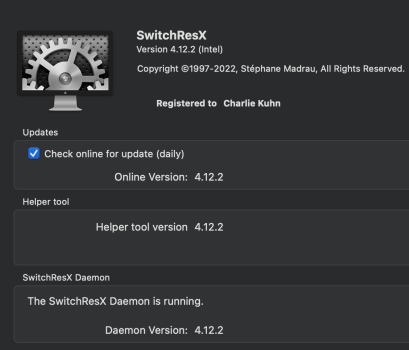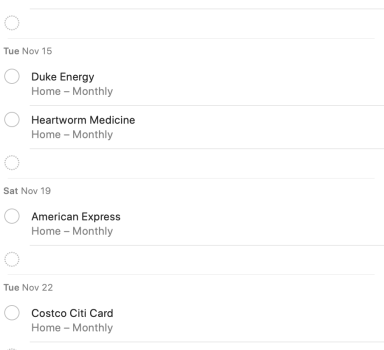I use Reminders extensively and have no such issues on neither my my MacBook Pro, my MacBook, my Mac Studio, or my Mac Pro. All fully updated with Ventura etc.macOS reminders is broken on both iMac and iPhone, the + symbol to add a reminder is now just a circle of dots. Until I upgraded to Ventura, this was not the case on the iMac, just the phone.
Become a MacRumors Supporter for $50/year with no ads, ability to filter front page stories, and private forums.
macOS 13: Working and broken apps
- Thread starter walterpaisley
- WikiPost WikiPost
- Start date
- Sort by reaction score
You are using an out of date browser. It may not display this or other websites correctly.
You should upgrade or use an alternative browser.
You should upgrade or use an alternative browser.
- Status
- The first post of this thread is a WikiPost and can be edited by anyone with the appropiate permissions. Your edits will be public.
Same with me. I have never experienced similar problem on my devices. Also hardcore Reminder app userI use Reminders extensively and have no such issues on neither my my MacBook Pro, my MacBook, my Mac Studio, or my Mac Pro. All fully updated with Ventura etc.
I saw on the first post that SwitchResX is broken under Ventura. I have Ventura 13.1 Beta build 22C5050e running on my Mid 2015 15-inch MacBook Pro and have SwitchResX (vers 4.12.2 Intel) running with no issues. I have full functionality of SwitchResX.
![Apps Broken on Ventura.png Apps Broken on Ventura.png]()
Attachments
The use of Onyx always requires a separate version for that OS. That has always been the case.I saw on the first post that SwitchResX is broken under Ventura. I have Ventura 13.1 Beta build 22C5050e running on my Mid 2015 15-inch MacBook Pro and have SwitchResX (vers 4.12.2 Intel) running with no issues. I have full functionality of SwitchResX.
View attachment 2119150
In that case add it to the working apps. It would be better if you can run it on the current macOS 13.0.1.I saw on the first post that SwitchResX is broken under Ventura. I have Ventura 13.1 Beta build 22C5050e running on my Mid 2015 15-inch MacBook Pro and have SwitchResX (vers 4.12.2 Intel) running with no issues. I have full functionality of SwitchResX.
There are quite a few apps in both the Working and Broken section (including at least one I added to Working). I guess we are all reluctant to delete someone else's post in the broken section even when something is working for us.
The 1st post needs a cleanup. Is that for the @walterpaisley (the OP) to do? Edit: Maybe not as he has not posted on any thread for two months. I will make a start and report back here.
Edit:
I have some edits to 1st post. I think we should assume that everyone has the latest version of each app otherwise this becomes unmanageable.
Working:
Added Onyx 4.3.2
Partially working (should we Strikethrough some of these?):
Hyperdock - added note.
OneDrive - working for others
Preview - working for others
PIA VPN - working for others
Totally Broken:
Adobe Photoshop Camera Raw Editor - Photoshop is in the working list.
Dropbox - strikethrough as recent and current versions work.
Malwarebytes - strikethrough
Onyx - strikethrough as current version works.
If you disagree, say so.
Needs someone to fix/comment re current status:
Parallels - does current release version work? If so add to Working
Rogue Amoeba apps - do current releases of all apps work and then list them. (I only have Piezo and it works).
Last edited:
Does anyone know where the option to change how long the display stays on before going to sleep? I can't find it in the Settings app at all. Like, my Screensaver comes on after 10 minutes, but then I had it set for the Display to go to sleep after 5 hours. I've noticed it goes to sleep much sooner now, and I don't see any way to change it...
System Settings > Lock Screen > Turn display off when inactive for x minutes. Works for me, but I don't use a screensaver.Does anyone know where the option to change how long the display stays on before going to sleep?
Ps. This is not really the right thread for this question.
Thanks, that explains my issue. I used to have it set to 5 hours and now the most you can select is 3.System Settings > Lock Screen > Turn display off when inactive for x minutes. Works for me, but I don't use a screensaver.
Ps. This is not really the right thread for this question.
And sorry not sorry. System Settings is a macOS app, and IMO is still very broken. I shouldn’t have to ask strangers in a Mac forum where a simple option went to, even when searching in the dang Settings app.
Working for me: 5.3.3 (15214). I'm not sure, but I think that I updated it before I installed Ventura. I had to unplug the deck once because it stopped responding or maybe didn't wake up from sleep with MacBook Pro, but that's the only glitch that I can remember.Stream Deck 5.3.3.15214 is not working for me, with it installed it says that the application is damaged. Has anyone else gotten this to work?
Anyone confirm that Office 2016 works or not with Ventura.Has anyone tried Office 2016?
Yes, I use Office 2016 with Ventura on an M1 MBP and Intel mini, no problemsAnyone confirm that Office 2016 works or not with Ventura.
Is GIMP 2.10.32 broken on Ventura? The post stating it is broken is quite old it seems? Would anyone know?
Big Sur caused me very major grief as it is one of my major applications.
Thanks
Big Sur caused me very major grief as it is one of my major applications.
Thanks
Thanks drbill.Yes, I use Office 2016 with Ventura on an M1 MBP and Intel mini, no problems
Interesting. Just for kicks, I did a Check Update (with and without the Beta checkbox) from 1Password v7.9.6 and it's showing that I'm running the most current version.I can't remember how exactly I upgraded from V7.9.6 to V7.9.7, but I am not having any issues with V7.9.7 on either of my Macs running Monterey, nor on an external SSD I've been using for testing V13.0.1 of Ventura.
The circle of dots are like this on both phone and iMac Ventura, if I go back to Monterey, the dots are gone and the + is back on the iMac, but not the iphone.I use Reminders extensively and have no such issues on neither my my MacBook Pro, my MacBook, my Mac Studio, or my Mac Pro. All fully updated with Ventura etc.
Attachments
Is GIMP 2.10.32 broken on Ventura? The post stating it is broken is quite old it seems? Would anyone know?
Big Sur caused me very major grief as it is one of my major applications.
Thanks
Gimp 2.10.32 is working fine on Ventura.
Just got Ventura 13.1 up and running on my 17.1 late 2015 27" iMac.
Two things currently not working properly.
Two things currently not working properly.
- Any browser based on the Chrome/Chromium engine - including MS Edge, Brave, Chrome, Chromium, Opera and Wavebox email client. All take a very long time to start up.
- VMWare Fusion 13 generally works, but will not complete starting up Linux Mint Cinnamon or Ubuntu Budgie. Quite happily runs Ubuntu Mate and Linux Mint Mate. Cinnamon and Budgie boot up to a black screen, then the VMWare system freezes and has to be force quit.
no such issue here with chrome (in fact it opens instantly). see if there's a chrome update available - on my intel imac it's currently: Version 108.0.5359.124 (Official Build) (x86_64)Just got Ventura 13.1 up and running on my 17.1 late 2015 27" iMac.
Two things currently not working properly.
Otherwise, no other problems noticed yet. Seems to be quite snappy overall.
- Any browser based on the Chrome/Chromium engine - including MS Edge, Brave, Chrome, Chromium, Opera and Wavebox email client. All take a very long time to start up.
- VMWare Fusion 13 generally works, but will not complete starting up Linux Mint Cinnamon or Ubuntu Budgie. Quite happily runs Ubuntu Mate and Linux Mint Mate. Cinnamon and Budgie boot up to a black screen, then the VMWare system freezes and has to be force quit.
If you have any weird issues after an update, especially if others don’t experience them, I recommend to always try a reboot in safe mode. This has often fixed such issues for me.
For instructions see https://support.apple.com/guide/mac-help/mh21245/mac
For instructions see https://support.apple.com/guide/mac-help/mh21245/mac
[EDIT]
After going to a few different MS account pages, I was able to download the latest Mac Office 2016 installer package. I installed that one, and that one works fine.
So you can safely ignore the following post.
[/EDIT]
So, I tried updating Office 2016, but it won't let me update. This update refuses to install:
![Screenshot 2022-12-18 at 12.03.07 AM.png Screenshot 2022-12-18 at 12.03.07 AM.png]()
OTOH, Office 2016 appears to work fine on my 2017 Intel Mac with Ventura, which has been updated over the years, both for Office 2016 and macOS. The The version of Office on the Intel Mac is 20xxxx but the newly installed version on my M1 Mac mini with Ventura is 15xxxx, and I can't update it beyond that.
So, I guess if you're just installing Office 2016 now on Apple Silicon and Ventura, you may run into major problems. However, if you had continually updated Office 2016 over the years, and are now upgrading to Ventura, it will probably work just fine.
In the meantime, I've now completely uninstalled Office 2016 (which was annoying, since you have to manually uninstall the AutoUpdater and various preference files, etc.). I will see how well I make do with Keynote, Pages, and Numbers, as I am no longer really dependent on Office for my main work. I installed it mainly just to be able to open old Office files, and to make simple updates to them, but I can do that with Apple's iWork suite anyway. I may also have online-only access to 365 through my workplace too.
After going to a few different MS account pages, I was able to download the latest Mac Office 2016 installer package. I installed that one, and that one works fine.
So you can safely ignore the following post.
[/EDIT]
I tried installing Office 2016 just now for the first time on my M1 Mac mini with Ventura with my Office 2016 software installer package from 2017. It asked for my email address which I gave and then it granted me full access, so I guess my key/licence is still active. (It didn't actually ask for the key.) The applications launch fine too... but there are incompatibilities. For instance, my recent Excel sheets are being displayed partially upside down and backwards. It's bizarre.Yes, I use Office 2016 with Ventura on an M1 MBP and Intel mini, no problems
So, I tried updating Office 2016, but it won't let me update. This update refuses to install:
OTOH, Office 2016 appears to work fine on my 2017 Intel Mac with Ventura, which has been updated over the years, both for Office 2016 and macOS. The The version of Office on the Intel Mac is 20xxxx but the newly installed version on my M1 Mac mini with Ventura is 15xxxx, and I can't update it beyond that.
So, I guess if you're just installing Office 2016 now on Apple Silicon and Ventura, you may run into major problems. However, if you had continually updated Office 2016 over the years, and are now upgrading to Ventura, it will probably work just fine.
In the meantime, I've now completely uninstalled Office 2016 (which was annoying, since you have to manually uninstall the AutoUpdater and various preference files, etc.). I will see how well I make do with Keynote, Pages, and Numbers, as I am no longer really dependent on Office for my main work. I installed it mainly just to be able to open old Office files, and to make simple updates to them, but I can do that with Apple's iWork suite anyway. I may also have online-only access to 365 through my workplace too.
Last edited:
I could not find it for download. It is no longer supported.@EugW I supposed that you should not have installed your old version (which may have even been partly Intel 32bit, not sure), but downloaded the latest Office 2016 for Mac. It should be a Universal Install, including both, Intel and Apple executables.
I also logged into my Microsoft account dashboard but Office 2016 is not there. It just offers to let me try Office 365.
EDIT:
Thanks @TriciaMacMillan for making me look again.
The next Microsoft page I landed on asked for my key. I have two keys (which are legit). One key it wouldn't accept, but the other key it did. So, it took me to a download link and I started the download... which gave me a Windows installer. Oops. I guess that was an Office Windows key. (Back in 2017 I had a Windows machine, but I had gotten rid of it years ago.)
Finally, I went to yet a different MS account page and this time it didn't ask for a key, but after I entered my email and password, it allowed me to download the latest version of Office 2016 Mac. I installed it and it still didn't ask for a key, just my login information, but it works fine. Nice!
I have modified my previous post accordingly.
BTW, I guess I can probably deactivate MS AutoUpdate now, since there are no longer any more updates.
Last edited:
@EugW I supposed that you should not have installed your old version (which may have even been partly Intel 32bit, not sure), but downloaded the latest Office 2016 for Mac. It should be a Universal Install, including both, Intel and Apple executables.
Sorry, I was wrong wrt to Universal Install. It was Office 2019 that was updated to support Apple’s new processors. 2016 has been out of support since October, 2020.
Register on MacRumors! This sidebar will go away, and you'll see fewer ads.