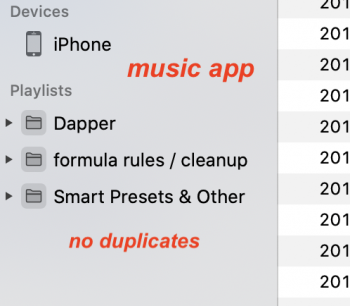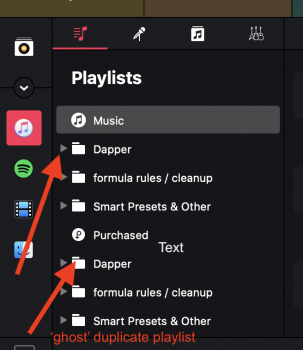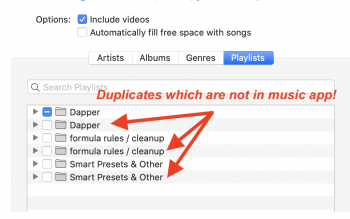I think this started being broken everywhere in 10.15.1 whereas the GM version of Catalina remembered your scroll position in non-playlist views at least. Now it consistently doesn't work anywhere. Progress /sOkey, so I hate that when you go back from an album to the library view it doesn't remember the position on the library and I have to scroll back manually... that's awful like what are you doing Apple????
Become a MacRumors Supporter for $50/year with no ads, ability to filter front page stories, and private forums.
Music - Missing Features, Bugs, Issues & Troubleshooting
- Thread starter ErikGrim
- WikiPost WikiPost
- Start date
- Sort by reaction score
You are using an out of date browser. It may not display this or other websites correctly.
You should upgrade or use an alternative browser.
You should upgrade or use an alternative browser.
- Status
- The first post of this thread is a WikiPost and can be edited by anyone with the appropiate permissions. Your edits will be public.
I would like an answer / cure for this too. Anyone?Question does your apple music desktop app open maximized every single time no matter how you resize it? How can I prevent it from opening maximized every single time?
]]Yes, I hope this is a bug that can be fixed as it is very annoying.I think this started being broken everywhere in 10.15.1 whereas the GM version of Catalina remembered your scroll position in non-playlist views at least. Now it consistently doesn't work anywhere. Progress /s
A huge chunk of my album art is missing in the library, but appears when I click "get info" on any given song.
So frustrating. I miss iTunes.
![pwvChab.png]()
So frustrating. I miss iTunes.

Fresh Catalina install, anyone else had any issues signing into Music? Enter email and password, spinning wheel for about 5ish seconds, then just goes away and nothing happens.
Also get this when I try to go to the Store. I tried Google, there are no parental restrictions applied as far as I can see.
![Screen Shot 2019-11-04 at 8.31.34 pm.png Screen Shot 2019-11-04 at 8.31.34 pm.png]()
Also get this when I try to go to the Store. I tried Google, there are no parental restrictions applied as far as I can see.
Last edited:
Give it time, it'll come. Meanwhile, use the Get album art function and then the others will populate themselves. That's what happened on mine.A huge chunk of my album art is missing in the library, but appears when I click "get info" on any given song.
So frustrating. I miss iTunes.
![pwvChab.png]()
I keep hearing about artwork issues with the new Music app... Does this pertain to user applied artwork as well as artwork that is included with iTunes purchased music, or just with previously fetched and applied artwork (via iTunes 'get artwork' feature) for files that didn't have any?
I've spent a lot of time applying custom artwork to my music/playlists, and even though I am holding out on Catalina until the Music app is fully baked, I want to know what exactly the current issues are.
I've spent a lot of time applying custom artwork to my music/playlists, and even though I am holding out on Catalina until the Music app is fully baked, I want to know what exactly the current issues are.
Last edited:
I keep hearing about artwork issues with the new Music app... Does this pertain to user applied artwork as well as artwork that is included with iTunes purchased music, or just with previously fetched and applied artwork (via iTunes 'get artwork' feature) for files that didn't have any?
I've spent a lot of time applying custom artwork to my music/playlists, and even though I am holding out on Catalina until the Music app is fully baked, I want to know what exactly the current issues are.
Mine is both, but many have populated. Now it seems to be just a few holdouts (which is still frustrating)
iTunes came from SoundJam, the best mp3 player at that time, made for Classic. iTunes has been the best free solution since then... it's dead! Making a media player is not that easy as it seems. There is a lot of complains from real users of iTunes about Music. In my case, the equalizer deactivates all the time, so it's better not use it at all, but at list I can hear sample musics in the Store, feature not available in .0. But I am dealing with issues all day, Spotlight does not work, instability, apps I have to delete because Catalina thought is a malware, OS ask me all the time to do something... man, I don't recall a drama like this since the awakening of OS X! I don't think we have the best OS anymore, maybe if Apple do a serious job for .2My experience with Mojave and iTunes has been pretty bad. The equalizer no longer works which is a major issue for me personally. The "For You" section never wants to update unless I close the app and re-open then I get some new suggestions which are really not that great. I as well have been on iTunes as long as I can remember (been on a Mac since '95), with that said I have been experimenting with Spotify as well as a great equalizer app "Boom 3" which I paid for to take the place of the non-functioning iTunes equalizer which by the way does not work on any of my four Mac desktops. Oh yes, the iOS remote app no longer works either!
I have the exact same thing. Sometimes getting the same error and it is impossible to sign in, I also can’t sign in into podcast or TV with my Apple ID. I just spoke to Apple Support about this, and after some basic steps that didn’t help I got the answer: “Thanks for confirming. We’ve heard reports of the issue you're describing, and it’s currently under review. We don’t have a solution at this time, but recommend that you keep your software up-to-date.”Fresh Catalina install, anyone else had any issues signing into Music? Enter email and password, spinning wheel for about 5ish seconds, then just goes away and nothing happens.
Also get this when I try to go to the Store. I tried Google, there are no parental restrictions applied as far as I can see.
View attachment 874887
I have the exact same thing. Sometimes getting the same error and it is impossible to sign in, I also can’t sign in into podcast or TV with my Apple ID. I just spoke to Apple Support about this, and after some basic steps that didn’t help I got the answer: “Thanks for confirming. We’ve heard reports of the issue you're describing, and it’s currently under review. We don’t have a solution at this time, but recommend that you keep your software up-to-date.”
Yep. Went through the same thing with Support. Only other thing I can think of (and someone else confirmed that it worked for them) is to do another fresh install but don't sign into your Apple ID in the set up process, sign into Music, and then sign into iCloud after the fact and let it set up then. Dunno if it would actually work, but someone else has had some luck.
Edit: I figured if that would work, so should creating a new user, so I created another new user except this time didn't sign into my Apple ID. I then was able to sign into Music perfectly fine. So I guess entering your Apple ID during the set up process is what messes it up.
Last edited:
Another annoying problem. Every time Music window is in focus (in front of other apps), Touch Bar icons (Volume, Pause, Brightness, Mute and expand arrow) don't respond. I have to minimize or switch windows for them to work again. The ones on the left side work as expected.
Attachments
Nope.Has "Column Browser" been added to "Songs" view yet?
Edit: Yes, it has as reported below! Jumping with joy!
Last edited:
Music app has been a disaster. Having a weird issue hoping someone knows how to resolve.
Basically I seem to have 'ghost' playlists which are in the new .music database but not in the music app. I can't delete these ghost playlist but they sync to my iphone and are detected by any 3rd party application which looks at music playlists which they then sync to also.
Because they arent in the music app I cant delete them....and seems to be no editor so i could view the .music database. I deleted all previous itl files I could find.
Anyone seen this before? thanks a lot
Basically I seem to have 'ghost' playlists which are in the new .music database but not in the music app. I can't delete these ghost playlist but they sync to my iphone and are detected by any 3rd party application which looks at music playlists which they then sync to also.
Because they arent in the music app I cant delete them....and seems to be no editor so i could view the .music database. I deleted all previous itl files I could find.
Anyone seen this before? thanks a lot
Attachments
It has now.Has "Column Browser" been added to "Songs" view yet?
Has "Column Browser" been added to "Songs" view yet?
Nope.
Column Browser - It's back in - fully functional - 10.15.2 beta -
Also FWIW for those who might be switching from Mojave, the mini player with artwork is exactly like it was in iTunes ( this is not different than previous Catalina beta versions)
I had finally given up hope and then . . . "Column Browser" is quietly restored - strange but good news


Last edited:
It's inexcusable for an OS to damage existing iTunes files or artwork such as my 15,000 and growing tracks of purchased and ripped music from public library files as well as from the iTunes store over the years since it started. The upgrades also disappeared a bunch of my iPhoto images several upgrades ago. No more for me.
It's incredible to me that anyone even considers the use of Catalina after even a brief scan of these forum horror stories.
I've been using Macs since there was one in 1984, unfortunately now there is no practical alternative to MacOS, but Mojave is it for me for the foreseeable future.
Frequent on and off line disc and DVD backups are essential due to the garbage Apple is putting out. Time Machine can no longer be trusted. Would be Mac purchasers take warning.
It's incredible to me that anyone even considers the use of Catalina after even a brief scan of these forum horror stories.
I've been using Macs since there was one in 1984, unfortunately now there is no practical alternative to MacOS, but Mojave is it for me for the foreseeable future.
Frequent on and off line disc and DVD backups are essential due to the garbage Apple is putting out. Time Machine can no longer be trusted. Would be Mac purchasers take warning.
Any fixes to playlist Play Order in 10.15.2?
Currently, the sort order in Music (I.e. sorting a playlist by Artist or Year or whatever column) is not preserved when syncing to an iOS device — on the device, the order is some weird version of Date Added, with some of the playlist sorted correctly but a big chunk of songs at the end of the playlist via DateAdded. This is a regression from iTunes, where sort order was synced normally.
You can work around this with Copy to Play Order, but you have to do it every time you modify any playlist.
It’s even worse with smart playlists, where manually doing a Copy to Play Order doesn’t work if Live Updating is enabled on the smart playlist (which is the entire point of smart playlists).
Currently, the sort order in Music (I.e. sorting a playlist by Artist or Year or whatever column) is not preserved when syncing to an iOS device — on the device, the order is some weird version of Date Added, with some of the playlist sorted correctly but a big chunk of songs at the end of the playlist via DateAdded. This is a regression from iTunes, where sort order was synced normally.
You can work around this with Copy to Play Order, but you have to do it every time you modify any playlist.
It’s even worse with smart playlists, where manually doing a Copy to Play Order doesn’t work if Live Updating is enabled on the smart playlist (which is the entire point of smart playlists).
Column Browser - It's back in - fully functional - 10.15.2 beta - also the mini player with artwork is exactly like it was in iTunes
I had finally given up hope and then . . . it's quietly restored - strange but good news
View attachment 875962
View attachment 875963 View attachment 875964
Tears of joy!
oh! This is a great news! Hope is back!Column Browser - It's back in - fully functional - 10.15.2 beta - also the mini player with artwork is exactly like it was in iTunes
I had finally given up hope and then . . . it's quietly restored - strange but good news
View attachment 875962
View attachment 875963 View attachment 875964
?oh! This is a great news! Hope is back!
Exactly - I was in disbelief / denial / anguish - but now Hope and Belief have been restored ! - LOL ?
I am a long time iTunes user and I have a library with a lot of music, all of it tagged with artwork etc. I went to a store to check out the new Music app on a demo computer and it was really bad. When you click an album in album view (the only view I use), the album is opened in a separate page which means that I have to click on the back arrow at the top to go back to the album view, instead of opening like in iTunes where I could just click again on the album to close it. The search window doesn't work as it did in iTunes either and is weirdly located on the left. Another problem is the up next menu which takes a lot of space on the right where it was just a dropdown menu in iTunes, maybe there's a key command to bring up and close the up next menu?
Can any of these issues be fixed with settings or is this how it is? Unless there are some workarounds I will probably stay on Mojave until 10.16 comes out and hope they made the Music App better by then.
Can any of these issues be fixed with settings or is this how it is? Unless there are some workarounds I will probably stay on Mojave until 10.16 comes out and hope they made the Music App better by then.
Last edited:
Register on MacRumors! This sidebar will go away, and you'll see fewer ads.