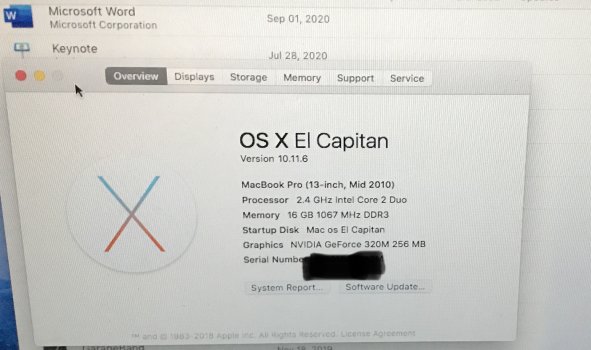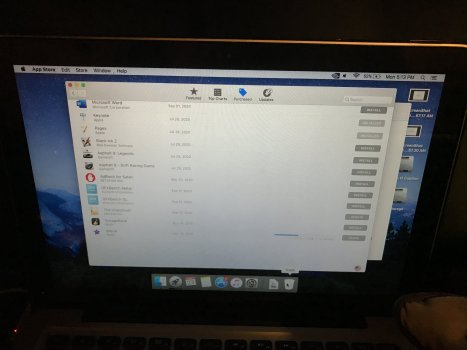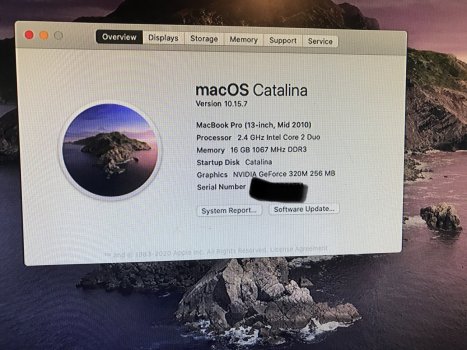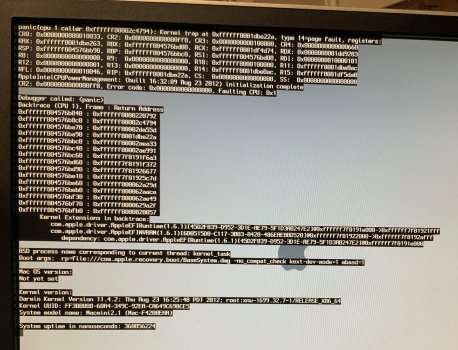Sure, check ur profile, I made post there ?Здравствуйте Memoraike у вас есть возможность разместить где-нибудь или выслать образ вашей рабочей установленной системы ElCapitan с диска? у меня нет более нового мака для манипуляций я образом как описано у вас. Но готовы образ может легко записаться и работать.
Become a MacRumors Supporter for $50/year with no ads, ability to filter front page stories, and private forums.
OS X El Capitan on Unsupported Macs
- Thread starter TMRJIJ
- WikiPost WikiPost
- Start date
- Sort by reaction score
You are using an out of date browser. It may not display this or other websites correctly.
You should upgrade or use an alternative browser.
You should upgrade or use an alternative browser.
- Status
- The first post of this thread is a WikiPost and can be edited by anyone with the appropiate permissions. Your edits will be public.
I'm trying to use MPF to install El Capitan on a 2009 Mac Pro. As a test, I was going to install it to one of my blank internal drives before I try to update my existing system. But it looks like MPF isn't even letting me do that. It comes up with this notification that says "Info -5. This Mac seems to be officially supported by newer OS x , Installing it on this Mac may render it unbootable, for your safety, MCPF can only be installed on an external drive."
This doesn't make a whole lot of sense to me. First of all, my Mac is not supported by anything beyond Yosemite, as far as I know, so I don't know why it's telling me that it is supported. And why is it not letting me install to a blank internal drive even? How is that functionally different from installing on an external? Any advice?
This doesn't make a whole lot of sense to me. First of all, my Mac is not supported by anything beyond Yosemite, as far as I know, so I don't know why it's telling me that it is supported. And why is it not letting me install to a blank internal drive even? How is that functionally different from installing on an external? Any advice?
I'm trying to use MPF to install El Capitan on a 2009 Mac Pro. As a test, I was going to install it to one of my blank internal drives before I try to update my existing system. But it looks like MPF isn't even letting me do that. It comes up with this notification that says "Info -5. This Mac seems to be officially supported by newer OS x , Installing it on this Mac may render it unbootable, for your safety, MCPF can only be installed on an external drive."
This doesn't make a whole lot of sense to me. First of all, my Mac is not supported by anything beyond Yosemite, as far as I know, so I don't know why it's telling me that it is supported. And why is it not letting me install to a blank internal drive even? How is that functionally different from installing on an external? Any advice?
El Capitan is supported officially on Early 2008 and newer Mac Pro’s.
Huh... so why when I try to get it from the App Store does it tell me it's not compatible with my system?El Capitan is supported officially on Early 2008 and newer Mac Pro’s.
I’m not too sure sorry, check you have the other minimum requirements and try again with a bootable USB.Huh... so why when I try to get it from the App Store does it tell me it's not compatible with my system?
https://support.apple.com/kb/SP728
https://support.apple.com/HT211683
Looks like it does in fact work. I just installed it on one of my internals. I think App Store is just confused...I’m not too sure sorry, check you have the other minimum requirements and try again with a bootable USB.
https://support.apple.com/kb/SP728
https://support.apple.com/HT211683
Thanks!
I recently decided to post the iWork apps from 2014-2015 that I managed to get from the App Store, on my duel booted MacBook Pro 7,1. I have Catalina and El Capitan. I uploaded from El Capitan garage band as well. These older apps work from 10.11.6 up to 10.15.7. I did this mainly because Apple is slowly transitioning their apps to metal. So I decided to archive the older apps. I plan on uploading iMovie from El Capitan to, since you have to own these apps first to download the latest compatible version. I know there are people out there that need these apps that can’t get them now. So I decided to upload what I can. On archive.org I hate torrents and probably other people to. Especially bit torrent my isp though I was pirateing. So I uploaded them to archive.org so people like me have both options to do .zip and that. The .apps are compressed in a zip. I’m trying to help out the unsupported Mac community. By uploading the older apps from El Capitan since everyone that has a El Capitan machine doesn’t, have them in their purchases or got them downloaded before, and needs them for some reason like school use.
https://archive.org/details/@tom33231-unsupported_mac_apps from there.
https://archive.org/details/@tom33231-unsupported_mac_apps from there.
Attachments
Last edited:
I’m going to upload older versions of commonly used apps. Like Firefox esr 78, Google chrome version 84, and anything else that anyone suggests. Just tell me where you got them first and I will be scanning them in malwarebytes and advest. Probably some more anti virus scanners before testing then and uploading them.
Like virustotal as well. Just to be safe. I created another email for this type of thing just in case a bunch of people try something but I want to do this so El Capitan doesn’t become the new snow Leopard. So we can still have the essential apps when Firefox, Google and others stop developing browsers for 10.11.6.I’m going to upload older versions of commonly used apps. Like Firefox esr 78, Google chrome version 84, and anything else that anyone suggests. Just tell me where you got them first and I will be scanning them in malwarebytes and advest. Probably some more anti virus scanners before testing then and uploading them.
thomascooper112352@gmail.com
Just don’t email me to suggest posting apps that have been pirated and are from a torrent unless they, are free from the web and don’t require a license to use. Than I will scan them and post them archive.orgLike virustotal as well. Just to be safe. I created another email for this type of thing just in case a bunch of people try something but I want to do this so El Capitan doesn’t become the new snow Leopard. So we can still have the essential apps when Firefox, Google and others stop developing browsers for 10.11.6.
thomascooper112352@gmail.com
Just don’t email me to suggest posting apps that have been pirated and are from a torrent unless they, are free from the web and don’t require a license to use. Than I will scan them and post them archive.org. Just suggest any apps that are free for El Capitan Like word processors example open office and other ones. You can even send the ORIGINAL Microsoft office app that was last compatible with 10.11.6 that last worked just don’t send the license key. I’m not trying to start a pirating thing on archive.org
So I have a 2nd Gen Mac Mini I've been trying to upgrade to 10.11. Using Method 1, I could not install macOS Extractor.
Using method 2, I could not successfully install MacPostFactor but kept getting error code 1 when copying the OS the USB.
Using method 3, I dont have another Mac with El Cap on it, unfortunately.
I take it these tools in methods 1 and 2 aren't being updated anymore. Are there any newer methods to getting this going? Hopefully without needing a 2nd mac?
Using method 2, I could not successfully install MacPostFactor but kept getting error code 1 when copying the OS the USB.
Using method 3, I dont have another Mac with El Cap on it, unfortunately.
I take it these tools in methods 1 and 2 aren't being updated anymore. Are there any newer methods to getting this going? Hopefully without needing a 2nd mac?
It is the 2nd. Thanks for checking in. I actually found a working link to that RMC team's tool (their Github) since some of the ones on the posts from earlier this year weren't working. The tool has worked to the point of getting 10.11 installed now.What model is it. Is it an first gen intel or second?
Having a few issues (wifi isn't an option, dvd player can't recognize the dvd drive) but nonetheless got it installed. Wish there was a fresh forum for people looking to do this in 2020 lol.
Yeah, if u can, help me please???Sorry, I have not this Macbook version, but u can use WinNT Setup to install windows 10 and use custom graphical driver (they can support OpenGL 3.0+, official only 2.0). I am write because my old Macbook3,1 looks like your. If u need links PM me.
Hi, I tried to revive an old iMac 5,1 (Core2Duo, ATI X1600 256 MB) using "Method 3 v3 - @skyfly555's method".
I tried every other method before (osx extractor, macpostfactor, osx patcher), without success.
Every usb installer I managed to create remains stuck at the apple logo.
So I installed El Capitan on a friends MacPro, cloned the installation on three different devices (USB Hard disk, USB3 & USB2 thumb drives) and followed the procedure to the letter (three times, to be sure). I have to say I'm not a newbie, I have an understanding of what I'm reading and what I'm actually doing with every single command I enter in terminal. That said, the modded installation (with -v) freezes for 30-40 seconds at a underscore cursor in the upper left corner, then print half a screen of lines so fast that I had to do a video to read it, and reboots. I double checked the three devices to be sure I have done everything the right way.
I am attaching the screenshot of the video that doesn't show any error, I hope someone can help me.
I tried every other method before (osx extractor, macpostfactor, osx patcher), without success.
Every usb installer I managed to create remains stuck at the apple logo.
So I installed El Capitan on a friends MacPro, cloned the installation on three different devices (USB Hard disk, USB3 & USB2 thumb drives) and followed the procedure to the letter (three times, to be sure). I have to say I'm not a newbie, I have an understanding of what I'm reading and what I'm actually doing with every single command I enter in terminal. That said, the modded installation (with -v) freezes for 30-40 seconds at a underscore cursor in the upper left corner, then print half a screen of lines so fast that I had to do a video to read it, and reboots. I double checked the three devices to be sure I have done everything the right way.
I am attaching the screenshot of the video that doesn't show any error, I hope someone can help me.
Attachments
I have just installed Yosemite on my macbook 3,1 using the method 2 mpf,and its working fine after updating with the required kexts. I have used same method to install elcapitan Unfortunately my machine is refusing to install on the created new partition from the bootable USB stick. I guess its due to kernel parnic. I am gonna reverse and use method one to see if I will succeed. Expect an update.
I am trying to install El Capitan onto a MacBook 2,1 through MPF. Since it gives me error code 1 when trying to install El Capitan directly from Lion, I have put the El Capitan installer on a USB. The installer boots fine, but it always kernel panics early in the install. (Even after following the steps here)
I do not have another Mac on hand, so I cannot mirror over an official install. This is after having many issues with macOS Extractor, so MPF is my last resort. Any ways to get past this issue?
Edit: It seems like the kernel panic is stemming from something to do with the IO and USB drivers from apple. If this is a common error, is there a known way to get around it?
I do not have another Mac on hand, so I cannot mirror over an official install. This is after having many issues with macOS Extractor, so MPF is my last resort. Any ways to get past this issue?
Edit: It seems like the kernel panic is stemming from something to do with the IO and USB drivers from apple. If this is a common error, is there a known way to get around it?
Last edited:
Well done, udance4ever!Good news everyone - the RMC Team has a OS X Patcher I tried today that is a piece of cake.
After booting a test installation off an external firewire drive, I was successful upgrading my 10.7.5 install (MacBook 2,1) using the installer created by this script. I like that it is a project you can follow/contribute to on GitHub. Follow these instructions to the T and sure it'll work on the first shot!
enjoy!
I followed a much slower pace. For those who wonder, my computer also have a MacBook 2,1 (classic black with a white s key).
You jumped from Lion directly to El Capitan, maybe it'll be nice doing the same.
Doing it step by step was like this:
1. From Lion to Mountain Lion with MLPostFactor some weeks before year end last 2020. I had both the Installer and the application, but i hadn't dare until that moment.
2. As Mountain Lion successfully became my second bootable partition (as i divided my 1TB hard drive in three partitions following MLPostFactor instructions), going to Mavericks was from USB drive with SFOTT as MacPostFactor 2.0.1 refused to pass over the ad-click.
3. From Mavericks to Yosemite it was with MacPostFactor 2.0.1 as the ad-click was working now and MacOS Extractor failed too many times.
For 2. and 3. an extra search to get sound was required.
4. So from Yosemite to El Capitan, everything failed until reaching page 49 and udance4ever post. Got a fresh Installer and the USB drive, even after being correctly created, never booted. So the answer was, supposedly install form a third partition in the hard drive.
Yesterday that worked and tried at least 3 times to go through the installation that failed 3 times just about 2 minutes before the end. The log was very long, but having no idea where it's stored it'll be hard to share.
But oh, the mishap! As the installation was incomplete Yosemite ceased to work. Tried reinstalling with OS X Patcher, but both USB drive and third partition from hard drive never booted. Data from Yosemite partition is accessible and fine. Now writing form Lion again, having made copies off all that was new… in Desktop.
Then, options to ponder:
a) Try reinstalling Yosemite from third hard drive partition with MacPostFactor 2.0.1. or OS X Patcher.
b) Getting a new USB drive and try reinstalling directly El Capitan to overwrite the failed installation as is described in 4. If it fails again, one extra USB drive will be added to my collection.
c) Starting from scratch, removing Yosemite partition and going through 1. 2. and 3. to get a new bootable Yosemite partition. Walking a path that's known to me, might be easier... even if it's more tedious.
d) Starting from scratch, removing Yosemite partition and going as of udance4ever… directly from Lion to a dual partition alongside with El Capitan.
But… don't know how to remove a booting partition.
Thank you for reading, any recommendations will be appreciated!
And thank you very much to all those users which have posted their own insights, that knowledge was very valuable in giving new live to my dear Macbook.
Last edited:
I am trying to install El Cap using OSX patcher following post 1,247 on a 2,1 Mini with a C2D T7600 and 2GB RAM (It normally has two 2GB DIMMS but I saw in some posts to drop it back down to 2.) I'm getting a CPU panic as seen in the attached photo. I have changed the date as noted, and both the config of the USB drive and install go error free on a clean partition. I ran the patch script after install and it too completes without error. It currently is at Mavericks and trouble free, but I need to do some work with my Ipad and Itunes says Mavericks is too old. I tried MPF but keep hitting the adfly issue and similar panic issues with MacOs Extractor. The install file was downloaded via the OSX download script.
Attachments
I am trying to install El Cap using OSX patcher following post 1,247 on a 2,1 Mini with a C2D T7600 and 2GB RAM (It normally has two 2GB DIMMS but I saw in some posts to drop it back down to 2.) I'm getting a CPU panic as seen in the attached photo. I have changed the date as noted, and both the config of the USB drive and install go error free on a clean partition. I ran the patch script after install and it too completes without error. It currently is at Mavericks and trouble free, but I need to do some work with my Ipad and Itunes says Mavericks is too old. I tried MPF but keep hitting the adfly issue and similar panic issues with MacOs Extractor. The install file was downloaded via the OSX download script.
Hi, Joeytino:
Sorry to learn about your troubles, it's easy to have empathy with you. As you might have read in my previous post, after reaching to Yosemite... failing miserably with El Capitan was a huge hit, but also a nice exercise in patience.
I had, before ruining Yosemite partition, got the Installer for El Capitan using OS X download script. So the path began with starting over.
I created a Mountain Lion and Installer partition as indicated in MLPostfactor. It's really that simple, booting from Installer and running MLPostfactor just as installation has just finished (a little before rebooting is mandatory).
With a minimal Mountain Lion and with OS X Patcher, the Installer partition passed from having the ML Installer to El Capitan Installer. Rebooting to this Installer partition went fine.
Tried to recover Yosemite damaged partition, but no... the error persisted (failing just 2 minutes before the end of installation). Taking the risk, just erased Mountain Lion partition and let El Capitan installer try there.
I might the get a single conclusion. The bolded sentence in the Github site...
Sorry to learn about your troubles, it's easy to have empathy with you. As you might have read in my previous post, after reaching to Yosemite... failing miserably with El Capitan was a huge hit, but also a nice exercise in patience.
I had, before ruining Yosemite partition, got the Installer for El Capitan using OS X download script. So the path began with starting over.
I created a Mountain Lion and Installer partition as indicated in MLPostfactor. It's really that simple, booting from Installer and running MLPostfactor just as installation has just finished (a little before rebooting is mandatory).
With a minimal Mountain Lion and with OS X Patcher, the Installer partition passed from having the ML Installer to El Capitan Installer. Rebooting to this Installer partition went fine.
Tried to recover Yosemite damaged partition, but no... the error persisted (failing just 2 minutes before the end of installation). Taking the risk, just erased Mountain Lion partition and let El Capitan installer try there.
I might the get a single conclusion. The bolded sentence in the Github site...
Erase System Drive ---> These Steps are optional. A clean install is recommended but not required. It's recommended to make a Time Machine backup before erasing your system drive.
As trying to just upgrade the system in Yosemite partition (for keeping data/applications/configuration) didn't work, but it did after erasing ML partition, my hypothesis it's that's actually required and not just optional. Or maybe, as an alternate hypothesis, OS X Patcher can't handle the Yosemite installed by MacPostFactor. This could be tested by using OS X Patcher with El Capitan to upgrade the system in a running Yosemite also installed with OS X Patcher.
Then, installing from a hard drive partition with OS X Patcher it's possible. I'm currently trying to migrate preferences, as the computer went to sleep during configuration while using Migration assistant. Installer partition is already removed and El Capitan partition expanded to take the empty space left... for great total of 80 Gbytes.
Hard drive is 1 Tbyte, with 500 GBytes (yet) for Lion partition and 420 Gbytes for the nonbootable Yosemite partition. The only minor issue it's having to Recovery Partitions with exactly the same name and it'll be a little complicated to determine what's the one from the failed installation in Yosemite partition
My next plan it's to try do the migration now that El Capitan is running smoothly. If successful, Yosemite partition will be removed and with StellarPartitionManager remove Yosemite Partition, because it's before El Capitan, and the program puts the free space at the end. That'll allow expand El Capitan Partition to the 500 GBytes and, finally, get all the documents and downloaded programs that won't fit in just 80 Gbytes.
Well, with restored confidence after going well beyond my patience limits... the success it's really sweet. But also, the insight about not requiring an USB key for the installation it's confirmed.
I hope this new breakthrough might help someone out there to surpass failures and get a nice El Capitan running in your old Macs.
Have a nice monday and a better week!
Last edited:
Success!
1. Dug out my wife's old 17" 2006 iMac4,1 with Core Duo 1.83ghz then updated from Tiger to Snow Leopard
2. Applied the firmware upgrade to iMac5,1 then replaced CPU/Ram/HD with C2D T7600/4GB/SSD.
3. Installed Maverick first using a portable HD using NexPostFacto Patch with no issues.
4. Wanted to use more current OS, used team RMC's macos downloader and osx-patcher to upgrade to El Capitan. Works really well. I had to apply the patch twice after the installation to get it to boot. Thanks to all the guides and info in this thread!

1. Dug out my wife's old 17" 2006 iMac4,1 with Core Duo 1.83ghz then updated from Tiger to Snow Leopard
2. Applied the firmware upgrade to iMac5,1 then replaced CPU/Ram/HD with C2D T7600/4GB/SSD.
3. Installed Maverick first using a portable HD using NexPostFacto Patch with no issues.
4. Wanted to use more current OS, used team RMC's macos downloader and osx-patcher to upgrade to El Capitan. Works really well. I had to apply the patch twice after the installation to get it to boot. Thanks to all the guides and info in this thread!
Last edited:
Success!
1. Dug out my wife's old 17" 2006 iMac4,1 with Core Duo 1.83ghz then updated from Tiger to Snow Leopard
Well done. Good to know that you succeed.
1. The first update was maybe with de physical CD/DVD Snow Leopards's installation?
2. Applied the firmware upgrade to iMac5,1 then replaced CPU/Ram/HD with C2D T7600/4GB/SSD.
2. So there was a mechanical part where you actually put a different CPU/added more RAM/get a greater HD?
That's something i won't try. But, certainly my Macbook 2,1 has more RAM and a 1 TB HD thanks to a small shop that serves as an alternate service… when official Apple ones refuse to accept old hardware. Just to note: i'm chilean and i'm in my country (never going abroad) my while life.
3. Installed Maverick first using a portable HD using NexPostFacto Patch with no issues.
3. Any particular reason to go with Mavericks first and choose NexPostFacto instead of OS X Patcher which works for all systems up to El Capitan?
4. Wanted to use more current OS, used team RMC's macos downloader and osx-patcher to upgrade to El Capitan. Works really well. I had to apply the patch twice after the installation to get it to boot. Thanks to all the guides and info in this thread!
4. Did you get any error during installation or after the first patch? Also, did you perform a clean install (erasing completely Mavericks) or you just did the system files upgrade?
If you just did de file upgrade… did you create a new user or use the Migration assistant during installation to transfer preferences/data/other stuff?
This last part is really important. For me, the system file upgrade didn't work… so had to perform a clean install. Also, Migration assistant failed during the transfer (as the computer went to sleep in a moment of distraction). It took a while to turn on again, so after choose to skip the transfer… the creation of a new user rendered useless the Migration assistant. It fails instantly after choosing of run it from a working El Capitan and checking the size of files.
It's just me, but not having access to my older applications (like Office or Acrobat Pro) and my little adjustments makes a little clumsy for me to navigate around in El Capitan.
After losing original Lion user configuration after a miscopy and misdelete, it took me a manual transfer item by item from the Library folder from a parallel partition where the not booting Yosemite (which was screwed after the system file upgrade didn't work) had a copy.
That involved a lot of messing around with permissions and using the terminal/finder dragging. I've just readjusted everything (including the permissions) by using Disk Utility.
l'll try another way to get the preference/data/other stuff to El Capitan as soon as i will have found one. Because the user recovery was so tedious, that surely it was just made out of inertia of returning to the original setup.
Hope your computer keeps going fine!
I created a usb installation media using disk utility (from another Mac) and installed a fresh copy.
Well done. Good to know that you succeed.
1. The first update was maybe with de physical CD/DVD Snow Leopards's installation?
It was by chance just wanting to upgrade from the truly archaic Tiger to something more "recent". I read about the how the GPU issues plague the older machines and that patch was the first one I found (here on macrumors).
2. So there was a mechanical part where you actually put a different CPU/added more RAM/get a greater HD?
Yes, i took apart the machine using iFixit Guide to swap out the parts (and clean out dust).
3. Any particular reason to go with Mavericks first and choose NexPostFacto instead of OS X Patcher which works for all systems up to El Capitan?
4. Did you get any error during installation or after the first patch? Also, did you perform a clean install (erasing completely Mavericks) or you just did the system files upgrade?
If you just did de file upgrade… did you create a new user or use the Migration assistant during installation to transfer preferences/data/other stuff?
I didn't get any errors but booted into recovery - so I figured to just try again (applying patch from install HD) and it worked. We didn't have any valuable files in this machine so it was always clean install.
Hope your computer keeps going fine! Thanks!
Register on MacRumors! This sidebar will go away, and you'll see fewer ads.