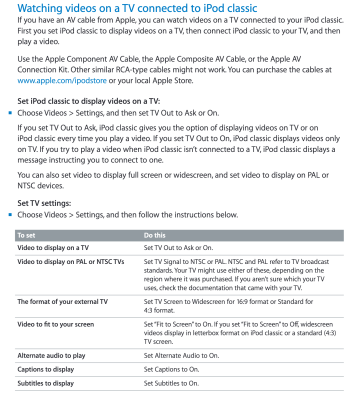Hello, I have some issues with my ipod pod classic 6/7th gen and ipod nano 5th gen. I am trying to creating media files, "mp4, m4v, or mov" files that have more then one audio file, and working subtitles. The ipod classic has 3 different options that can change a video’s playback. They are Captions, Subtitles, and Alternate audio. I have the "captions" setting working on the ipods by using apple’s compressor program, a fairly recent vision. And I cannot get the "Subtitle" or the Alternate audio" settings to work in the ipods settings. Itunes, quicktime, and my ios 10 iphone can read the subtitles, and the alternate audio, but just not the old ipods. I have put 2 different .scc files in a mp4 container, and put a 2nd audio stream in the files using subler, but the ipods simply just don't read anything. Does anyone here have knowledge from the days of the ipod classic, or any information about what the file formatting is for the files so they are compatible? I could really use some help, I have been trying to figure out how to get all this to work in the last 12 years, and have only be able to get the "captions" setting to work.
Become a MacRumors Supporter for $50/year with no ads, ability to filter front page stories, and private forums.
iPod Professional help needed, ipod classic/nano "Subtitles" and "Alternate audio"
- Thread starter Jeff__100
- Start date
- Sort by reaction score
You are using an out of date browser. It may not display this or other websites correctly.
You should upgrade or use an alternative browser.
You should upgrade or use an alternative browser.
No, it does not work. I need someone who knows about how a mp4 file works, hand brake is a very simple program, with practically no control what so ever. If anyone has experience with the ipod classic/nano, please come here, could you lend me a hand?Try using Handbrake? I remember using it to embed extra audio tracks and subtitle files and then export an MP4.
I'm no expert. But looking at the iPod user guide, could alternate audio be only available when the iPod is connected to an Apple Component AV-Cable? I don't own the TV cable to test it.
Do you have any reason to believe it should work without the TV adapter cable?
Unfortunately I don't have any official dual-audio iTunes movies for reference.
I tested an iPod Classic 5G and 7G and no matter the settings in Subler, I've never been able to play the 2nd embedded audio stream of custom videos (although I can select it in iTunes).
Do you have any reason to believe it should work without the TV adapter cable?
Unfortunately I don't have any official dual-audio iTunes movies for reference.
I tested an iPod Classic 5G and 7G and no matter the settings in Subler, I've never been able to play the 2nd embedded audio stream of custom videos (although I can select it in iTunes).
Attachments
Last edited:
@arw Sorry for not getting to your post sooner, I have been very busy with collage finals. I am going to try and see if the subtitle and alternate audio only work when connected to a av cable. The "fit to screen" option affects video on the ipod itself, when it detects 16:9 video playing, I have tested this part. I'll write my finding here soon. Also, if I may ask, where did you find that image?
Correct. It's from the official iPod classic 160GB User Guide. Sorry for the not mentioning the source.
I just tired watching "Back to the future" on the ipod. Itunes sees 4 different audios tracks, and caption and subtitle tracks. But the ipod classic, even connected to the av cable, outputting to a tv, does not produce alternate audio, or subtitles. IT DOES show captions, but I am able to do this without the the av cable, with the ipod on its own. I am going to test the video out on a ipod nano 5th gen, and see if I get the same results.
Again, no luck with the ipod nano 5th gen, same issues as with the ipod classic 7th gen. I have 2 ideas about why these issues are occurring. One, the ipod classic share the same code for processing subtitles and alternate audio, and the said code may have broke in a update to the devices, im not saying that this feature worked on the ipod classic 5th, 6th/7th gen, but it may have worked on a 4th gen or a 3rd gen, and then broke somewhere in the development of the devices, this theory is a bit far stretch, and requires testing on different ipods (that I do not have) to see if the feature worked. The 2nd theory, and most likely one, is that there is a strange issue occurring with quick time atoms. Perhaps there is a quick time atom that the ipod's are looking for, and it simply can not see it, or perhaps said atoms are in a misaligned places, where some items like audio and subtitles have to alternate in a partition, or some other alignment issues. I do recall reading up that the ipod tv (first or 2nd gen) need to have the video stream in the first place, or it simply won't read the video file. I know almost nothing about quicktime atoms, and finding a program that can edit them is practicably impossible. I found 2 programs that can edit and view quicktime atoms, a windows program called "dumpster" and a Macintosh one called "atomic dumpster', but I can use nether due to the first one, dumpster, being a 16 bit program, and 16 bit exe files can not run on 64 bit machines. The 2nd one, "atomic dumpster" only runs on power pc macs, so that is another problem I have run into. I'll right more later, but for now I have to go.
Register on MacRumors! This sidebar will go away, and you'll see fewer ads.