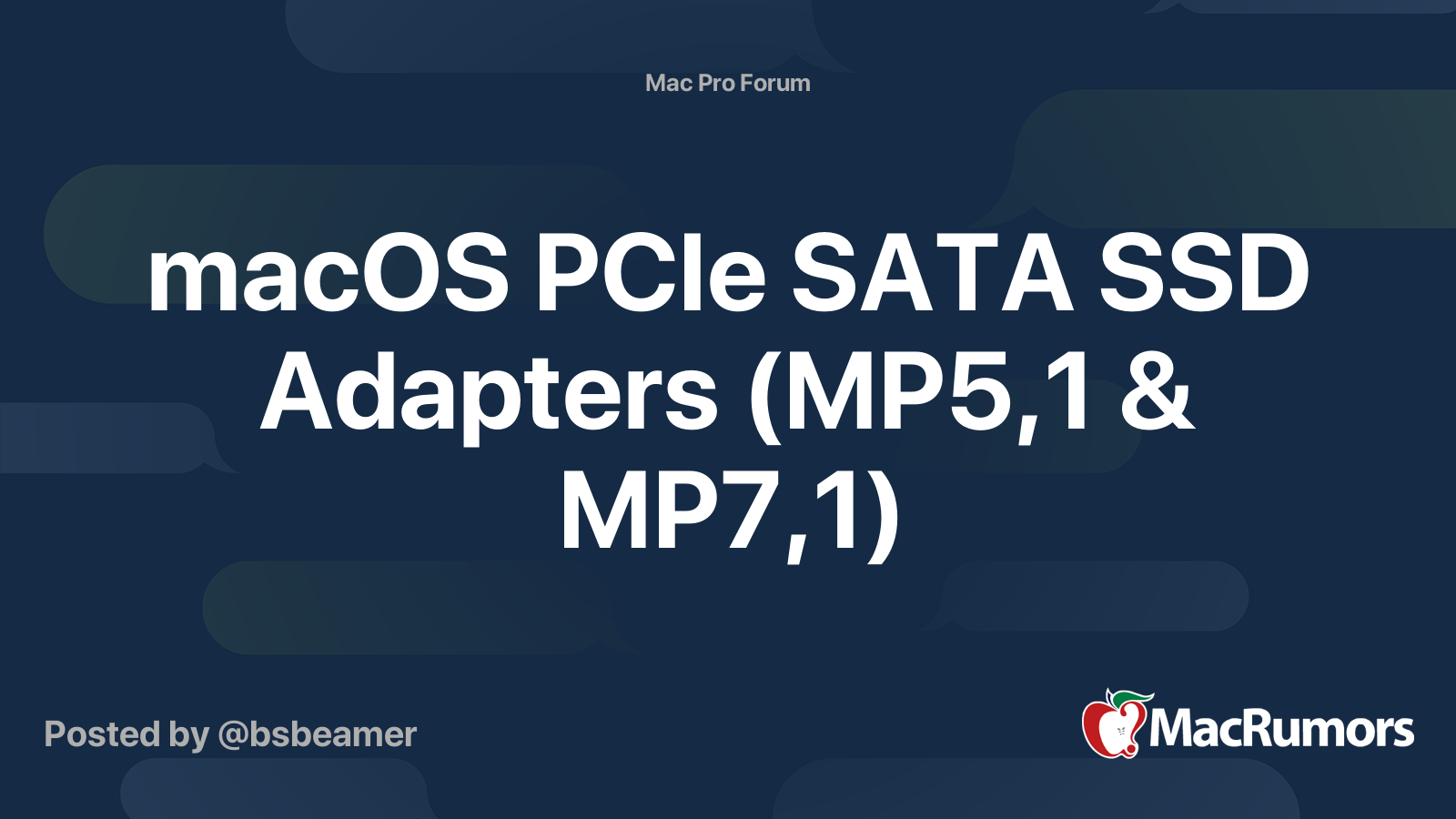So here's my current setup...
Internal Storage (My total
internal storage amounts to 30TB at this time)
- Apple's boot 1TB SSD - This holds the macOS and user home folders.
- Sonnet PCIe x16 card holding a 2TB and 3x 1TB Samsung 970 EVO Plus blades. The 2TB is split into 2x 1TB, and one of these 1TB pieces is formatted as APFS and holds a CCC clone of the Apple's internal 1TB boot SSD. This leaves 4x 1TB that I use Disk Utility to RAID-0 providing 4TB of high-speed data transfer that I've measured to be 7.5 to 8.5 GBytes/sec.
- Promise Pegasus 2Ji with 1x 8TB and 1x 16TB HDDs.
- I use the 8TB HDD for "User Data" that is shared between two people; my son and me. I setup two folders on this 8TB HDD and protect them with permissions so that my son and me have security/protection from each other. This 8TB is HFS+ formatted.
- I use the 16TB HDD as follows; I partition it to be 1x 8TB, 1x 4TB and 1x 4TB.
- The 8TB is a backup for the 8TB "User Data" mentioned above.
- One of the 4TB partitions is used for backing up the Sonnet/Samsung 4TB RAID-0.
- The remaining 4TB partition is used for Time Machine backups for the internal Apple 1TB boot SSD. I do not have Time Machine configured to automatically backup every 1 hour. Instead I execute Time Machine backups periodically when required. When Time Machine backs up it will create a snapshot file on the internal Apple 1TB SSD and this conform experience consume too much space for my liking, although Apple claims the snapshots will be thinned out if free space falls below some threshold.
- I use CrashPlan/Code42 to selectively backup important data to the Code42's offsite servers. This runs either manually or runs quietly in the background.
- I have several Promise Pegasus R4, R6 and R8 (some TB1, some TB2 and one TB3). These are used for archiving Project data and allows the MP7,1's internal storage to be thinned at times after a Project finishes.
Backups are important as most people will agree. Periodically during
idle times (who has idle time these days ?) I will test restores from these backups to ensure they work.
If I find I need more internal storage I can opt for the larger Promise Pegasus unit that holds 4x HDDs. If using 16TB HDD this would allow for another 64TB of internal storage).
I hope that helps you understand my data backup strategy I have.