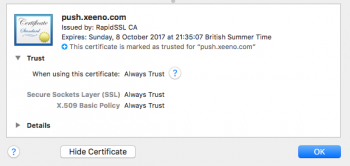We've seen this happen from time to time with some of our customers and their site visitors. (I work for
Roost - We do push notifications for websites.)
For whatever reason it seems that sometimes Safari will corrupt data an push will go wacky. This can cause prompts not appearing again, even after subscriptions have been deleted - or messages not being properly delivered.
You can resolve this by
completely clearing your browser's history / settings.
It's a two-step process.
1) With Safari open - in the top left menu, click on
Safari -> Reset Safari
2) Now with Safari closed, in the finder menu click on
Go -> Go to Folder then enter
~/Library/Safari and click
Go - In this window, open the
RemoteNotifications directory -
select all - Move to trash - And empty trash.
Now you can open Safari and should have a nice new shiny browser. You will have to revisit and allow notifications for each site.
----------
I lied... Almost. In step #2, also delete the
UserNotificationPermissions.plist file.
Now you should be good.