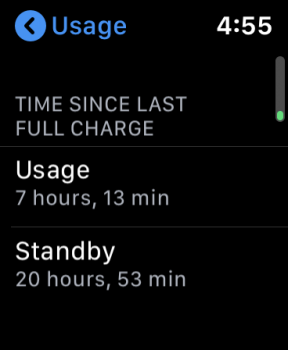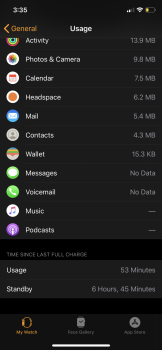Become a MacRumors Supporter for $50/year with no ads, ability to filter front page stories, and private forums.
Terrible battery life
- Thread starter Cold_Beaver
- Start date
- Sort by reaction score
You are using an out of date browser. It may not display this or other websites correctly.
You should upgrade or use an alternative browser.
You should upgrade or use an alternative browser.
Jut put my watch on the charger with 20% left. This is the best results I have seen thus far. It includes mixed usage with exercise time.
I have everything turned on except app refresh.
I have everything turned on except app refresh.
Attachments
Last edited:
The battery life on both of my S5 watches has improved. the first few weeks I had 30 - 40% left at days end. Now with the same routine I have 45 -55% remaining at days end. Could just be I’m not fiddling with it as much as when new. The battery life is on par with my previous S4. By the way, I have all features on except background app refresh.
Back on a series 5 cellular model. This is the first day of use. Only really use it throughout the day for notifications when I can’t have my phone out
usage 2hrs 17mins
Standby 14hrs 10 mins
currently at 65% battery
haven’t a clue how that compares to others but it’s got me home with 65% and I’m happy up to now
usage 2hrs 17mins
Standby 14hrs 10 mins
currently at 65% battery
haven’t a clue how that compares to others but it’s got me home with 65% and I’m happy up to now
My watch seems to be behaving better after I signed all my devices out of iCloud and then signed in again.
I’m using Apple Watch series 4 with an iPhone 7. No issues in the past with either device, until a week or so ago when my watch started having rapid battery drain. Its usage and standby times were equal (eg 17 hours usage in a day) and it would hit battery reserve by 7pm where previously I would be at 70% at the end of the day. I also noticed my phone running warm with light use and significantly higher phone battery drain at standby. My wife’s phone and watch are showing the same behaviour.
After trying a bunch of other things, I found a thread online speculating that the problem is a glitch with iCloud sync between devices. I unpaired my watch, backed up my phone to iCloud and then signed all my devices out of iCloud (keeping my recovery key handy!) and then signed them back in one at a time. When signing in, I saw an error message that Messages in iCloud could not be activated because there was a mismatch between the phone and iCloud data. I left this feature turned off.
That was yesterday. Today my Watch is at 5:30 of standby with 2 hours usage (not 5:30!) and battery drain seems much more normal. Early days, but I thought I’d share this in case it turns out to help.
I’m using Apple Watch series 4 with an iPhone 7. No issues in the past with either device, until a week or so ago when my watch started having rapid battery drain. Its usage and standby times were equal (eg 17 hours usage in a day) and it would hit battery reserve by 7pm where previously I would be at 70% at the end of the day. I also noticed my phone running warm with light use and significantly higher phone battery drain at standby. My wife’s phone and watch are showing the same behaviour.
After trying a bunch of other things, I found a thread online speculating that the problem is a glitch with iCloud sync between devices. I unpaired my watch, backed up my phone to iCloud and then signed all my devices out of iCloud (keeping my recovery key handy!) and then signed them back in one at a time. When signing in, I saw an error message that Messages in iCloud could not be activated because there was a mismatch between the phone and iCloud data. I left this feature turned off.
That was yesterday. Today my Watch is at 5:30 of standby with 2 hours usage (not 5:30!) and battery drain seems much more normal. Early days, but I thought I’d share this in case it turns out to help.
This appears to be a Catalina issue. For those experiencing high usage: does that usage correspond to periods where your computer is switched on? And do you have 'Use Apple Watch to unlock Mac checked'?
my battery life least is consistent now...lasts me all day and when I go to bed I still have some charge left. between 10-20%. so for me that will do.
See, that’s my issue too. Yesterday, I finished a 17 hour day with around 38%, but today my battery drained over 10% over my hour-long commute to work with literally no changes to settings.Battery life seems all over the place and I can't really figure out why. The past couple of days I'm seeing about 4%/hour. But today, nothing changed in use or settings, after 4 hours of use it was a 99%. Currently it's been on my wrist for about 7 or so hours and it's at 92%.
My battery life has collapsed the past couple of days. I don’t know what happened but all of a sudden it’s gone from being pretty good to absolutely pathetic. Series 5 stainless steel running latest software. Below is my battery usage. No workout today and I’m at 27% remaining.
Anybody have any ideas? I’ve powered off and on and haven’t installed any apps at all. Yesterday it died at 7pm and it’s headed that way now.
![686297487e832f5952f9f8171f05d4fc.jpg]()
Anybody have any ideas? I’ve powered off and on and haven’t installed any apps at all. Yesterday it died at 7pm and it’s headed that way now.

I wonder if there's some issue with a server(s) the watch connects to and if the server goes wonky the watch uses up a lot of battery trying to connect to it/sync data?
I have nothing as bad as reported, but some days my watch will drop from 100% five minutes after I take it off the charger, and other days it will stay at 100% for three hours. This is with no change in usage.
I have nothing as bad as reported, but some days my watch will drop from 100% five minutes after I take it off the charger, and other days it will stay at 100% for three hours. This is with no change in usage.
I wonder if there's some issue with a server(s) the watch connects to and if the server goes wonky the watch uses up a lot of battery trying to connect to it/sync data?
I have nothing as bad as reported, but some days my watch will drop from 100% five minutes after I take it off the charger, and other days it will stay at 100% for three hours. This is with no change in usage.
I don’t know but one more day of this and I’m calling Apple. It’s dropped 5% in the past hour and is now down to 22% and that’s doing absolutely nothing on it.
I have a Series 4 40mm GPS. I lose 10% charge an hour. After two Genius Bar visits and Apple Support agreeing that 8 hours of battery isn’t what it should be despite me doing all the right things (no background refresh, no Siri, no Noise, no Raise to Wake, unpair, restart, etc), I’ve had my watch sent back to me twice with “No issues found”. So incredibly frustrating. Attached image was taken with watch at 11%. I keep waiting for the magical update that will fix it but this has been going on since June.
Attachments
Last edited:
I'm at 84% with my watch being off the charger for two hours and not doing anything. I don't know what's happened with it but this is beyond unacceptable. I'm losing 10% per hour while literally just wearing the watch.
AOD On
Noise off
Background app refresh - limited to a few apps
This is really frustrating and I'm starting to get really close to dumping the Apple watch all together. I was getting pretty good battery life and then I woke up one morning to a totally dead watch and the battery life has been absolutely terrible ever since.
AOD On
Noise off
Background app refresh - limited to a few apps
This is really frustrating and I'm starting to get really close to dumping the Apple watch all together. I was getting pretty good battery life and then I woke up one morning to a totally dead watch and the battery life has been absolutely terrible ever since.
I'm at 84% with my watch being off the charger for two hours and not doing anything. I don't know what's happened with it but this is beyond unacceptable. I'm losing 10% per hour while literally just wearing the watch.
AOD On
Noise off
Background app refresh - limited to a few apps
This is really frustrating and I'm starting to get really close to dumping the Apple watch all together. I was getting pretty good battery life and then I woke up one morning to a totally dead watch and the battery life has been absolutely terrible ever since.
did you try an unpair/repair? Any additional 3rd party apps installed/running on the watch?
Am I the only one with terrible battery life since this update? I have the decible meter on as well as as the hourly ho ur notifications. Apple said this uses hardly any battery but I got up at 5 am with a full charge and now I’m at 9%
My AW5 has terrible battery life period. My AW3 had double the life
Remove all 3rd party apps, reboot and see how it does.I'm at 84% with my watch being off the charger for two hours and not doing anything. I don't know what's happened with it but this is beyond unacceptable. I'm losing 10% per hour while literally just wearing the watch.
AOD On
Noise off
Background app refresh - limited to a few apps
This is really frustrating and I'm starting to get really close to dumping the Apple watch all together. I was getting pretty good battery life and then I woke up one morning to a totally dead watch and the battery life has been absolutely terrible ever since.
I turned background app refresh off for Now Playing and that's made a massive difference for me. I went from losing around 10% an hour to going from 4 a.m. until 9 p.m. with my battery in the upper 30s (with a 45 minute to hour-long workout).
I'm not sure if it's just coincidence, but it's worth a try!
I'm not sure if it's just coincidence, but it's worth a try!
After a few weeks I now have 20% left after 36hours of use. No workout but AOD on and theatre mode during the night. Happy to now have the same battery life or even better than my AW2 since I tend to use my AW5 more due to the speed of the S5. No noise or background refresh either.
I've been experiencing the same inconsistent poor battery performance since upgrading to Watch SO 6 on my Series 4 LTE.
I did call Apple and file a ticket, and got to 2nd level CS who arranged to extract a basic diagnostics upload for engineering to look at.....and then never heard a thing (for a month). Meanwhile I'd been emailing Tim Cook about once a week and the last in a series of 4 emails got a response from the executive team. They seemed especially irritated that CS dropped the ball and never got back to me.
The executive, who is staying in touch every few days, set me up with a senior rep who has been working with me to extract more extensive diagnostics using an app they DL to my phone (it extracts data from both the watch and phone). We've done this twice so far (in 2 days); the data is going to the engineers so they can figure out what's going on.
I referred both the executive and the rep to posts in this forum and made them aware of the lengths everyone is going through to try and deal with this battery problem.
So hang on - I think we have their attention on this and hopefully it can be resolved soon.
I did call Apple and file a ticket, and got to 2nd level CS who arranged to extract a basic diagnostics upload for engineering to look at.....and then never heard a thing (for a month). Meanwhile I'd been emailing Tim Cook about once a week and the last in a series of 4 emails got a response from the executive team. They seemed especially irritated that CS dropped the ball and never got back to me.
The executive, who is staying in touch every few days, set me up with a senior rep who has been working with me to extract more extensive diagnostics using an app they DL to my phone (it extracts data from both the watch and phone). We've done this twice so far (in 2 days); the data is going to the engineers so they can figure out what's going on.
I referred both the executive and the rep to posts in this forum and made them aware of the lengths everyone is going through to try and deal with this battery problem.
So hang on - I think we have their attention on this and hopefully it can be resolved soon.
Today I had full charge at 8:30am. Had to charge again at 3:30pm when it was down to 7%. Off the charger full around 5:30pm and already down to 13%. Any obscure tricks to try? This is driving me crazy.I have a Series 4 40mm GPS. I lose 10% charge an hour. After two Genius Bar visits and Apple Support agreeing that 8 hours of battery isn’t what it should be despite me doing all the right things (no background refresh, no Siri, no Noise, no Raise to Wake, unpair, restart, etc), I’ve had my watch sent back to me twice with “No issues found”. So incredibly frustrating. Attached image was taken with watch at 11%. I keep waiting for the magical update that will fix it but this has been going on since June.
Last edited:
Today I had full charge at 8:30am. Had to charge again at 3:30pm when it was down to 7%. Off the charger full around 5:30pm and already down to 13%. Any obscure tricks to try? This is driving me crazy.
I was having all kinds of battery issues with all my apple devices. My watch went from lasting 14-18 hours to maybe 8 hours a day. And this is without doing much on it. My new iPhone 11 Pro's battery was also draining much more rapidly then my old iPhone XS. Then last night I undocked my MBP w/ Catlina and noticed that the CPU was pegged and the fan was out of control. Research led me to https://www.reddit.com/r/MacOS/comments/dmbuj5/_/f6wta8z which then led me to https://forums.macrumors.com/threads/terrible-battery-life.2199887/post-27997820
. I had the exact same symptoms.
While it seemed like it was a watch issue, it really was an issue w/ my apple account.
Looking back I can confirm that it all started when I first upgraded to Catalina.
I performed the instruction from the second link this morning and can report all my devices are back to normal. I have been keeping an eye on the database and it's not growing anymore. My watch is losing ~2.5% per hour again.
I don't know if you recently installed macOS Catalina. If so, I recommend following otech's instructions.
Good luck
Register on MacRumors! This sidebar will go away, and you'll see fewer ads.