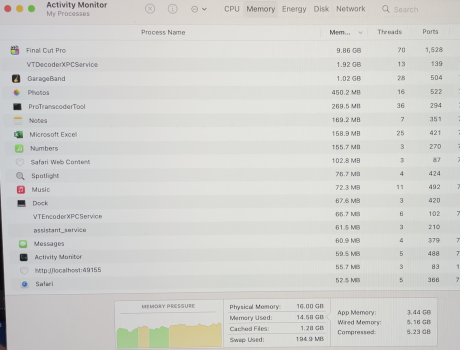Rolling the dice with an M2 mini after recently returning an M2 Pro due to a range of issues (wanted the extra ports but they aren't essential), most noticeably horrendous external display support and a crackling 3.5mm jack. I doubt the M2 will be much better but a man can dream, right?
Become a MacRumors Supporter for $50/year with no ads, ability to filter front page stories, and private forums.
The "I just ordered / bought / got my new/refurb Mac Mini" threads, merged
- Thread starter MacRansom
- Start date
- Sort by reaction score
You are using an out of date browser. It may not display this or other websites correctly.
You should upgrade or use an alternative browser.
You should upgrade or use an alternative browser.
What external display issue did you have?Rolling the dice with an M2 mini after recently returning an M2 Pro due to a range of issues (wanted the extra ports but they aren't essential), most noticeably horrendous external display support and a crackling 3.5mm jack. I doubt the M2 will be much better but a man can dream, right?
Every issue under the sun - not waking up 50% of the time, waking up at 30hz and waking up at the wrong resolution. It was Infuriating. My 2018 mini has some display issues that i can just aobut live with, but it was unusable on the M2 Pro. Shame, because it was a nice bit of kit.What external display issue did you have?
What did Apple say about it?Every issue under the sun - not waking up 50% of the time, waking up at 30hz and waking up at the wrong resolution. It was Infuriating. My 2018 mini has some display issues that i can just aobut live with, but it was unusable on the M2 Pro. Shame, because it was a nice bit of kit.
HDMI or USBC?
Apple were no help. They didn't have any good suggestions back in 2018 when I got my first Mac mini and had similar issues, and they were again clueless this time.What did Apple say about it?
HDMI or USBC?
I have tried every single possible connection (both of my monitors support all of these)
- USB-C
- USB-C to DisplayPort
- USB-C to HDMI
- HDMI
I would keep raising with Apple; that's insane. Ideally if their first level cannot address something, they will escalate. I suggest letting them, and keeping after it with them.Apple were no help. They didn't have any good suggestions back in 2018 when I got my first Mac mini and had similar issues, and they were again clueless this time.
I have tried every single possible connection (both of my monitors support all of these)
Issues remain with all connection types. The two monitors work absolutely fine on my Windows gaming PC and have fewer issues on my 2018 mini. It's very odd. Maybe it's a combination of me being unlucky and the AS display controller being useless and not very mature.
- USB-C
- USB-C to DisplayPort
- USB-C to HDMI
- HDMI
I can't see the base mini as being that different, given you're going over USBC and having the same issues.
If the M2 is the same (99.9% chance it will be), I think I might. I don't think there is much they can do, but you never know. I really want to stick with a Mac for my daily driver computer, but if all the Mac minis are like this then I don't have a choice....I would keep raising with Apple; that's insane. Ideally if their first level cannot address something, they will escalate. I suggest letting them, and keeping after it with them.
I can't see the base mini as being that different, given you're going over USBC and having the same issues.
What monitors do you have?If the M2 is the same (99.9% chance it will be), I think I might. I don't think there is much they can do, but you never know. I really want to stick with a Mac for my daily driver computer, but if all the Mac minis are like this then I don't have a choice....
LG 32UL750 (32in 4K60hz) and Acer Nitro XV282K (28in 4k144hz). As I said, they are fine almost all the time on my 2018 mini and flawless on my Windows PC, so the monitors aren't the issue.What monitors do you have?
I use VideoRedo and i cut ads from tv programes that use .rec codecWhat encoding were you doing in x86_64 that you couldn't do in MacOS/ARM?
As i said i got it to work on my M2 by going to compatability and choosing strict execution
but that file took around 10 mins in windows 7 2012 intel and M2 took 20 mins using windows 11
One other thing i would do even if i got a new M2 in the future is do a fresh install instead of
using migration assistant.
Any reason not to just make a Plex server, attach your TV tuner to that, and let that handle everything, including auto-ripping commercials (or setting them to auto-skip, you decide, per program) ?I use VideoRedo and i cut ads from tv programes that use .rec codec
As i said i got it to work on my M2 by going to compatability and choosing strict execution
but that file took around 10 mins in windows 7 2012 intel and M2 took 20 mins using windows 11
One other thing i would do even if i got a new M2 in the future is do a fresh install instead of
using migration assistant.
.rec files carry subtitles and i am deaf so i need accuracy and videoredo allows me to cutAny reason not to just make a Plex server, attach your TV tuner to that, and let that handle everything, including auto-ripping commercials (or setting them to auto-skip, you decide, per program) ?
at the correct part and not lose the subtitles ( captions ) i think they are called in USA
By law they are in over-the-air TV (in the USA). I'd have to know more about your workflow (how do you GET the .rec files? A TopView PVR box?) but to me a Plex box is the logical alternative, as it handles everything (but you'll have to supply a network tuner; it's about $100-$200 here, with 4 tuners at once, terrestrial). The server can then be Mac, Windows, Linux, and the first-tier clients are on, basically, everything you can imagine now..rec files carry subtitles and i am deaf so i need accuracy and videoredo allows me to cut
at the correct part and not lose the subtitles ( captions ) i think they are called in USA
I also am surprised that a difference of time (ie the fact the ARM Mac is slower than an Intel box) would impede anything; as long as it's running in the background and silently processing your .rec files, is there a greater issue? 7 minutes to process an hour vs 14 (I'll pulling numbers out of my....) shouldn't matter a bit unless you're literally sitting there waiting to watch something, yeah?
Another thing to think about : Run ARM Windows. Then run the VideoReDo app (x86) under ARM Windows. Since the Mac ARM CPU only has to emulate one app, rather than (every app), I'd expect the overall experience to be better.
Except for the Superbowl, I can't remember the last time I watched live TV.
And waitasecond - you MANUALLY do this!?!??! Gasp! Horrors! (Plex!!)
Last edited:
Every issue under the sun - not waking up 50% of the time, waking up at 30hz and waking up at the wrong resolution. It was Infuriating. My 2018 mini has some display issues that i can just aobut live with, but it was unusable on the M2 Pro. Shame, because it was a nice bit of kit.
Have you tried setting everything to the exact match as the monitor input and output?
I believe it could have something to do with the settings, I have a M1 MacBook Air hooked up to a Dell S2721DGFA monitor and it wakes up and goes to sleep perfectly fine with the MBA closed, these are what my settings are showing when my MacBook Air is open + my display is on
MacBook Air Settings:
Extended Display @ Default 1440 x 900 (I use this to keep the MacBook Air Closed)
It could be different with a Mini so I would check, maybe make sure you are using the exact resolution as your external display settings
Dell S2721DGF Settings (On my MacBook Air display Settings)
Use As: Main Display
2560 x 1440 (Default)
Refresh Rate: 60 Hertz (You must tweak the settings on both your external display and your Mac, Also you have to fix every settings on your Output (which is your Mac) so that your Mac can go to sleep properly and transfer the correct signal to your external display)
Rotation: Standard
And of course make sure your External Display settings (Resolution; wake up/sleep when signaled; and Hz) matches your Mac mini display settings, if not it could affect waking up and going to sleep
TIP: You can even try resetting your display settings on your Monitor cause ever little change can affect the output.
This is help coming from an MBA Air. I was previously going through lots of problems until I fixed it. Apple software is changing at a faster pace now and days so we gotta catch up haha
Last edited:
I use VideoRedo and i cut ads from tv programes that use .rec codec
As i said i got it to work on my M2 by going to compatability and choosing strict execution
but that file took around 10 mins in windows 7 2012 intel and M2 took 20 mins using windows 11
One other thing i would do even if i got a new M2 in the future is do a fresh install instead of
using migration assistant.
That's windows ARM you are running in parallels, right? It has to translate the encoder app so that's probably why it's slower. You're running an emulator inside a VM
Yes that's right.That's windows ARM you are running in parallels, right? It has to translate the encoder app so that's probably why it's slower. You're running an emulator inside a VM
Why i went for the last intel mac mini 2018 as it works better with Parallels
Took my M2 pro mac mini back to the apple store today.
They are fantastic machine and if Videredo ever made a Mac version i would buy it
but they have said the only make windows software.
I’d like to understand your workflow and how the app is used.Yes that's right.
Why i went for the last intel mac mini 2018 as it works better with Parallels
Took my M2 pro mac mini back to the apple store today.
They are fantastic machine and if Videredo ever made a Mac version i would buy it
but they have said the only make windows software.
It is as good as it is going to get for my use case, i.e. I run the 4K 144hz monitor at 60hz (there is no option in the monitor OSD to cap it and I wouldn't anyway, as I need it at 144hz for my gaming PC). I also use 'looks like 2560 x 1440' mode so the Mac renders a 5K resolution and downscales it for more real estate. If I had to turn this feature off for it to work, I wouldn't keep the Mac anyway.Have you tried setting everything to the exact match as the monitor input and output?
I believe it could have something to do with the settings, I have a M1 MacBook Air hooked up to a Dell S2721DGFA monitor and it wakes up and goes to sleep perfectly fine with the MBA closed, these are what my settings are showing when my MacBook Air is open + my display is on
MacBook Air Settings:
Extended Display @ Default 1440 x 900 (I use this to keep the MacBook Air Closed)
It could be different with a Mini so I would check, maybe make sure you are using the exact resolution as your external display settings
Dell S2721DGF Settings (On my MacBook Air display Settings)
Use As: Main Display
2560 x 1440 (Default)
Refresh Rate: 60 Hertz (You must tweak the settings on both your external display and your Mac, Also you have to fix every settings on your Output (which is your Mac) so that your Mac can go to sleep properly and transfer the correct signal to your external display)
Rotation: Standard
And of course make sure your External Display settings (Resolution; wake up/sleep when signaled; and Hz) matches your Mac mini display settings, if not it could affect waking up and going to sleep
TIP: You can even try resetting your display settings on your Monitor cause ever little change can affect the output.
This is help coming from an MBA Air. I was previously going through lots of problems until I fixed it. Apple software is changing at a faster pace now and days so we gotta catch up haha
This is all somewhat irrelevant anyway as it works broadly fine on my 2018 mini. It's just the M2 Pro was much worse, probably due to an immature display control in the silicon (I am guessing).
After contemplating, going back and forth between between M2 Pro 512GB/1TB & 16GB/32GB configs, and reading multiple forums, I finally settled with the 1TB/16GB model as replacement for my 2019 27” iMac which will be passed down to my son. I do some light video & photo editing, and prefer to have a faster disk which is why I choose to upgrade to 1TB. I would prefer to have 32GB memory, but for an extra $300+, that is simply highway robbery. My current system has 40GB of memory and that has been more than plenty. I will be attached to an older 4k 27” Dell display until I can save up for a Studio Display or LG UltraFine. Let the waiting game begin!
View attachment 2157403
I would be curious to see if you think 16GB is enough RAM compared to your iMac with 40GB? I too am contemplating the M2 Pro 1T/16GB as I have a 2015 iMac with 32GB of RAM. Attached is a test I ran exporting photos out of LR to JPEGS while exporting a 4K video out of FCP to an mp4 4k file while I had a ton of apps open. My memory pressure barely moved. I would never need to stress the machine this way, so I concluded 32 was wasting money.
To try and confirm this, I made a trip to the Apple store and tried to duplicate this test on a Studio base model, the base Mini 8/256 and a MPB with 1T/16GB with the M2 Pro chip. No sweat, of course, for the Studio. The base Mini did spike in the red. The second screenshot attached is from the MacBook Pro 1T/16GB while I was exporting a 45-minute FCP video and exporting all the photos on the computer. I did see memory pressure get into the yellow but never saw it spike in the red. I also has a lot of apps opened at the same time.
Attachments
Last edited:
I've just bought the M2 Mini Pro (base model) from Bath-Southgate store (UK) I was able to get a £63 discount by price-matching. I have a Dell ultrafine (4k) at home (200 miles away at present) so will try that combination first before contemplating a 5k monitor. A 1tb Samsung T5 SSD awaits at home too.
I just put in a return for my M2 Pro 10 core 1TB 32GB Mini. It's getting a little silly now, as this will be the 2nd time I've put in for a return. I've been having a really bad case of second thoughts on my spec choice. But wanted to go for the 12 / 19 core CPU / GPU, especially after picking up a 16GB 1TB MBP 14 with the 12 / 19 core.
The wait starts all over again for a M2 Pro 1TB 32GB 12 / 19. Looking at 7th - 10th March for delivery at the moment. Both my previous Mac Mini M2 Pros were built in China, will be interesting to see where this new one will be coming from.
The wait starts all over again for a M2 Pro 1TB 32GB 12 / 19. Looking at 7th - 10th March for delivery at the moment. Both my previous Mac Mini M2 Pros were built in China, will be interesting to see where this new one will be coming from.
My M2 Pro mini 10,16/2TB/16GB was built in Malaysia in early Feb. First Apple device (maybe ever for me) not built in China for once.Both my previous Mac Mini M2 Pros were built in China, will be interesting to see where this new one will be coming from.
Very similar situation/purchase here! Opted for the M2 1TB 24GB to replace my 2018 i5 32GB 256GB. Also don’t do much photo/video work but like to keep a lot of apps open at the same time for daily usage. I did find that I sometimes got close to maxing out the 32GB, so I thought that the 24GB would be a nice halfway point considering the optimized RAM usage of the M-series chips. Was close to pulling the trigger on a Pro 512GB 16GB for future-proofing purposes, but thought my money would be better spent on the larger storage and slightly higher RAM, with plenty of power for my every day usage.after a lot of deliberating, I ordered an M2 512G 24GB to replace my 2018 i5 8GB 256G. I do not do much photo editing or graphic work, but I do have A LOT of safari tabs open. I was having a lot of issues with trying to open espn.com and other websites that had a lot going on. I am hoping that this will be what I have looking for. It will arrive on 22 Feb so we will see.
Quick initial impressions of my new M2 mini. Unsurprisingly, it Is just as fast the M2 Pro mini I returned (for my fairly light needs). Interestingly, I do not get any amber/orange memory pressure on this 16GB RAM M2 mini whereas I did on the 16GB RAM M2 Pro mini, not that it slowed the machine down. Just a small observation I noticed.
Most importantly to me, this Mac appears to wake my monitors up without fail, unlike the M2 Pro mini I had which was unusable and only woke one monitor up >50% of the time. The only issue I have with this mini is that c.20% of the time some of the programmes on my second monitor will move to the primary monitor after waking (not all, just some, which is very odd).
I have a good week and a half to test this mini more, so assuming it stays as is, I will keep it. Got such a good deal that even if I only keep it for 2 years I will be happy.
Most importantly to me, this Mac appears to wake my monitors up without fail, unlike the M2 Pro mini I had which was unusable and only woke one monitor up >50% of the time. The only issue I have with this mini is that c.20% of the time some of the programmes on my second monitor will move to the primary monitor after waking (not all, just some, which is very odd).
I have a good week and a half to test this mini more, so assuming it stays as is, I will keep it. Got such a good deal that even if I only keep it for 2 years I will be happy.
How does one get a good deal on the new M2?Quick initial impressions of my new M2 mini. Unsurprisingly, it Is just as fast the M2 Pro mini I returned (for my fairly light needs). Interestingly, I do not get any amber/orange memory pressure on this 16GB RAM M2 mini whereas I did on the 16GB RAM M2 Pro mini, not that it slowed the machine down. Just a small observation I noticed.
Most importantly to me, this Mac appears to wake my monitors up without fail, unlike the M2 Pro mini I had which was unusable and only woke one monitor up >50% of the time. The only issue I have with this mini is that c.20% of the time some of the programmes on my second monitor will move to the primary monitor after waking (not all, just some, which is very odd).
I have a good week and a half to test this mini more, so assuming it stays as is, I will keep it. Got such a good deal that even if I only keep it for 2 years I will be happy.
Register on MacRumors! This sidebar will go away, and you'll see fewer ads.