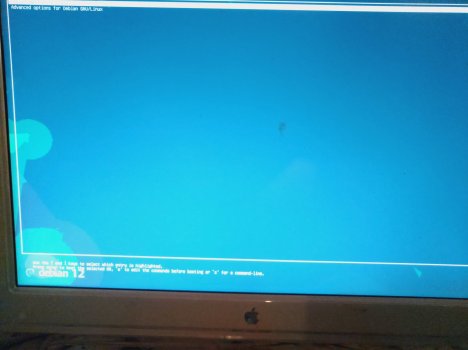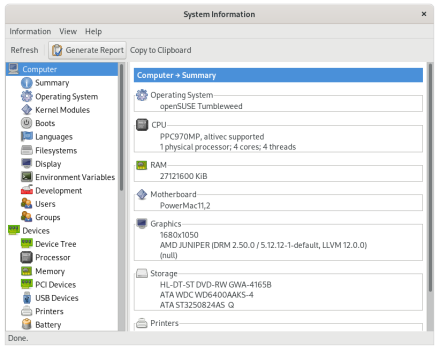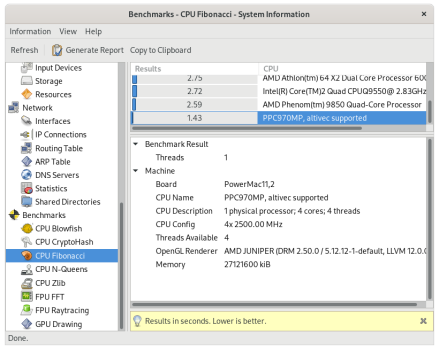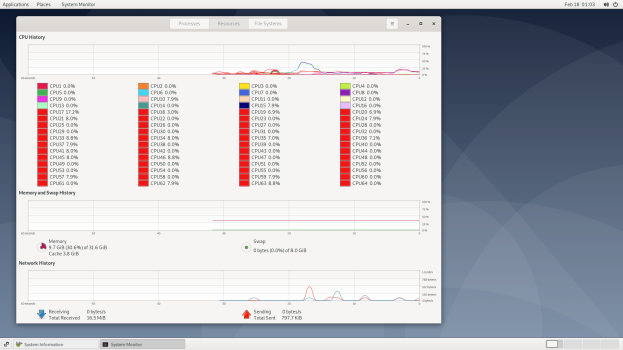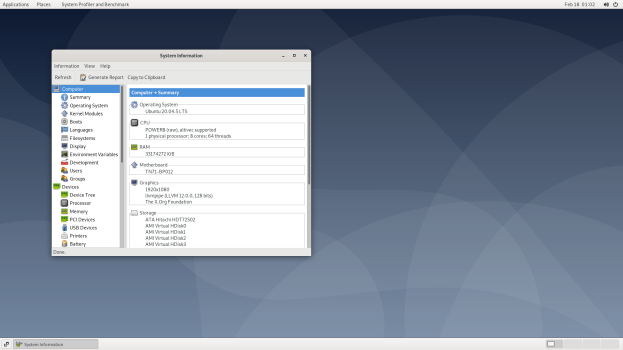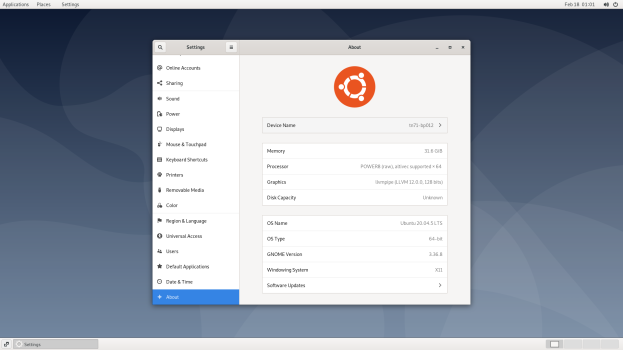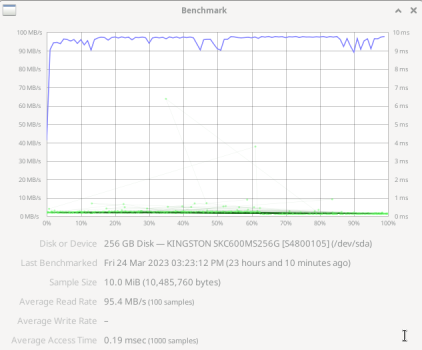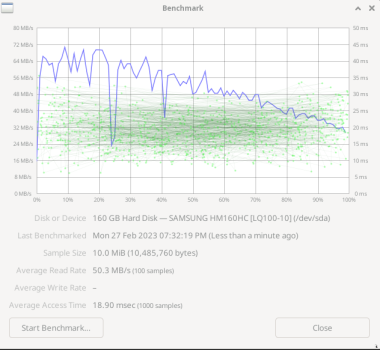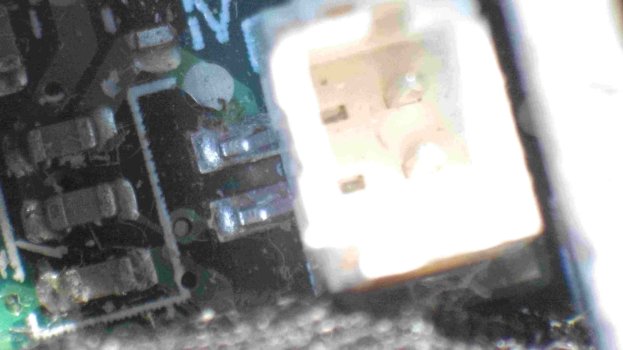I'm posting this just for the morale / encouragement of anyone with an iBook G4 (1.5G RAM, 128GB hard disk, previously had Debian 8) that wants return it to usefulness. You can do it with this thread, but it does take perseverance. There are little pieces of the puzzle all over this thread that never made it back to the first post. When I started, I didn't even realize the first post had a bunch of collapsible sections.
I was actually getting ready to toss in the garbage, but figure I'd give it a try and I am glad I did. It is a nice laptop - a USD$1000 graduation gift to a kid that abandoned it a decade ago. Surprisingly, the batteries were still good. It had Debian 8, so I change to repositories to sid and updated everything. That broke it completely.
I started with the powerpc debian image but the installer failed at installing grub. There are probably better install images to start with to avoid problems. The solution was not on the first post, further down where someone opened a shell and manually mounted /boot. Then I was able to return to the installer and everything continued, resulting in a bootable machine.
The next issue was that almost no software was installed, probably because of the repository key problem. Rather than fight immediately with gpg keys, I added deb [trusted=yes] in the sources.list and updated the repository.
I started by adding myself to the sudoers list so that I could do sudo apt install ...
From there, it was a few days getting things installed, and I added a powerpc port snapshot image (from last December 25) to the sources.list . Some things I had given up on, like arctic fox, but then after other things were installed, suddenly it worked. A lot of things are unfortunately in a state of chaos.
I managed to get spider web working by running it from the command line and watching the error message. I had to make a link from an older library (missing) to a newer version of the same library.
Bottom line:
Debian SID (shows a Debian 12)
Boots into xfce4
Spider Web and Arctic Fox work. These were separately download deb files, not from the repositories.
Spreadsheet / word processors are available
Wireless networking using built in NIC, auto connects to home network OK
Bluetooth can connect to external speakers OK
Battery voltage/status displays on desktop OK
Performance indicators (tasks, CPU, Memory, Network) display OK
Various players can play video and mp3 files OK
Trackpad works with some lags, but I find a small external mouse is better
Libre Office installs (as of Feb 18, 2023)
Still to fix
1) I had to disable sleep mode since if activated, when it comes back there is no working keyboard to log back on. This happens on other obscure machines too (like AMD threadripper) and there are workarounds to rerun the required daemons. It should be fixable.
2) Speaker sound defaults to zero. You have to run alsamixer from the command line and get to the PCM volume and increase it from zero. Not sure why it is zero after boot.
3) Some webpages don't work. ArcticFox works on youtube, but not on everything. Spiderweb won't load Youtube, but does work on most pages. However, I se the same thing on Android phones. Some sites will detect opera browser for example, and refuse to load, or refuse to load it their ads don't display.
4) No disk temperature or Fan control yet. It works fine now, but I might add a mSATA drive later and temp/fan could be an issue. I must have upgraded the original 30G disk years ago when I updated the Apple OS.
5) No luck with VLC (video player) but other video players work.
Be prepared to poke at it a few hours a day for a week or more. About the only downside is that the CPU isn't fast, however, it is fast enough. Memory usage is quite low so 1.5G is more than adequate. There was one expansion slot -- and this has a 1G memory card.
It is quite feasible that someone could update these fixes on an install disk that could be a simple 'it just works' installer for some of Apples more popular old machines.
sources.list
# deb cdrom:[Debian GNU/Linux 11.0.0 _Sid_ - Unofficial powerpc NETINST with firmware 20220328-11:55]/ sid main non-free
# deb cdrom:[Debian GNU/Linux 11.0.0 _Sid_ - Unofficial powerpc NETINST with firmware 20220328-11:55]/ sid main non-free
# powerpc port
deb [trusted=yes]
http://ftp.ports.debian.org/debian-ports/ unreleased main contrib non-free non-free-firmware
deb [trusted=yes]
http://ftp.ports.debian.org/debian-ports/ unstable main contrib non-free non-free-firmware
deb [trusted=yes]
http://ftp.ports.debian.org/debian-ports/ experimental main non-free non-free-firmware
# latest snapshot of powerpc port (Dec 25, 2022)
deb [trusted=yes check-valid-until=no]
https://snapshot.debian.org/archive/debian-ports/20221225T084846Z/ unstable main contrib non-free
deb [trusted=yes check-valid-until=no]
https://snapshot.debian.org/archive/debian-ports/20221225T084846Z/ unreleased main contrib non-free
deb [trusted=yes check-valid-until=no]
https://snapshot.debian.org/archive/debian-ports/20221225T084846Z/ experimental main contrib non-free
# This directory provides access to uploads immediately after they are accepted into the archive.
deb [trusted=yes]
http://incoming.ports.debian.org/buildd/ unstable main contrib non-free non-free-firmware
deb [trusted=yes]
http://incoming.ports.debian.org/buildd/ experimental main contrib non-free non-free-firmware
# currently no powerpc entries, just ppc64
# deb [trusted=yes]
http://ftp.debian.org/debian/ unstable non-free-firmware contrib
create a preferences file for apt and set the priority of experimental to low otherwise you will always get the buggier stuff since it is newest.
# cat /etc/apt/preferences
Package: *
Pin: release a=experimental
Pin-Priority: 1
Miscellaneous items
This allowed me to see file shares on other home computers
sudo apt install gvfs-backends gvfs-fuse
Overkill, but I didn't want to fight firmware problems. Extra firmware is small and it won't load unless the hardware is actually installed. I did the same thing with fonts.
sudo dpkg -i firmware*.deb
This allowed spiderweb to work. It was claiming .6 did not exist, but .7 was available
sudo ln -s /usr/lib/libffi.so.7 /usr/lib/libffi.so.6
This was to get rid of some pgp complaints
sudo apt install debian-ports-archive-keyring
I wasn't a member of suoders, so I looked on as root and:
last line of /etc/sudoers
peter ALL=(ALL:ALL) ALL
usermod -aG sudo peter
To install arctic-fox see
https://forums.macrumors.com/threads/arctic-fox.2371598/
I used
http://www.xenosoft.de/arcticfox-40.1.linux-powerpc.tar.bz2
then
tar -xvf arcticfox-40.1.linux-powerpc.tar.bz2
cd arcticfox
try running the arctic fox binary