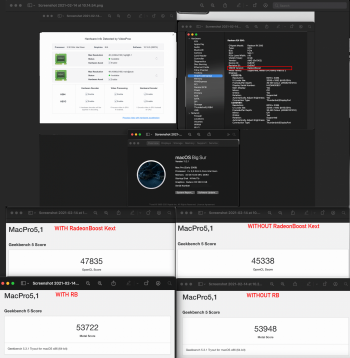Well this was from 2019 , so WEG might have already integrated that.Where is it? I can see one on KGP's GitHub but it mentions requiring a modified version of WhateverGreen and I can't find any more detail.
Become a MacRumors Supporter for $50/year with no ads, ability to filter front page stories, and private forums.
MP All Models Tired of low Geekbench scores? Use RadeonBoost!
- Thread starter CMMChris
- Start date
- Sort by reaction score
You are using an out of date browser. It may not display this or other websites correctly.
You should upgrade or use an alternative browser.
You should upgrade or use an alternative browser.
Can you get any display port works with Araguaia framebuffer?You should not use SMU Firmware on Vega 10 due to fan control and power state issues with it.
iMac Pro framebuffers are incompatible with 3rd party Vega 56 and Vega 64 GPUs and need to be patched like Araguaia for the VII.
I tried that before, but all display ports disabled on my Radeon VII.
I only need one, but can't even get one works.
1 DP works (the last one) for me but not with hotplug, not after sleep and not with multi monitor.
I see. Most likely this is why I can't get anything. Thanks!but not with hotplug
Edit - my system is a hackintosh to get this to work1 DP works (the last one) for me but not with hotplug, not after sleep and not with multi monitor.
I changed my SMBIOS to mac pro 7.1 and all posts worked.
With Araguaia framebuffer?Edit - my system is a hackintosh to get this to work
I changed my SMBIOS to mac pro 7.1 and all posts worked.
Well all i meant was i got the 3 monitors to work - i am still convinced its gimped in performance compared to windows since with same software.With Araguaia framebuffer?
7,1 Board ID can activate all ports by default. But that’s with RadeonFramebuffer, which can’t force load the SMU firmware.Well all i meant was i got the 3 monitors to work - i am still convinced its gimped in performance compared to windows since with same software.
Once we inject the Araguaia Framebuffer (which allow force load SMU firmware to fix the performance issue), the ports stop working properly. This is the problem.
I've installed a custom watercooled Vega 64 in my MacPro 5,1, so the fan control problem is no issue for me. But if I understand you correct even with my setup I should not use any version of RadeonBoost with Vega64 support because of power state issues?You should not use SMU Firmware on Vega 10 due to fan control and power state issues with it.
iMac Pro framebuffers are incompatible with 3rd party Vega 56 and Vega 64 GPUs and need to be patched like Araguaia for the VII.
There are no power state issues whatsoever. Will send you my RadeonBoost.kext via DM. But keep in mind, it won't work in BigSur.I've installed a custom watercooled Vega 64 in my MacPro 5,1, so the fan control problem is no issue for me. But if I understand you correct even with my setup I should not use any version of RadeonBoost with Vega64 support because of power state issues?
Hi !
Firstly, sorry for my english, i'm french !
I can't boot when i use this Kext (my screen has no more signal during apple loading)
I've an RX590, and i use OpenCore.
So i put the file in the Kexts folder, then i do a clean Snapshot with my config.plist.
What's wrong ? thanks
Edit : i've a Ryzentosh on Big Sur 11.0.1
Firstly, sorry for my english, i'm french !
I can't boot when i use this Kext (my screen has no more signal during apple loading)
I've an RX590, and i use OpenCore.
So i put the file in the Kexts folder, then i do a clean Snapshot with my config.plist.
What's wrong ? thanks
Edit : i've a Ryzentosh on Big Sur 11.0.1
RadeonBoost won't work in Big Sur.Hi !
Firstly, sorry for my english, i'm french !
I can't boot when i use this Kext (my screen has no more signal during apple loading)
I've an RX590, and i use OpenCore.
So i put the file in the Kexts folder, then i do a clean Snapshot with my config.plist.
What's wrong ? thanks
Edit : i've a Ryzentosh on Big Sur 11.0.1
And for your info, this is actually a genuine Mac forum. We use OpenCore to bypass some Apple's artificial limitations. But most members here don't know Hackintosh stuff, especially Ryzentosh.
Anyway, what do you mean "clean Sanpshot" for your config?
RadeonBoost won't work in Big Sur.
And for your info, this is actually a genuine Mac forum. We use OpenCore to bypass some Apple's artificial limitations. But most members here don't know Hackintosh stuff, especially Ryzentosh.
Anyway, what do you mean "clean Sanpshot" for your config?
Oh right, sorry I didn't know!
a "clean snapshot" allows you to synchronise the config.plist with the Kexts, drivers etc... without having to manually modify the config.plist.
Thank you! I'm thinking of switching back to Catalina then
Anyway, what do you mean "clean Sanpshot" for your config?
OC (Clean) Snapshot to walk the contents of ACPI, Drivers, Kexts, and Tools for OpenCore config.plist files
GitHub - corpnewt/ProperTree: Cross platform GUI plist editor written in python.
Cross platform GUI plist editor written in python. - corpnewt/ProperTree
Just to confirm that RadeonBoost, works fine with Big Sur and RX 580 pulse under open core 0.6.6. Both it and hardware acceleration. The Geekbench scores are not spectacular but OK (52K compared to 46K without it, hardware acceleration on in both cases).
Same experience here. cMP 5,1, XFX Radeon RX 580 8Gb, Opencore 0.6.6. Hardware Accelereration, Big Sur 11.2.1 following strictly excellent Opencore wiki in this forum (thanks to everybody there!).Just to confirm that RadeonBoost, works fine with Big Sur and RX 580 pulse under open core 0.6.6. Both it and hardware acceleration. The Geekbench scores are not spectacular but OK (52K compared to 46K without it, hardware acceleration on in both cases).
My Geekbench results are not remarkable (5,22% better performance in OpenCL; almost nothing in Metal). I have no issues with fans acceleration
It's worth it?
Thanks to everyone here too!
Attachments
Last edited:
I had slightly better results with metal, from 46K to 52K. Yours without radeonBoost are slightly better! I do not think it is worth it as in rendering in fcpx did not make a difference.My Geekbench results are not remarkable (5,22% better performance in OpenCL; almost nothing in Metal). I have no issues with fans acceleraration
It's worth it?
Thanks to everyone here too!
I wish this kext worked with me the way is expected to work because on my case the entire system goes stutter and choppy every 3 seconds.
Have a Mac Pro 5,1 on Big Sur with a 8gb RX480 installed, a card that is verified on the first post.
It definitely is the kext because after I erase the thing from my config.plist and reboot everything goes smooth and normal as is supposed to
Have a Mac Pro 5,1 on Big Sur with a 8gb RX480 installed, a card that is verified on the first post.
It definitely is the kext because after I erase the thing from my config.plist and reboot everything goes smooth and normal as is supposed to
A few pages back in this thread there is a post on how to modify the kext's info.plist so one cat get the best possible results with polaris cards.I wish this kext worked with me the way is expected to work because on my case the entire system goes stutter and choppy every 3 seconds.
Have a Mac Pro 5,1 on Big Sur with a 8gb RX480 installed, a card that is verified on the first post.
It definitely is the kext because after I erase the thing from my config.plist and reboot everything goes smooth and normal as is supposed to
I already tested most deviceproperties settings shared here and none of them seem to make the choppy mouse stop.A few pages back in this thread there is a post on how to modify the kext's info.plist so one cat get the best possible results with polaris cards.
Does anyone here has the 8gb RX480 and has found settings that have worked the best for that card?
polaris
I'm here because I can't score more then about 26K in OpenCL and about 27K in Metal with my Radeon RX580 Nitro+. But if I'm not wrong, even nvme SSD should be placed in bottom PCI slot. So have I to choose between a decent fast drive and a decent video card?
Is this absolutly necessary?the card is installed in the bottom slot right?
I'm here because I can't score more then about 26K in OpenCL and about 27K in Metal with my Radeon RX580 Nitro+. But if I'm not wrong, even nvme SSD should be placed in bottom PCI slot. So have I to choose between a decent fast drive and a decent video card?
That not necessary but very preferable.polaris
Is this absolutly necessary?
I'm here because I can't score more then about 26K in OpenCL and about 27K in Metal with my Radeon RX580 Nitro+. But if I'm not wrong, even nvme SSD should be placed in bottom PCI slot. So have I to choose between a decent fast drive and a decent video card?
Biot slot 1 and 2 are identical in PCIe lane count / speed / etc. But slot 1 can accommodate double width PCIe card, that's the default slot for graphic card in a cMP.
For NVMe, unless you are using some very expensive adaptor. They perform pretty much the same in any slot. But even you have one of those high performance adaptor, you can still install it in slot 2. No need to install that in a double wide slot.
Playing with OC settings, RadeonBoost.kext, RX580 Nitro+ BIOS mode, ecc... I getting something between 25K and 28K for both, OpenCL and Metal (sometimes slightly better the first, and sometimes the second). Far away from your 51K...What sort results do people see with a RX 580 with RadeonBoost.kext loaded on a Mac Pro 5,1? I'm getting around 51000. Does that sound right? The kext appears not to be loaded.
I put the card in second PCI slot, because I noticed nvme drive was slower if I putted it there. Didn't notice any difference for GPU until today... or better, I must try to invert the device before I can say if it matters something.
Last edited:
Go to sleep and repeat the test after sleep mode.Playing with OC settings, RadeonBoost.kext, RX580 Nitro+ BIOS mode, ecc... I getting something between 25K and 28K for both, OpenCL and Metal (sometimes slightly better the first, and sometimes the second). Far away from your 51K...
I put the card in second PCI slot, because I noticed nvme drive was slower if I putted it there. Didn't notice any difference for GPU until today... or better, I must try to invert the device before I can say if it matters something.
Register on MacRumors! This sidebar will go away, and you'll see fewer ads.