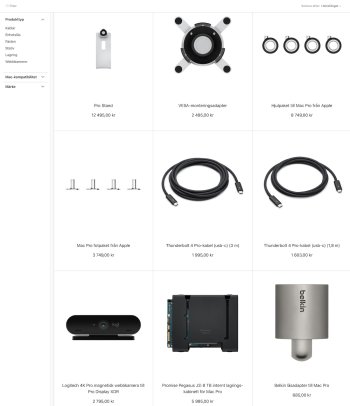Become a MacRumors Supporter for $50/year with no ads, ability to filter front page stories, and private forums.
MP 7,1 Upgrade internal SSD on 2019 Mac Pro?
- Thread starter aaronhead14
- Start date
- Sort by reaction score
You are using an out of date browser. It may not display this or other websites correctly.
You should upgrade or use an alternative browser.
You should upgrade or use an alternative browser.
Forget it, Apple are price-gouging arsehats. Just use a thunderbolt disk or NVME PCIE card. Far less aggrevation.
True, but if your apple SSD fails one day you will need another apple pair or your mac pro is a doorstop. Mine is at 98% as it was since i got it SH and i'm not too concerned at the momentForget it, Apple are price-gouging arsehats. Just use a thunderbolt disk or NVME PCIE card. Far less aggrevation.
the ssds are available in the USA. When you check the left column for compatibility you have to open a tab and scroll DOWN to Mac Pro 2019, its not next to the 2023 entry

1TB SSD Kit for Mac Pro
The 1TB SSD Kit for Mac Pro enables you to upgrade the internal SSD storage capacity of your Mac Pro. This kit, containing two 512GB modules, replaces the current SSD module(s) in your system. Installation required.www.apple.com
For Delivery, every size of the 2019 Mac Pro SSDs are sold out in the American Apple store.
It didn't look straightforward. When I looked initially they didn't seem to be available there.they can just order them in the US
One of the reasons I went NVME.True, but if your apple SSD fails one day you will need another apple pair or your mac pro is a doorstop. Mine is at 98% as it was since i got it SH and i'm not too concerned at the moment
Yes my inbuilt is powered during the time my Mac is on but it's unmounted from login so never written to.
No. They are out of stock and they’ve been out of stock for the past year. Look closer.the ssds are available in the USA. When you check the left column for compatibility you have to open a tab and scroll DOWN to Mac Pro 2019, its not next to the 2023 entry

1TB SSD Kit for Mac Pro
The 1TB SSD Kit for Mac Pro enables you to upgrade the internal SSD storage capacity of your Mac Pro. This kit, containing two 512GB modules, replaces the current SSD module(s) in your system. Installation required.www.apple.com
How do you set this up?One of the reasons I went NVME.
Yes my inbuilt is powered during the time my Mac is on but it's unmounted from login so never written to.
It’s annoying you have to take up an entire PCIe slot to do this.
With a fair bit of messing around actually. Macs can be a pain in the butt sometimes. I had to go through the trial and error of corrupted boot discs and a few reinstalls while learning which SSDs and what cards work.How do you set this up?
One slot houses a Sonnet Silent M.2 4x4 at the moment, so far with no issues. Booting is from a Corsair 2TB M600 Pro NH.It’s annoying you have to take up an entire PCIe slot to do this.
A second slot is taken up by a 2TB Sabrent SB-RKT4P on a StarTech.com Dual M.2 PCIe SSD Adapter Card as apparently the Sonnet won't boot Windows.
Aside from that I have 2 GPUs. The 580X and a 1070 that I'm looking to upgrade but Oh man, THE PRICES!!!!
Obviously all drives are mounted when the MAC boots but I immediately unmount any drive that I won't be using and remount/unmount as necessary.
Obviously all drives are mounted when the MAC boots but I immediately unmount any drive that I won't be using and remount/unmount as necessary.
Tinkertool System lets you set that up so specified volumes won't mount by default.
Oh cool.Tinkertool System lets you set that up so specified volumes won't mount by default.
I have that too.
I’ll give it a try.
Does anybody know what the smallest size SSD the 2019 came with from the factory is?
- 256 GB,
- 1 TB (Two 512 GB modules),
- 2 TB (Two 1 TB modules),
- 4 TB (Two 2 TB modules),
- 8 TB (Two 4 TB modules) SSD
Oh Ok. That's great - thanks.
- 256 GB,
- 1 TB (Two 512 GB modules),
- 2 TB (Two 1 TB modules),
- 4 TB (Two 2 TB modules),
- 8 TB (Two 4 TB modules) SSD
I might see if I can get myself a 2nd hand 256 in that case.
Oh Ok. That's great - thanks.
I might see if I can get myself a 2nd hand 256 in that case.
Won't work unless you want to have a spare. You can't use two number one modules as a pair. A pair is always made of a number one and a number two, both with the same capacity.
Second hand NAND modules pulled from Mac Pros with just one module from the factory are always number one.
Oh right, I never knew that, but yes, it was for a spare.Won't work unless you want to have a spare. You can't use two number one modules as a pair. A pair is always made of a number one and a number two, both with the same capacity.
Second hand NAND modules pulled from Mac Pros with just one module from the factory are always number one.
Hold on, are you saying the 256 is made up of 2 x 128?
Hold on, are you saying the 256 is made up of 2 x 128?
No, see the list:
- 256 GB,
- 1 TB (Two 512 GB modules),
- 2 TB (Two 1 TB modules),
- 4 TB (Two 2 TB modules),
- 8 TB (Two 4 TB modules) SSD
There is no 256GB number two module available, it's not possible to have 512MB.
That's fine then, a single 256 will do for my spare.No, see the list:
- 256 GB,
- 1 TB (Two 512 GB modules),
- 2 TB (Two 1 TB modules),
- 4 TB (Two 2 TB modules),
- 8 TB (Two 4 TB modules) SSD
There is no 256GB number two module available, it's not possible to have 512MB.
But, since then.With a fair bit of messing around actually. Macs can be a pain in the butt sometimes. I had to go through the trial and error of corrupted boot discs and a few reinstalls while learning which SSDs and what cards work.
One slot houses a Sonnet Silent M.2 4x4 at the moment, so far with no issues. Booting is from a Corsair 2TB M600 Pro NH.
A second slot is taken up by a 2TB Sabrent SB-RKT4P on a StarTech.com Dual M.2 PCIe SSD Adapter Card as apparently the Sonnet won't boot Windows.
Aside from that I have 2 GPUs. The 580X and a 1070 that I'm looking to upgrade but Oh man, THE PRICES!!!!
Obviously all drives are mounted when the MAC boots but I immediately unmount any drive that I won't be using and remount/unmount as necessary.
I just did a disk first aid 'just to see'. Ended up with;
Checking the fsroot tree.
warning: inode (id 11044274): Resource Fork xattr is missing for compressed file
warning: inode (id 11050003): Resource Fork xattr is missing for compressed file
warning: inode (id 11761157): Resource Fork xattr is missing for compressed file
warning: inode (id 12884411): Resource Fork xattr is missing for compressed file
warning: inode (id 12892980): Resource Fork xattr is missing for compressed file
warning: inode (id 13266216): Resource Fork xattr is missing for compressed file
warning: inode (id 13270004): Resource Fork xattr is missing for compressed file
warning: inode (id 13271659): Resource Fork xattr is missing for compressed file
Which is exactly what I had prior to it refusing to boot a while back.
I’ve ordered one of these 1tb upgrade kits….arrives Monday so hoping will do the trick as currently only have 256gb!


No, see the list:
- 256 GB,
- 1 TB (Two 512 GB modules),
- 2 TB (Two 1 TB modules),
- 4 TB (Two 2 TB modules),
- 8 TB (Two 4 TB modules) SSD
There is no 256GB number two module available, it's not possible to have 512MB.
Apple upped the base storage to 512GB towards the end. Mine has 512GB, but I haven't looked to see if it has two 256GB units or a single 512GB unit.
Also, super lame Apple discontinued the accessories for the 7,1 since it hasn't even been a year yet. I don't like the direction the company has taken. I refuse to buy an AS Mac. Those are being obsoleted annually and of course they're applying that quick obsolescence approach to the 7,1 also with these moves.
FWIW in the Australian Apple store there are no storage upgrades available for the 2023 Mac Pro, either.
It's so strange that lots of the Mac Pro 2019 stuff is sold out which is strange since the computer isn't that old and much of the stuff there was so custom for that very expensive computer. I was looking for those SSD upgrades also. Also, they used to sell the Promise Pegasus R4i and they no longer sell this even though Promise still makes this. I wished they had MPX modules on the new Mac Pro as this was a killer (though expensive) accessory if you want storage inside the system.
Last edited:
It's very clear now that Apple wants us to give up our 7,1s and just forget all about them, which is unhinged given the amount of work put into the design and how perfect of a machine it could have been with proper upkeep and a proper overhaul when AS came around.
Register on MacRumors! This sidebar will go away, and you'll see fewer ads.