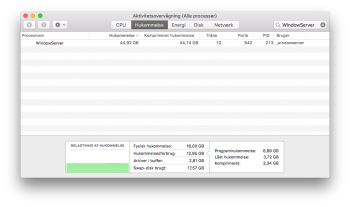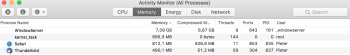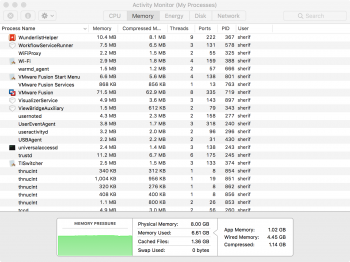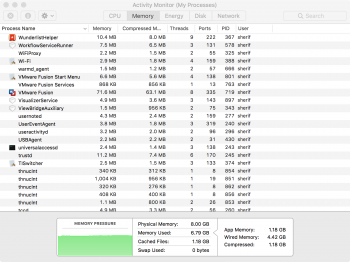I thought I might be alone. I installed High Sierra on my production machine hoping that Apple would release the HEVC-compatible version of FCPX right after (spoiler: they still haven't). Plugging in my 4k monitor scaled to 2560x1440 causes WindowSever to eat up 17GB of RAM alone. Everything else gets swapped to the disk (plus 1GB from WS, fun!). Unplugging the monitor and rebooting seem to have fixed the issue, but now I know to keep an eye on the issue. If this was prevalent during beta and still in 10.13.1, I wonder if Apple even knows it's there. Debating on rolling back to Sierra, but that would take forever to undo APFS, restore from my backup drive, etc. A clean erase, install, and restore of High Sierra took 18 hours for me, because I'm not about to let the OS installer reformat my drive without doing it clean.
Question, even if I wanted to go back to Sierra, can I restore from an older Time Machine backup? I know High Sierra has already backed up to my drive, and the only times I've had to use Time Machine I've just been able to restore the latest.
2015 MBP 15", 2.2GHz i7, Iris Pro only, 16GB.
Question, even if I wanted to go back to Sierra, can I restore from an older Time Machine backup? I know High Sierra has already backed up to my drive, and the only times I've had to use Time Machine I've just been able to restore the latest.
2015 MBP 15", 2.2GHz i7, Iris Pro only, 16GB.