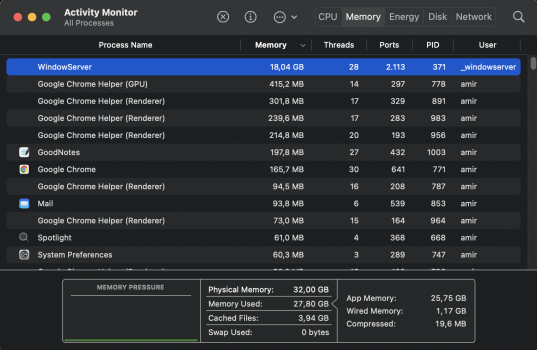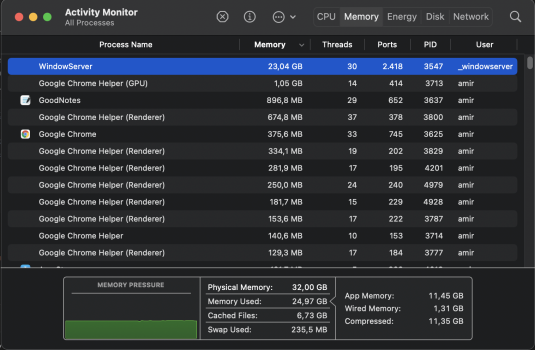I think Linux still sucks on the desktop, for mainstream consumers. Even Chrome can be better, despite Chrome's significant limitations. (Chrome is based off Linux, but it is not Linux.)Yeah about that, we are in 2019 and 16Gs of RAM is not enough.
Apple seems to follow the Microsoft/and many other currently big company's route,
"cannot make a good OS/software, so let's make a big/buggy/slow one. RAM/CPU/etc not enough, well no problem, user will buy new one (every 2 year, just to keep planned obsolescence), quality, well not an issue, they're still buying, who cares!!!!"
I remember back in the early days of PC softwares were at least written with Backwards compatibility in mind, plus as memory efficient and fast as possibly can.
Today look at Ubuntu or other linux, they can make less resource hungry OS. I dunno for how long as there I see a trend toward the above a bit.
What do you guys think?
The only two viable options for me are Windows 10 and macOS.
Yes, software can be bloated and slow on Windows 10 and macOS, but I'd rather have bloated and slow mainstream software with real support compared to half-assed knockoffs that have no support.
16 GB is more than fine for me on a laptop. On a desktop, I prefer more than 16 GB, but 24 GB is sufficient. Most of my apps aren't especially memory hungry though (at least if you exclude memory leaks).
I prefer High Sierra over Sierra and even on slow machines, I do not notice a significant difference in performance. However, I have 8 GB minimum on all my machines, including my machines from 2008-2009.Switched back to Sierra from a 'pretty clean, brew+terminal for most things' High Sierra last week.
Metal 2 on WindowServer has considerably slowed down my machine, even though it should technically be supported. (rMBP, Mid 2012)
Sierra and it’s general responsiveness feels super zippy by comparison.
I don’t miss High Sierra and I don’t think I’ll be upgrading until it’s absolutely necessary.
inb4 older hardware, lots of startup items etc.
![bctx]()