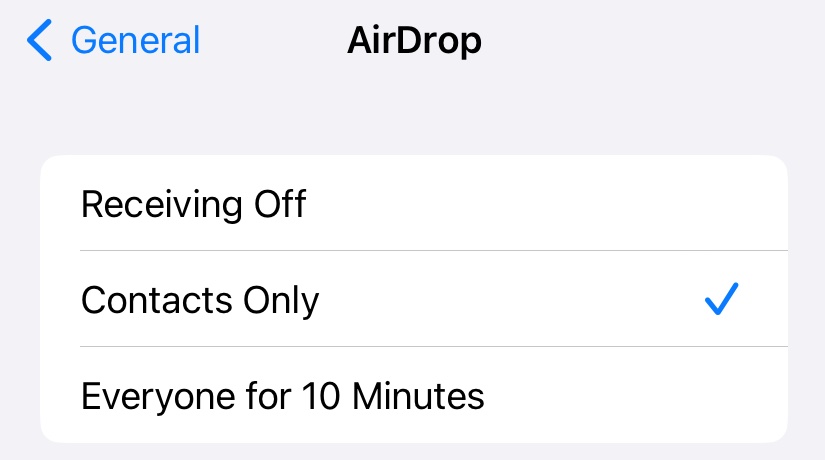Become a MacRumors Supporter for $50/year with no ads, ability to filter front page stories, and private forums.
Apple to Fight AirDrop Spam With New iPhone Setting Launching Widely Next Year
- Thread starter MacRumors
- Start date
- Sort by reaction score
You are using an out of date browser. It may not display this or other websites correctly.
You should upgrade or use an alternative browser.
You should upgrade or use an alternative browser.
AirDrop needs another setting for ultra wideband. Bumping two phones together should allow anyone to AirDrop.
Who is leaving the setting on to let everyone send you things via airdrop? I usually have it off and only turn it on if someone specifically needs to send me something. Am I the weird one for not having the default setting as letting everyone send me who knows what?
The setting was reportedly added after protesters in the country used AirDrop to spread anti-government material.
We have cable news networks here in the States for that. 😄
In fairness, possessing that material could get the user into trouble, so it's a double edged sword.
Kind of like automatically adding any content someone sends you to iCloud, where it's automatically scanned for CSAM?
It is shameful that Apple is removing a feature that enhances freedom of speech and manifestations in China
This brings-up another feature iPhones with AR could have that "everyone" can see, some kind of 'identity card' floating above peoples heads if I hold-up the camera at people walking around. It could say something about the person.
You can still get 10 minutes' worth)))Phew! No more unwanted “Dick pics” 😂
If it gets out of hand you can disable AirDrop altogether at a deployment level with Configurator:As someone who works in a school, I can tell you this has become an enormous problem. I am not sure if it's the "right" decision, but it will help the situation we are frequently dealing with inappropriate pictures being airdropped.
I am aware that no matter what, students have to accept it, and they have a degree of responsibility, not just the one sending it.
What's AirDrop and Why Are Kids Using It?
What parents need to know about AirDrop, the Apple feature that lets you instantly share photos, files, and other content and can expose kids and teens to inappropriate content. Advice from Common Sense Media editors.www.commonsensemedia.org
If "that" really means pro-government, then yes, we have it just like China for 90% of it.We have cable news networks here in the States for that. 😄
I wish Apple would stop conceding to government censorship. It's not a good look for them.
I’m like you. Have the feature permanently off until I really need it. Don’t see why I would constantly signal my ID to anyone around without expecting any files from anyone.Who is leaving the setting on to let everyone send you things via airdrop? I usually have it off and only turn it on if someone specifically needs to send me something. Am I the weird one for not having the default setting as letting everyone send me who knows what?
As the person would have to “Accept” in order for the content to get onto their device, if they tap “Accept”, then, they indeed are the kind of person (that would “Accept” CSAM) that they’re looking for.Or possibly just as likely, a way to get content onto someone's device so they *will* get disappeared. See CSAM scanning.
These are not school-owned devices, rather student owned-phones.If it gets out of hand you can disable AirDrop altogether at a deployment level with Configurator:
View attachment 2111220
Kids do this.I’m like you. Have the feature permanently off until I really need it. Don’t see why I would constantly signal my ID to anyone around without expecting any files from anyone.
As the person would have to “Accept” in order for the content to get onto their device, if they tap “Accept”, then, they indeed are the kind of person (that would “Accept” CSAM) that they’re looking for.
Yeah airdrop is a bad example actually, I was thinking of the feature where anything you receive via iMessage goes straight to your photo library.
But this is why people are upset about the CSAM scanning in general. Of course no one is in favor of CSAM, but once the scanning system is in place, there are possibilities there that didn't exist before. The comparison to an authoritarian government requesting and quickly getting a feature and using information suppression as the actual overt reason, I do see a technical connection.
I'm not sure how this is a censoring issue, honestly. It's a security decision. Not a perfect one, but I don't see censorship...I wish Apple would stop conceding to government censorship. It's not a good look for them.
Pretty shocked at this headline and how it completely avoids what has actually happened and Apple has limited a communication feature in China in a way most people would find tantamount to censorship, and you want to frame it as “Apple fighting AirDrop Spam”?
Doesn’t even matter if this Limit (not feature) is being rolled out to the masses next year, the fact that it’s trying to be framed as a feature rather then a form of censorship shows who’s money Macrumors has in their pocket
Doesn’t even matter if this Limit (not feature) is being rolled out to the masses next year, the fact that it’s trying to be framed as a feature rather then a form of censorship shows who’s money Macrumors has in their pocket
I don't know why anyone would leave AirDrop open for anyone. Leave it off, or make it "contacts only" and there's no issue.
Ah wonderful, the CCP looking after the working class again, true freedom.![]()
As noted by 9to5Mac, iOS 16.1.1 and the iOS 16.2 beta add a new "Everyone for 10 Minutes" option for AirDrop in China, limiting the amount of time that iPhone users can wirelessly receive files from strangers. The setting was reportedly added after protesters in the country used AirDrop to spread anti-government material.
![AirDrop-iOS-16-Feature.jpg]()
AirDrop normally has three options, including "Receiving Off," "Contacts Only," and "Everyone." When the "Everyone" option is selected, any other iPhone user within close proximity can attempt to send you a file over AirDrop, resulting in a pop-up on the screen with an option to accept or deny the file transfer, with no time limit. In China, Apple has replaced the "Everyone" option with "Everyone for 10 Minutes," which has a 10-minute limit. After this time elapses, AirDrop automatically switches to the "Contacts Only" setting.
![AirDrop-Everyone-For-10-Minutes.jpg]()
Screenshot Credit: Mark Gurman
Apple told Bloomberg's Mark Gurman that it plans to roll out the new AirDrop setting globally in the coming year in an effort to reduce unwanted file sharing. Since the feature launched in 2011, some iPhone users have received inappropriate photos or been pranked by strangers via AirDrop, especially in crowded areas like shopping malls and airplanes.
It's unclear exactly when the setting will be made available in additional countries, or if Apple will allow users to customize the time limit in the future.
Article Link: Apple to Fight AirDrop Spam With New iPhone Setting Launching Widely Next Year
Hope they make the 10 minute option purely optional. I occasionally enjoy opening my phone for spam when I’m at places like Disneyland — harmless memes get sent around and it can be amusing to receive them.![]()
As noted by 9to5Mac, iOS 16.1.1 and the iOS 16.2 beta add a new "Everyone for 10 Minutes" option for AirDrop in China, limiting the amount of time that iPhone users can wirelessly receive files from strangers. The setting was reportedly added after protesters in the country used AirDrop to spread anti-government material.
![AirDrop-iOS-16-Feature.jpg]()
AirDrop normally has three options, including "Receiving Off," "Contacts Only," and "Everyone." When the "Everyone" option is selected, any other iPhone user within close proximity can attempt to send you a file over AirDrop, resulting in a pop-up on the screen with an option to accept or deny the file transfer, with no time limit. In China, Apple has replaced the "Everyone" option with "Everyone for 10 Minutes," which has a 10-minute limit. After this time elapses, AirDrop automatically switches to the "Contacts Only" setting.
![AirDrop-Everyone-For-10-Minutes.jpg]()
Screenshot Credit: Mark Gurman
Apple told Bloomberg's Mark Gurman that it plans to roll out the new AirDrop setting globally in the coming year in an effort to reduce unwanted file sharing. Since the feature launched in 2011, some iPhone users have received inappropriate photos or been pranked by strangers via AirDrop, especially in crowded areas like shopping malls and airplanes.
It's unclear exactly when the setting will be made available in additional countries, or if Apple will allow users to customize the time limit in the future.
Article Link: Apple to Fight AirDrop Spam With New iPhone Setting Launching Widely Next Year
Register on MacRumors! This sidebar will go away, and you'll see fewer ads.