Even on "supported" hardware it doesn't work reliably. I think it's way too early to be considering hardware changes in order to try to make it work.
Who knows what the next beta will bring? Maybe what's not supported now will be supported in the next beta.
I agree, however, Apple specifically says it's only supported on the 2013+ models. You can wait all you want, but I'm almost 100% sure it wasn't a typo on their part.
For me, I was already making this change to get the AC wireless. So it just happened to coincide with my beta testing...


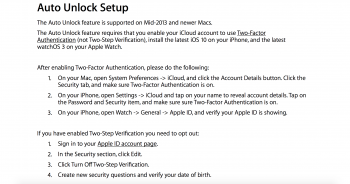
 the costumer care response quickly for a question of compatibility
the costumer care response quickly for a question of compatibility