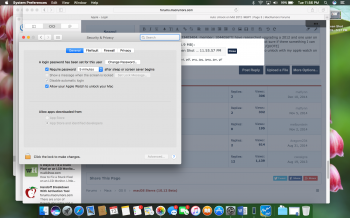I realize I didn't captain obvious lol. I didn't see a point when someone else pointed out that before a 2013 model it won't work period at this point in time. Then I asked does anyone believe there will be a work around in the future. Thanks for your pointless criticism
Last edited: