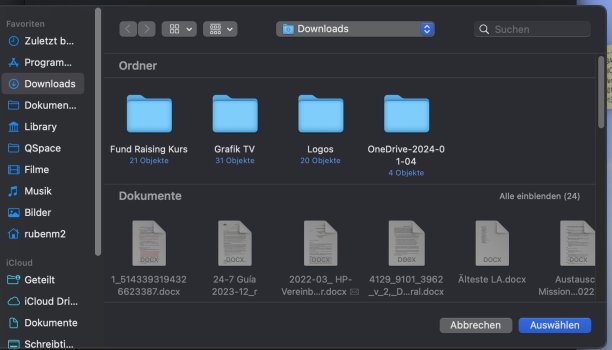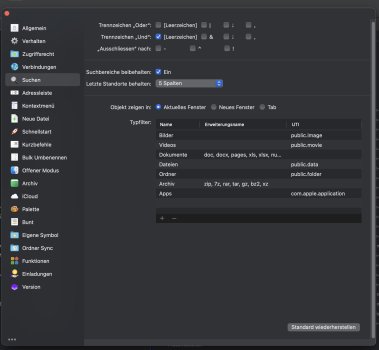Become a MacRumors Supporter for $50/year with no ads, ability to filter front page stories, and private forums.
Best Finder alternative
- Thread starter JonL12345
- Start date
- Sort by reaction score
You are using an out of date browser. It may not display this or other websites correctly.
You should upgrade or use an alternative browser.
You should upgrade or use an alternative browser.
I have tried umpteen file managers since the Amiga days and QSpace is the best. Excellent configuration options. Get the Pro Version for an extra five dollars.
Better than Directory Opus and xplorer² Pro? You might be right—I have no idea—but it’s an awfully grand claim.
"Better" is subjective.
I find QSpace absolutely hideous to look at and cumbersome to use. That doesn't mean it's not a thing of beauty to other people.
The only quantifiable thing I can say about QSpace is that it (currently) doesn't work with Default Folder X's Finder Window Click to Select/Activate feature, which makes QSpace completely worthless to me, as I use that feature extensively in my workflow.
Pathfinder offers the best feature set of the bunch, but it's so buggy that I find it unusable. But other people aren't experiencing some of the bugs, and find it to be an awesome piece of software.
For me, Forklift is the most "Mac-like" of the bunch and offers the most features I want with the simplest/cleanest interface. It does have it's bugs (minor ones for my workflow). But I find it to be the "best" of the bunch... again, for my use.
I find QSpace absolutely hideous to look at and cumbersome to use. That doesn't mean it's not a thing of beauty to other people.
The only quantifiable thing I can say about QSpace is that it (currently) doesn't work with Default Folder X's Finder Window Click to Select/Activate feature, which makes QSpace completely worthless to me, as I use that feature extensively in my workflow.
Pathfinder offers the best feature set of the bunch, but it's so buggy that I find it unusable. But other people aren't experiencing some of the bugs, and find it to be an awesome piece of software.
For me, Forklift is the most "Mac-like" of the bunch and offers the most features I want with the simplest/cleanest interface. It does have it's bugs (minor ones for my workflow). But I find it to be the "best" of the bunch... again, for my use.
While that is the "deal-breaker" for me with any app, I wouldn't use QSpace even if it did work with DFX. It's just too cumbersome and clunky looking and has too many features for my liking (or my needs). And by that I mean, there are so many options for use and customization that I don't have the time (nor would I want to spend it) to explore them all. Like I said earlier, for some people these are good things, but it just doesn't work for me personally.Why not ask the QSpace developer if he can consider working with DFX?
Each to his / her own. I've used Finder, Commander One, PathFinder, ForkLift and for me needs QSpace suits me te best.
While that is the "deal-breaker" for me with any app, I wouldn't use QSpace even if it did work with DFX. It's just too cumbersome and clunky looking and has too many features for my liking (or my needs). And by that I mean, there are so many options for use and customization that I don't have the time (nor would I want to spend it) to explore them all. Like I said earlier, for some people these are good things, but it just doesn't work for me personally.
The preference dialog is QSpace's weak point. For me, it's great that there are so many options, but they just haven't taken the time to explain them all. If there were a hover over each setting explaining what it does, that would solve it completely for me.
I don't understand the cumbersome and clunking looking point. Would you provide some details?
Sadly, but there is no **good** file manager on Mac. I use QSpace and Midnight Commander. I miss you, Total Commander…
I'm on the last release of v3. I'm on the fence about upgrading. While I like it, it never quite sealed the deal. I can't help but check out other suitors.For me, Forklift is the most "Mac-like" of the bunch and offers the most features I want with the simplest/cleanest interface. It does have it's bugs (minor ones for my workflow). But I find it to be the "best" of the bunch... again, for my use.
It's hard to put my finger on it, but I guess my biggest issue with it is it occasionally feels a little unresponsive/sluggish at times... doesn't have the snappiness of Finder. I've read that v4 is supposedly a lot snappier than it was before. I assume you're on v4? Did you think it was a significant improvement?
For me, when I upgraded to v4, I found most of the changes were cosmetic in nature. I saw v4 as a re-write allowing them to develop the application with greater ease. Saying that updated still seem to be slow in coming whereas since moving to QSpace Pro I get (beta) updates very regularly.
I'm on the last release of v3. I'm on the fence about upgrading. While I like it, it never quite sealed the deal. I can't help but check out other suitors.
It's hard to put my finger on it, but I guess my biggest issue with it is it occasionally feels a little unresponsive/sluggish at times... doesn't have the snappiness of Finder. I've read that v4 is supposedly a lot snappier than it was before. I assume you're on v4? Did you think it was a significant improvement?
It's easy to try out v4. I haven't bought v4, but I have a trial version downloaded. It allows me to test things for the sake of this thread. I still have v3 running; having v4 installed does not interfere with v3.
I found v4 to be quite a speedy upgrade, but then again I went from v3 on Intel Macs to v4 on Apple Silicon - so it's not really an apples-to-apples comparison (no pun intended).I'm on the last release of v3. I'm on the fence about upgrading. While I like it, it never quite sealed the deal. I can't help but check out other suitors.
It's hard to put my finger on it, but I guess my biggest issue with it is it occasionally feels a little unresponsive/sluggish at times... doesn't have the snappiness of Finder. I've read that v4 is supposedly a lot snappier than it was before. I assume you're on v4? Did you think it was a significant improvement?
Anyone else here using QSpace with the Desktop featured turned on?
When I restart the Mac the icons on the QSpace Desktop are back to top right. When I just quit QSpace and start it again the icon positions are correctly remembered though. Is it just me?
When I restart the Mac the icons on the QSpace Desktop are back to top right. When I just quit QSpace and start it again the icon positions are correctly remembered though. Is it just me?
Anyone else here using QSpace with the Desktop featured turned on?
When I restart the Mac the icons on the QSpace Desktop are back to top right. When I just quit QSpace and start it again the icon positions are correctly remembered though. Is it just me?
I don't use that feature. I just tested and I see that problem as well. One of my disks was in the remembered place, the others were not. I also had another issue. I started QSpace before my 9 disks finished mounting and it hung. It seemed like it was stuck waiting for the disks to finish mounting before it was willing to get on with other things.
Support is very responsive; I would definitely contact them.
Forklift makes working with my many-TB external Thunderbolt bay workable. Finder is an abomination with it -- 20-40 seconds before I see anything; with Forklift it's almost instantaneous. This is on Sonoma and on whatever the hell came before it. Maybe other Finder alternatives are good; I don't know. But Forklift solved my problem.I'm on the last release of v3. I'm on the fence about upgrading. While I like it, it never quite sealed the deal. I can't help but check out other suitors.
It's hard to put my finger on it, but I guess my biggest issue with it is it occasionally feels a little unresponsive/sluggish at times... doesn't have the snappiness of Finder. I've read that v4 is supposedly a lot snappier than it was before. I assume you're on v4? Did you think it was a significant improvement?
I am struggling with search in qspace - won't show anything while finder will give me the files easy and fast. What might I be doing wrong
that's on (;-((
I assume we are talking about the search that's triggered with the magnifying glass or by typing command-F.
There are two options at the top of the search window. The first lets you choose what to search for. Do you have set to "all"? At the bottom left of the search window there's a gear that will take you to search settings. You can define type filters there. I wonder if you have one of those filters selected, rather than "all".
yes, we do
Could you show the search window so that we can see what you are searching for and the choices at the top left?
I think I figured it out - first window will only show me folders if any, second window will get me files.
Any way to no see the first window?
Any way to no see the first window?
I think I figured it out - first window will only show me folders if any, second window will get me files.
Any way to no see the first window?
After typing command-F, I only get one window popping up. I'm not sure what that first window you're seeing is. Could you post a screenshot?
I do see a pin in the lower right corner of the search window. I have no idea what that does. Have you done anything with that pin button?
Register on MacRumors! This sidebar will go away, and you'll see fewer ads.