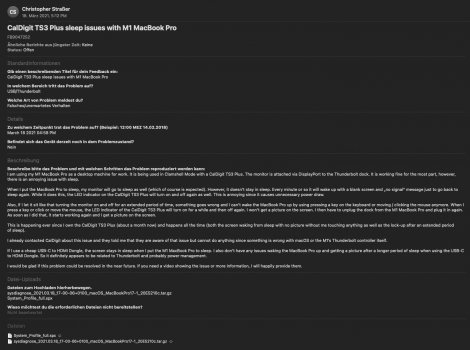Hi folks,
I've seen various iterations of this problem on other threads, some a little old or involving multiple monitors but thought I'd try and see if anyone has more recent tips or leads.
I bought a 13"MBP M1 recently (the wait for the fabled M1X was too long for my old MBP15 alas), and so far so good. After some technical issues with the OWC 14port Thunderbolt dock, I switched to the Caldigit TS3 Plus. It works fine, except it has trouble waking from sleep half the time. If I step away on a call or something, or if I manually set it to sleep overnight, it is a bit of a lottery as to whether I can wake the computer from sleep without resorting to unplugging/replugging the cable. I've been trying to figure out if the program I'm using at the time has something to do wit it, or how the blue active light on the dock being lit/unlit has something to do with it.
So far, its pretty random, and it's getting kind of frustrating. The operating system is the latest Big Sur update 11.5.2, and I've updated the Caldigit firmware as well. No discernable difference as yet.
I contacted Caldigit support who said they're working with Apple on this as this problem isn't uncommon, so until that happens has anyone got any tips short of never setting my computer to sleep how I can mitigate having to unplug/replug half the time.
Many thanks
I've seen various iterations of this problem on other threads, some a little old or involving multiple monitors but thought I'd try and see if anyone has more recent tips or leads.
I bought a 13"MBP M1 recently (the wait for the fabled M1X was too long for my old MBP15 alas), and so far so good. After some technical issues with the OWC 14port Thunderbolt dock, I switched to the Caldigit TS3 Plus. It works fine, except it has trouble waking from sleep half the time. If I step away on a call or something, or if I manually set it to sleep overnight, it is a bit of a lottery as to whether I can wake the computer from sleep without resorting to unplugging/replugging the cable. I've been trying to figure out if the program I'm using at the time has something to do wit it, or how the blue active light on the dock being lit/unlit has something to do with it.
So far, its pretty random, and it's getting kind of frustrating. The operating system is the latest Big Sur update 11.5.2, and I've updated the Caldigit firmware as well. No discernable difference as yet.
I contacted Caldigit support who said they're working with Apple on this as this problem isn't uncommon, so until that happens has anyone got any tips short of never setting my computer to sleep how I can mitigate having to unplug/replug half the time.
Many thanks