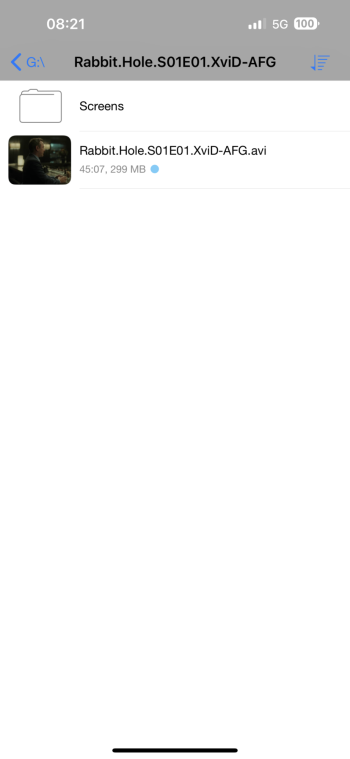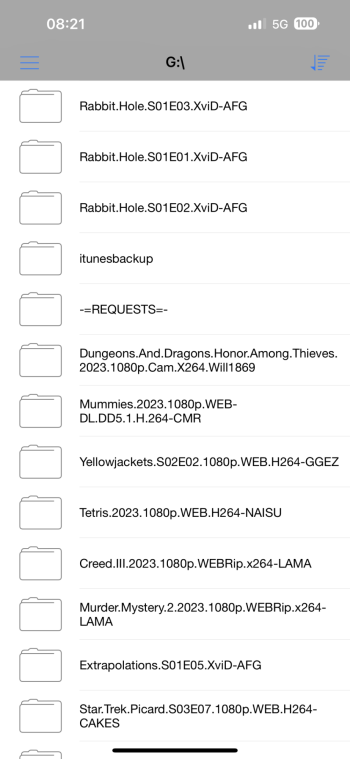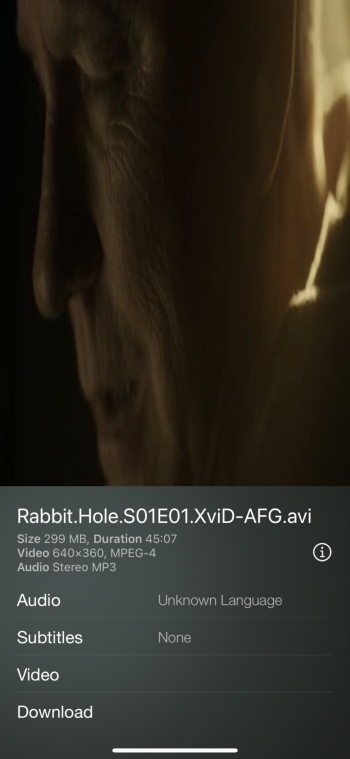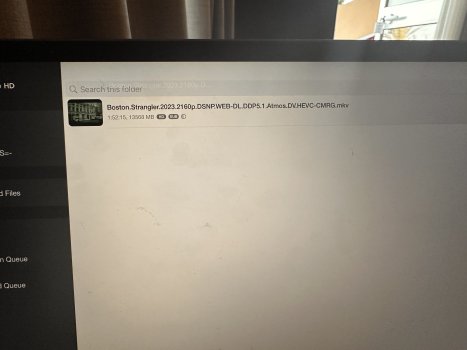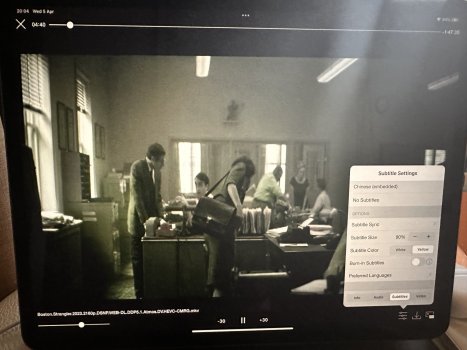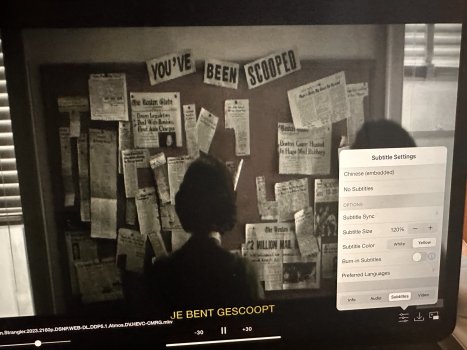Become a MacRumors Supporter for $50/year with no ads, ability to filter front page stories, and private forums.
Universal Can anyone make a updated Air Video HD app for 4k and any video files types ? Would gladly pay $100 for one
- Thread starter max2
- Start date
- Sort by reaction score
You are using an out of date browser. It may not display this or other websites correctly.
You should upgrade or use an alternative browser.
You should upgrade or use an alternative browser.
i'm looking for an air video hd alternative too. i switched phones recently and it won't install airvideo hd. it says not in app store anymore.
for me i want something that has the mac server app and client app on iPhone & appletv. i love the simplicity of airvideo hd. just point the server to a few folders and done. on client app it just shows it how it is as folders & files, no trying to be a library with metadata and all that.
i use plex too but not for what i use airvideo hd for.
the airvideo hd server app on mac still works btw just the client iOS app doesn't. is there an app for iOS that would work with the air video hd server app ?
anything else out there that has simple server app for mac and simple folders & files layout for client iOS app ?
can we pull the airvideo hd ipa file from somewhere like an old iTunes backup and side load it onto iPhone or anything like that ?
or is there some simple way to do this for video from mac to iPhone & appletv that i'm unaware of ?
I can still download it but not from the app store.
From my app store purchase history. Do not use it anymore though sense it is broken sadly.
Jellyfin is ok but still needs a lot of fine tuning.Same here.
Just switched to the new iPad Pro and found out that Air Video HD is gone from the appstore.
Tried Jellyfin but it doesn't sort by folders and is a terrible mess for me. Just can't seem to find an alternative, yet.
how do you download it from purchase history ?I can still download it but not from the app store.
From my app store purchase history. Do not use it anymore though sense it is broken sadly.
when i search airvideo on purchase history nothing shows for me
The app is back on my phone & working !
So when it went away the app icon remained on my phone but had a little cloud icon next to the name. If you clicked on the app it would try to download but then fail and ask if you want to keep or delete it. I always chose keep.
Every so often I would click on it and would try to download and fail and ask keep or delete. I clicked randomly tonight and it actually downloaded and the app works now !
I tried searching on the the app store but it doesn't come up but I'm also not scrolling too much down in the list of results. No clue if I got lucky or if it's back on App Store or just a glitch and it'll be gone again but for now it's back on my phone and working.
So when it went away the app icon remained on my phone but had a little cloud icon next to the name. If you clicked on the app it would try to download but then fail and ask if you want to keep or delete it. I always chose keep.
Every so often I would click on it and would try to download and fail and ask keep or delete. I clicked randomly tonight and it actually downloaded and the app works now !
I tried searching on the the app store but it doesn't come up but I'm also not scrolling too much down in the list of results. No clue if I got lucky or if it's back on App Store or just a glitch and it'll be gone again but for now it's back on my phone and working.
Attachments
Nice I will try and download it on myThe app is back on my phone & working !
So when it went away the app icon remained on my phone but had a little cloud icon next to the name. If you clicked on the app it would try to download but then fail and ask if you want to keep or delete it. I always chose keep.
Every so often I would click on it and would try to download and fail and ask keep or delete. I clicked randomly tonight and it actually downloaded and the app works now !
I tried searching on the the app store but it doesn't come up but I'm also not scrolling too much down in the list of results. No clue if I got lucky or if it's back on App Store or just a glitch and it'll be gone again but for now it's back on my phone and working.
Devices that have lost it. Only way to get video HD working correctly and the PNP since no updates is install VLC 2.2.1 from their archives for codecs to work correctly and use Air Video 2.2.1 and then it works great
Attachments
Nice I will try and download it on my
Devices that have lost it. Only way to get video HD working correctly and the PNP since no updates is install VLC 2.2.1 from their archives for codecs to work correctly and use Air Video 2.2.1 and then it works great
Even 4k x265 ?
Yes as long as files not too large seems to cope ok so far not had any issuesEven 4k x265 ?
Yes as long as files not too large seems to cope ok so far not had any issues
How large is too large ?
How large is too large ?
I tend to use ones under 20gb I’m streaming on a Wi-Fi in Spain to my pc at home in the UK and it’s working well. Don’t seem to have issues unless it’s over 20gig but not really tried it much over that as no need for iPads and iPhones to be fair
Thanks.
I get:
Playback failed for (file name).mkv
GStreamer encountered a general stream error
With x265 files
So looks like x265 codec or format does not work
Oh well it won't ever work with 4k which is fine I guess. Sad but guess it is ok.
Are you on 2.2.1 for the airvideoThanks.
I get:
Playback failed for (file name).mkv
GStreamer encountered a general stream error
With x265 files
So looks like x265 codec or format does not work
Server and 2.2.1 for VLC I’ve also installed the 265 files into the VLC folder I can share what I have on Google drive if you want VLC you can download from the archives
Are you on 2.2.1 for the airvideo
Server and 2.2.1 for VLC I’ve also installed the 265 files into the VLC folder I can share what I have on Google drive if you want VLC you can download from the archives
Yes Air Video 2.2.1 x64 and 32 bit version I tried
Plus VLC 32 bit and 64 bit.
Earlier versions before Air Video HD Server 2.3.0 beta 1 just does not like 4k x265 files.
Unless I am wrong or doing something wrong?
I had to download the x265 codecs and put them into the VLC folder installed on your pc and it should work fine if you have 64 bit pc install VLC 64 from archives but extract the 265 codecs Into the install folder if you struggle to find the right one I’ll share when I get homeYes Air Video 2.2.1 x64 and 32 bit version I tried
Plus VLC 32 bit and 64 bit.
Earlier versions before Air Video HD Server 2.3.0 beta 1 just does not like 4k x265 files.
Unless I am wrong or doing something wrong?
I had to download the x265 codecs and put them into the VLC folder installed on your pc and it should work fine if you have 64 bit pc install VLC 64 from archives but extract the 265 codecs Into the install folder if you struggle to find the right one I’ll share when I get home
Thanks I fixed it somehow not sure how butttttttttttt subtitles do not work that well sadly for my films in other languages. Oh well at least they work just super small.
This one I just played was just under 14gigI had to download the x265 codecs and put them into the VLC folder installed on your pc and it should work fine if you have 64 bit pc install VLC 64 from archives but extract the 265 codecs Into the install folder if you struggle to find the right one I’ll share when I get home
Attachments
Change the size of the subtitlesThanks I fixed it somehow not sure how butttttttttttt subtitles do not work that well sadly for my films in other languages. Oh well at least they work just super small.
Attachments
Change the size of the subtitles
Thanks but it does not let me do that. Burn in subtitles is turned on and I can not turn it off
I have air video HD working a treat using version 2.2.1 and using VLC 32 2.2.1 which is available for the old archives on VLC player website for all the correct codecs and I’ve installed X264 from VLC site and works a dream. If anyone is struggling for the older versions to make everything work I can upload or share them just drop me a message. Wouldn’t want an alternative to Air video HD just got this one to work. 2.2.1 was the last supported version and ensure you don’t allow it to upgrade from that or the Upnp port mapping won’t work.
Hi Plugster 31. Like you and a lot of folk I'm having problems with Air video HD. My problem is twofold, but I seem to have problems with H264 and your update seems to cure that. My problem is I'm not sure how to integrate the VLC files into AVHD. Please would you advise your procedure for doing this.
My other problem is that server access is a hit and miss thing with Ventura and really frustrating. Have you had this and how did you fix this?
Thanks in advance for your help.
My other problem is that server access is a hit and miss thing with Ventura and really frustrating. Have you had this and how did you fix this?
Thanks in advance for your help.
Just want to say thanks for stating that you can still download Airvideo from your app purchase history, I thought it was gone forever when I wiped my iPad Pro. I do wish someone would make a new even better app with the same ease of use but more options.There no ands, ifs, or buts about it.
Air Video HD does not like x265 encoded codec format. It refuses to play x265
Yes because AirVideo HD does not do x265 videos.Is there still the need for an app which does what AirVideo HD does? I'd gladly try to program it. What are the requirements? And why not use Infuse 7?
Jiust for it to work well.
I have used Infuse 7 I don't always have another speed of a connection, 4g lte or 5g+, to be able to video stream a direct file over the internet that is 60 to 80GB.
Register on MacRumors! This sidebar will go away, and you'll see fewer ads.