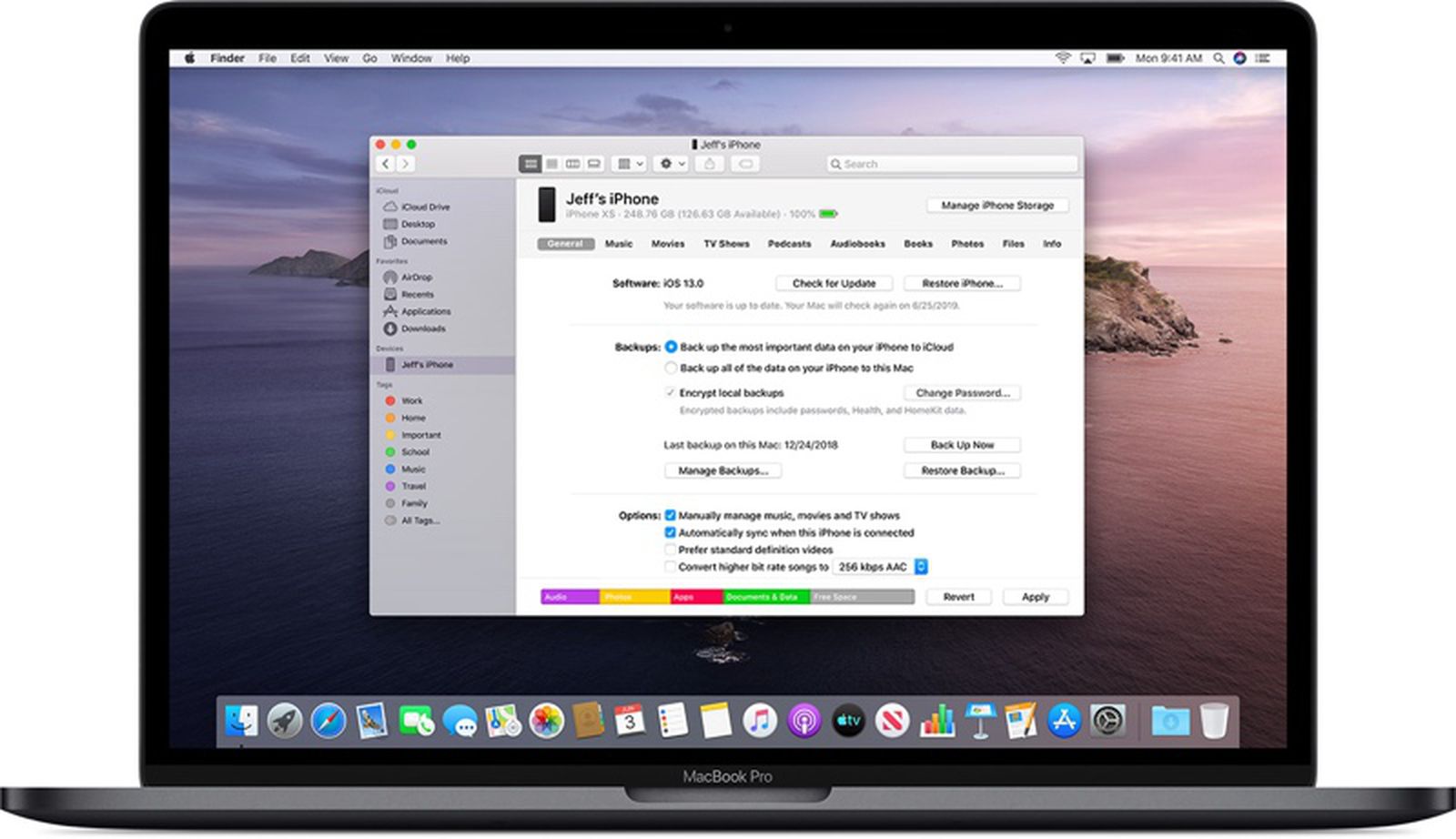Can you also please share what Mac do you own? And what iPhone as well? Which OS as well?
They did:
I am on a 2011 mac pro with high sierra 10.13.6 and iphone 13 pro.... maybe there is a disconnect with them?
And that revealed the problem:
AirDrop on iMac is supported for models Late 2012 and later.
To clarify that point though, specifically AirDrop between macOS (then OS X) and iOS is what's not supported with this particular Mac. Source here, relevant part below:
AirDrop
AirDrop between OS X and iOS is supported by the following Mac models:- MacBook Air (2012 or later)
- MacBook Pro (2012 or later)
- iMac (2012 or later)
- Mac mini (2012 or later)
- Mac Pro (Late 2013)
Now that we know the Mac doesn't qualify for this solution, I recommend moving to a different one. I'll let others take it from here.