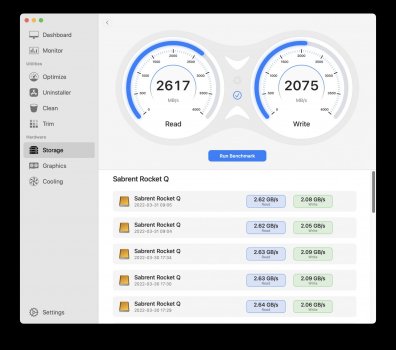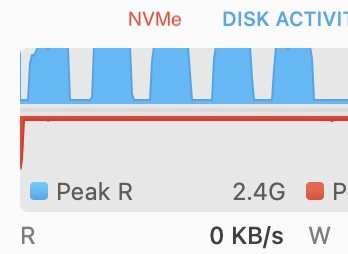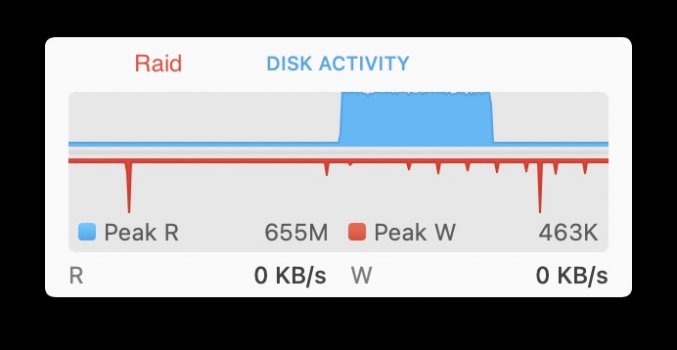Ok,
well... I have no experience with the M1 Macs, only with the MBP mid 2015.
I found an article in an online-IT Publication (German language, last updated september 2021) that gives some facts about modifications of the 970 EVO plus. which I will nevertheless link at the end of this posting because there are very interesting screenshots and diagrams (their source for the description is an asian YT-channel, linked in the article).
Evidently, due to the pandemic situation Samsung had problems to produce the newer version of the Phoenix controller (with its newest 2.x firmware) and decided to produce the 970 EVO plus using the ELPIS controller, at that time with its 3.x firmware, now with the newer 4.x firmware. The Elpis controller (developed for the younger 980 PRO) uses more Cache than the Phoenix controller and therefore shows - dependent on the file-size being written - much faster write speeds than the "old" 970 EVO plus version , but (at least if paired with the 3.x firmware) only if the file has less than about 115 GB.
If you write more than this at one time, the cache is full and cannot be as fast, yet writes from that point on slower than the 970 EVO plus with the Phoenix controller (tested last year with firmware 3.x).
The "old" 970 EVO plus with Phoenix controller is far behind, because its cache is much smaller and saturates very fast.
BUT:
since the new 970 EVO plus gets much slower than the constantly writing old one, the old 970 EVO plus gets on par at about 150 GB ( that means at 150 GB both have needed the same time for about 150 GB) and is even faster if you write even more than 150 GB at one time.
Bottom line:
if you write/copy mostly very big files of more than 150 Gb at one time you are better off with the Phoenix-type and firmware 2.x
If you write/copy mostly files of less than 150 GB at one time the Elpis-type with firmware 3.x will be better for you.
reminder: This test of the Elpis-version was done only with firmware 3.x and NOT with the newer 4.x version!
I did not find any comparison with Elis and firmware 4.x which might lead to different results.
Perhaps my findings will help you a little bit.
-----------------------------------------------------------
I have no time to translate the whole article, but give you some translations to understand better the screenshots and their descriptions:
links = left
rechts = right
neu = new
alt = old
and the asian word for "old" looks like "18"
Zu den Herstellern, die bei bestehenden SSD-Serien entscheidende Komponenten wechseln, zählt auch Samsung.

www.computerbase.de