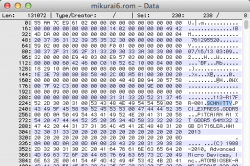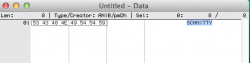Become a MacRumors Supporter for $50/year with no ads, ability to filter front page stories, and private forums.
Handoff Breakdown With Activation Tool
- Thread starter UncleSchnitty
- Start date
- Sort by reaction score
You are using an out of date browser. It may not display this or other websites correctly.
You should upgrade or use an alternative browser.
You should upgrade or use an alternative browser.
Honestly I don't know, if you followed the instructions 100% then you should be golden. I say reread, then do it again. Try to find whats missing. Ill keep thinking as well but I think I covered everything in the tutorial.
Bluetooth not available anymore
I think I may have done a step wrong because when I try to run sudo kextcache -system-caches, I get this message
And when I run sudo kextcache -system-prelinked-kernel, I get this message
I've tried kext dropping back to the original ones, but my Bluetooth now isn't working. I'm using a MBA 2011. Any help?
I think I may have done a step wrong because when I try to run sudo kextcache -system-caches, I get this message
Code:
Can't open CFBundle for /System/Library/Extensions/AirPortBrcm4360.kext.
Can't open CFBundle for /System/Library/Extensions/AirPortBrcm4360.kext.
Can't open CFBundle for /System/Library/Extensions/AirPortBrcm4360.kext.
Can't open CFBundle for /System/Library/Extensions/AirPortBrcm4360.kext.
Can't open CFBundle for /System/Library/Extensions/AirPortBrcm4360.kext.And when I run sudo kextcache -system-prelinked-kernel, I get this message
Code:
Can't open CFBundle for /System/Library/Extensions/AirPortBrcm4360.kext.
Can't open CFBundle for /System/Library/Extensions/AirPortBrcm4360.kext.
Can't open CFBundle for /System/Library/Extensions/AirPortBrcm4360.kext.
Can't open CFBundle for /System/Library/Extensions/AirPortBrcm4360.kext.
Can't open CFBundle for /System/Library/Extensions/AirPortBrcm4360.kext.
kext file:///System/Library/Extensions/WDUSB_64HPDriver.kext/ is in hash exception list, allowing to load
Can't open CFBundle for /System/Library/Extensions/AirPortBrcm4360.kext.
kext file:///System/Library/Extensions/WD1394_64HPDriver.kext/ is in hash exception list, allowing to load
Can't open CFBundle for /System/Library/Extensions/AirPortBrcm4360.kext.
kext file:///System/Library/Extensions/Soundflower.kext/ is in hash exception list, allowing to load
Can't open CFBundle for /System/Library/Extensions/AirPortBrcm4360.kext.
kext file:///System/Library/Extensions/RabbitEars.kext/ is in hash exception list, allowing to load
Can't open CFBundle for /System/Library/Extensions/AirPortBrcm4360.kext.
kext file:///System/Library/Extensions/NoSleep.kext/ is in hash exception list, allowing to load
Can't open CFBundle for /System/Library/Extensions/AirPortBrcm4360.kext.
kext file:///System/Library/Extensions/MSMVideoDevice.kext/ is in hash exception list, allowing to load
Can't open CFBundle for /System/Library/Extensions/AirPortBrcm4360.kext.
kext file:///System/Library/Extensions/MSMFramebuffer.kext/ is in hash exception list, allowing to load
Can't open CFBundle for /System/Library/Extensions/AirPortBrcm4360.kext.
kext file:///System/Library/Extensions/LogitechUnifying.kext/ is in hash exception list, allowing to load
Can't open CFBundle for /System/Library/Extensions/AirPortBrcm4360.kext.
kext file:///System/Library/Extensions/LogitechHIDDevices.kext/ is in hash exception list, allowing to load
Can't open CFBundle for /System/Library/Extensions/AirPortBrcm4360.kext.
kext file:///System/Library/Extensions/JMicronATA.kext/ is in hash exception list, allowing to load
Can't open CFBundle for /System/Library/Extensions/AirPortBrcm4360.kext.
kext file:///System/Library/Extensions/BoomDevice.kext/ is in hash exception list, allowing to load
Can't open CFBundle for /System/Library/Extensions/AirPortBrcm4360.kext.
kext-dev-mode allowing invalid signature -67061 0xFFFFFFFFFFFEFA0B for kext AVVideoCard.kext
Can't open CFBundle for /System/Library/Extensions/AirPortBrcm4360.kext.
kext-dev-mode allowing invalid signature -67061 0xFFFFFFFFFFFEFA0B for kext AVFrameBuffer.kext
IOBluetoothFamily.kext is invalid; can't resolve dependencies.
IOBluetoothFamily.kext is invalid; can't resolve dependencies.
AppleBluetoothHIDMouse.kext is missing dependencies (including anyway; dependencies may be available from elsewhere)
IOBluetoothFamily.kext is invalid; can't resolve dependencies.
IOBluetoothFamily.kext is invalid; can't resolve dependencies.
IOBluetoothFamily.kext is invalid; can't resolve dependencies.
IOBluetoothFamily.kext is invalid; can't resolve dependencies.
IOBluetoothFamily.kext is invalid; can't resolve dependencies.
IOBluetoothFamily.kext is invalid; can't resolve dependencies.
IOBluetoothFamily.kext is invalid; can't resolve dependencies.
AppleBluetoothHIDKeyboard.kext is missing dependencies (including anyway; dependencies may be available from elsewhere)
IOBluetoothFamily.kext is invalid; can't resolve dependencies.
IOBluetoothFamily.kext is invalid; can't resolve dependencies.
AppleBluetoothMultitouch.kext is missing dependencies (including anyway; dependencies may be available from elsewhere)
Can't open CFBundle for /System/Library/Extensions/AirPortBrcm4360.kext.
Invalid signature -67061 for kext <OSKext 0x7f872071dc90 [0x7fff77166cf0]> { URL = "AVVideoCard.kext/ -- file:///System/Library/Extensions/", ID = "com.avatron.AVExVideo" }
Can't open CFBundle for /System/Library/Extensions/AirPortBrcm4360.kext.
Invalid signature -67061 for kext <OSKext 0x7f8720610da0 [0x7fff77166cf0]> { URL = "AVFrameBuffer.kext/ -- file:///System/Library/Extensions/", ID = "com.avatron.AVExFramebuffer" }
IOBluetoothFamily.kext is invalid; can't resolve dependencies.
/System/Library/Extensions/IOBluetoothFamily.kext - missing load info or dependencies array in applier function.
Can't resolve dependencies amongst kexts for prelinked kernel.
Failed to generate prelinked kernel.I've tried kext dropping back to the original ones, but my Bluetooth now isn't working. I'm using a MBA 2011. Any help?
Never mind when I try to open it with oxed it says damaged move it to the trash.
Yeah, thats the problem with emailing or dropboxing kexts, something in the compression that they use sometimes corrupts them.
Repair your permissions and try it again. That looks like what happens when permissions are bad.I think I may have done a step wrong because when I try to run sudo kextcache -system-caches, I get this message
Code:Can't open CFBundle for /System/Library/Extensions/AirPortBrcm4360.kext. Can't open CFBundle for /System/Library/Extensions/AirPortBrcm4360.kext. Can't open CFBundle for /System/Library/Extensions/AirPortBrcm4360.kext. Can't open CFBundle for /System/Library/Extensions/AirPortBrcm4360.kext. Can't open CFBundle for /System/Library/Extensions/AirPortBrcm4360.kext.
And when I run sudo kextcache -system-prelinked-kernel, I get this message
Code:Can't open CFBundle for /System/Library/Extensions/AirPortBrcm4360.kext. Can't open CFBundle for /System/Library/Extensions/AirPortBrcm4360.kext. Can't open CFBundle for /System/Library/Extensions/AirPortBrcm4360.kext. Can't open CFBundle for /System/Library/Extensions/AirPortBrcm4360.kext. Can't open CFBundle for /System/Library/Extensions/AirPortBrcm4360.kext. kext file:///System/Library/Extensions/WDUSB_64HPDriver.kext/ is in hash exception list, allowing to load Can't open CFBundle for /System/Library/Extensions/AirPortBrcm4360.kext. kext file:///System/Library/Extensions/WD1394_64HPDriver.kext/ is in hash exception list, allowing to load Can't open CFBundle for /System/Library/Extensions/AirPortBrcm4360.kext. kext file:///System/Library/Extensions/Soundflower.kext/ is in hash exception list, allowing to load Can't open CFBundle for /System/Library/Extensions/AirPortBrcm4360.kext. kext file:///System/Library/Extensions/RabbitEars.kext/ is in hash exception list, allowing to load Can't open CFBundle for /System/Library/Extensions/AirPortBrcm4360.kext. kext file:///System/Library/Extensions/NoSleep.kext/ is in hash exception list, allowing to load Can't open CFBundle for /System/Library/Extensions/AirPortBrcm4360.kext. kext file:///System/Library/Extensions/MSMVideoDevice.kext/ is in hash exception list, allowing to load Can't open CFBundle for /System/Library/Extensions/AirPortBrcm4360.kext. kext file:///System/Library/Extensions/MSMFramebuffer.kext/ is in hash exception list, allowing to load Can't open CFBundle for /System/Library/Extensions/AirPortBrcm4360.kext. kext file:///System/Library/Extensions/LogitechUnifying.kext/ is in hash exception list, allowing to load Can't open CFBundle for /System/Library/Extensions/AirPortBrcm4360.kext. kext file:///System/Library/Extensions/LogitechHIDDevices.kext/ is in hash exception list, allowing to load Can't open CFBundle for /System/Library/Extensions/AirPortBrcm4360.kext. kext file:///System/Library/Extensions/JMicronATA.kext/ is in hash exception list, allowing to load Can't open CFBundle for /System/Library/Extensions/AirPortBrcm4360.kext. kext file:///System/Library/Extensions/BoomDevice.kext/ is in hash exception list, allowing to load Can't open CFBundle for /System/Library/Extensions/AirPortBrcm4360.kext. kext-dev-mode allowing invalid signature -67061 0xFFFFFFFFFFFEFA0B for kext AVVideoCard.kext Can't open CFBundle for /System/Library/Extensions/AirPortBrcm4360.kext. kext-dev-mode allowing invalid signature -67061 0xFFFFFFFFFFFEFA0B for kext AVFrameBuffer.kext IOBluetoothFamily.kext is invalid; can't resolve dependencies. IOBluetoothFamily.kext is invalid; can't resolve dependencies. AppleBluetoothHIDMouse.kext is missing dependencies (including anyway; dependencies may be available from elsewhere) IOBluetoothFamily.kext is invalid; can't resolve dependencies. IOBluetoothFamily.kext is invalid; can't resolve dependencies. IOBluetoothFamily.kext is invalid; can't resolve dependencies. IOBluetoothFamily.kext is invalid; can't resolve dependencies. IOBluetoothFamily.kext is invalid; can't resolve dependencies. IOBluetoothFamily.kext is invalid; can't resolve dependencies. IOBluetoothFamily.kext is invalid; can't resolve dependencies. AppleBluetoothHIDKeyboard.kext is missing dependencies (including anyway; dependencies may be available from elsewhere) IOBluetoothFamily.kext is invalid; can't resolve dependencies. IOBluetoothFamily.kext is invalid; can't resolve dependencies. AppleBluetoothMultitouch.kext is missing dependencies (including anyway; dependencies may be available from elsewhere) Can't open CFBundle for /System/Library/Extensions/AirPortBrcm4360.kext. Invalid signature -67061 for kext <OSKext 0x7f872071dc90 [0x7fff77166cf0]> { URL = "AVVideoCard.kext/ -- file:///System/Library/Extensions/", ID = "com.avatron.AVExVideo" } Can't open CFBundle for /System/Library/Extensions/AirPortBrcm4360.kext. Invalid signature -67061 for kext <OSKext 0x7f8720610da0 [0x7fff77166cf0]> { URL = "AVFrameBuffer.kext/ -- file:///System/Library/Extensions/", ID = "com.avatron.AVExFramebuffer" } IOBluetoothFamily.kext is invalid; can't resolve dependencies. /System/Library/Extensions/IOBluetoothFamily.kext - missing load info or dependencies array in applier function. Can't resolve dependencies amongst kexts for prelinked kernel. Failed to generate prelinked kernel.
I've tried kext dropping back to the original ones, but my Bluetooth now isn't working. I'm using a MBA 2011. Any help?
Schnitty,
As you are discovering, if there is a way to misinterpret or outright screw-up tech directions, people will find it.
I have begun to understand why Apple keeps dumbing down all of their machines and hardware options. Less for people to fiddle with and potentially mess up.
I would recommend using "Hexedit" instead of the linked one. It is an older program and maybe I just like it because I know it well.
One big plus is it keeps the length of the file in upper left corner. So, take a screenshot of the window when you start and you can't forget the exact length.
If you highlight the text you are replacing it then shows you the number of bytes you are replacing. You could then open another window and paste text in from your guide and see it's length. Let's say it's 26 bytes. You make sure that the highlighted text in the edit window is 26 bytes. When they are both right, then paste it in. Take note of file size before and after. If it changes by so much as a single byte you close the window, when it asks to save changes, hit "no", the file will be ready to re-open unmolested and try again.
I really think that expecting neophyte's to type text they see into that app is a tough one. Copy and paste is CRUCIAL when I work on roms.
It is also a good idea to click on the file before you work on it and hit "Apple-D" a few times making multiple copies.
A while back Netkas and I figured out how to fix OpenCl on Nvidia cards with more than 2GB of RAM. We published the how-to which involved modding files in a library. The "my computer won't start you've got to help" emails started right away.
In the example I have posted, I wanted to replace the text "Pitcairn" with "Schnitty". I opened a 2nd window and pasted "schnitty" into the ASCII side. It was 8 bytes long, just like the word I was replacing. Also note the file length at 131072. It stayed the same after I pasted. So I know I didn't bugger it up.
I would also suggest as part of trouble-shooting that people open terminal and do a "nvram -p". This will show some stuff, but in there is boot args. If you don't see the devmode=1 bit, this mod will never work. If you do a PRAM or SMC reset you will lose the demoed setting and need to re-do.
Good luck.
As you are discovering, if there is a way to misinterpret or outright screw-up tech directions, people will find it.
I have begun to understand why Apple keeps dumbing down all of their machines and hardware options. Less for people to fiddle with and potentially mess up.
I would recommend using "Hexedit" instead of the linked one. It is an older program and maybe I just like it because I know it well.
One big plus is it keeps the length of the file in upper left corner. So, take a screenshot of the window when you start and you can't forget the exact length.
If you highlight the text you are replacing it then shows you the number of bytes you are replacing. You could then open another window and paste text in from your guide and see it's length. Let's say it's 26 bytes. You make sure that the highlighted text in the edit window is 26 bytes. When they are both right, then paste it in. Take note of file size before and after. If it changes by so much as a single byte you close the window, when it asks to save changes, hit "no", the file will be ready to re-open unmolested and try again.
I really think that expecting neophyte's to type text they see into that app is a tough one. Copy and paste is CRUCIAL when I work on roms.
It is also a good idea to click on the file before you work on it and hit "Apple-D" a few times making multiple copies.
A while back Netkas and I figured out how to fix OpenCl on Nvidia cards with more than 2GB of RAM. We published the how-to which involved modding files in a library. The "my computer won't start you've got to help" emails started right away.
In the example I have posted, I wanted to replace the text "Pitcairn" with "Schnitty". I opened a 2nd window and pasted "schnitty" into the ASCII side. It was 8 bytes long, just like the word I was replacing. Also note the file length at 131072. It stayed the same after I pasted. So I know I didn't bugger it up.
I would also suggest as part of trouble-shooting that people open terminal and do a "nvram -p". This will show some stuff, but in there is boot args. If you don't see the devmode=1 bit, this mod will never work. If you do a PRAM or SMC reset you will lose the demoed setting and need to re-do.
Good luck.
Attachments
Followed the instructions carefully on a Mac Mini 2011, and it is working great! Tested with Safari handoff on Mac to iPhone, and Mail handoff from iPhone to Mac.
Perfect, thank you so much for this!
It'll be a bummer when an Apple OS X update kills this, but hopefully it will be simple to get it back up and running.. I'll keep the edited kext files on my desktop handy, and hopefully it is a straightforward fix, repeating the last few steps of the instructions.
Perfect, thank you so much for this!
It'll be a bummer when an Apple OS X update kills this, but hopefully it will be simple to get it back up and running.. I'll keep the edited kext files on my desktop handy, and hopefully it is a straightforward fix, repeating the last few steps of the instructions.
Schnitty,
As you are discovering, if there is a way to misinterpret or outright screw-up tech directions, people will find it.
..
I would recommend using "Hexedit" instead of the linked one. It is an older program and maybe I just like it because I know it well.
Yep, sounds about right. Much respect to you guys.
Excellent suggestion about Hexedit. Just took some time to play around with it and I agree with your reasoning. Not only that, but I confirmed my files I edited using the methods you suggested. In addition, this may seem silly, but I like the ability to open nearly identical files with identical names (in unique folders) and being able to visually change the color scheme to distinguish in my head which one is which. I didn't see that on 0xED.
Thanks a ton!
So, with that said above, this brings up a question.
What is the difference between duplicating and copy/paste?
Checking the file size on my AirPortBrcm4360 file in the original location is 6,689,568 bytes.
Duplicating (cmd-d) the file creates...you guessed it...a duplicate that is 6,689,568 bytes.
Using cp in terminal creates a file that is 6,689,568 bytes.
Copy/pasting (using cmd-c/cmd-p) creates the same file, only this time it was 6,690,906 bytes.
Any ideas on the discrepancy?
The reason why I bring this up, is I am certain if the method people use is altering the file size, and you mention that it appears to be essential to have the same file size in the "edited" kext, then could this be creating some confusion from the get-go?
What is the difference between duplicating and copy/paste?
Checking the file size on my AirPortBrcm4360 file in the original location is 6,689,568 bytes.
Duplicating (cmd-d) the file creates...you guessed it...a duplicate that is 6,689,568 bytes.
Using cp in terminal creates a file that is 6,689,568 bytes.
Copy/pasting (using cmd-c/cmd-p) creates the same file, only this time it was 6,690,906 bytes.
Any ideas on the discrepancy?
The reason why I bring this up, is I am certain if the method people use is altering the file size, and you mention that it appears to be essential to have the same file size in the "edited" kext, then could this be creating some confusion from the get-go?
Looks like repairing permissions from your modified steps cleared out the problem I had earlier:
It goes through fine on the last step now. But I'm still not getting handoff enabled. Not sure what I'm doing wrong as I've done it a handful of times now restarting from the beginning each time. I've tried typing manually and copy/paste with the same result. I'm wondering if I just keep repeating a step wrong that I'm not seeing.
BTW, on step 20) I am simply deleting 1 character (i.e.; 4) and replacing it with a 1. Correct?
IOBluetoothFamily.kext has invalid signature; omitting.
AirPortBrcm4360.kext has invalid signature; omitting.
It goes through fine on the last step now. But I'm still not getting handoff enabled. Not sure what I'm doing wrong as I've done it a handful of times now restarting from the beginning each time. I've tried typing manually and copy/paste with the same result. I'm wondering if I just keep repeating a step wrong that I'm not seeing.
BTW, on step 20) I am simply deleting 1 character (i.e.; 4) and replacing it with a 1. Correct?
So, with that said above, this brings up a question.
What is the difference between duplicating and copy/paste?
Checking the file size on my AirPortBrcm4360 file in the original location is 6,689,568 bytes.
Duplicating (cmd-d) the file creates...you guessed it...a duplicate that is 6,689,568 bytes.
Using cp in terminal creates a file that is 6,689,568 bytes.
Copy/pasting (using cmd-c/cmd-p) creates the same file, only this time it was 6,690,906 bytes.
Any ideas on the discrepancy?
The reason why I bring this up, is I am certain if the method people use is altering the file size, and you mention that it appears to be essential to have the same file size in the "edited" kext, then could this be creating some confusion from the get-go?
Not sure this info will be helpful to anyone, but I confirmed though a bunch of testing that the only way I can wind up with the modified kext having the same folder size, and the 4360 file having the same file size, is if I cp -R the directory to start with.
EDIT: well, I guess I am an idiot. I just went to verify my finding again. And for whatever reason, the file size in "get info" has changed on the original kext folder duplicate. I have the original screen capture to prove the discrepancy. So, somehow the kext folder duplicate grew in size by about 5,200 bytes. All while being completely untouched mind you...
Last edited:
Schnitty,
As you are discovering, if there is a way to misinterpret or outright screw-up tech directions, people will find it.
I have begun to understand why Apple keeps dumbing down all of their machines and hardware options. Less for people to fiddle with and potentially mess up.
I would recommend using "Hexedit" instead of the linked one. It is an older program and maybe I just like it because I know it well.
One big plus is it keeps the length of the file in upper left corner. So, take a screenshot of the window when you start and you can't forget the exact length.
If you highlight the text you are replacing it then shows you the number of bytes you are replacing. You could then open another window and paste text in from your guide and see it's length. Let's say it's 26 bytes. You make sure that the highlighted text in the edit window is 26 bytes. When they are both right, then paste it in. Take note of file size before and after. If it changes by so much as a single byte you close the window, when it asks to save changes, hit "no", the file will be ready to re-open unmolested and try again.
I really think that expecting neophyte's to type text they see into that app is a tough one. Copy and paste is CRUCIAL when I work on roms.
It is also a good idea to click on the file before you work on it and hit "Apple-D" a few times making multiple copies.
A while back Netkas and I figured out how to fix OpenCl on Nvidia cards with more than 2GB of RAM. We published the how-to which involved modding files in a library. The "my computer won't start you've got to help" emails started right away.
In the example I have posted, I wanted to replace the text "Pitcairn" with "Schnitty". I opened a 2nd window and pasted "schnitty" into the ASCII side. It was 8 bytes long, just like the word I was replacing. Also note the file length at 131072. It stayed the same after I pasted. So I know I didn't bugger it up.
I would also suggest as part of trouble-shooting that people open terminal and do a "nvram -p". This will show some stuff, but in there is boot args. If you don't see the devmode=1 bit, this mod will never work. If you do a PRAM or SMC reset you will lose the demoed setting and need to re-do.
Good luck.
So, with that said above, this brings up a question.
What is the difference between duplicating and copy/paste?
Checking the file size on my AirPortBrcm4360 file in the original location is 6,689,568 bytes.
Duplicating (cmd-d) the file creates...you guessed it...a duplicate that is 6,689,568 bytes.
Using cp in terminal creates a file that is 6,689,568 bytes.
Copy/pasting (using cmd-c/cmd-p) creates the same file, only this time it was 6,690,906 bytes.
Any ideas on the discrepancy?
The reason why I bring this up, is I am certain if the method people use is altering the file size, and you mention that it appears to be essential to have the same file size in the "edited" kext, then could this be creating some confusion from the get-go?
I think both of these hit the nail on the head, like I've been saying its mostly user error do to mistakes, rushing thru, forgetting a command, deleting a character, not reseting properly before trying again... Honest mistakes but I know its frustrating when a lot of people say it works and yours isn't.
Macvidcards: Ill add your terminal command to the instructions because I think it will help people narrow down when something could have gone wrong. Thank you.
Not sure this info will be helpful to anyone, but I confirmed though a bunch of testing that the only way I can wind up with the modified kext having the same folder size, and the 4360 file having the same file size, is if I cp -R the directory to start with.
EDIT: well, I guess I am an idiot. I just went to verify my finding again. And for whatever reason, the file size in "get info" has changed on the original kext folder duplicate. I have the original screen capture to prove the discrepancy. So, somehow the kext folder duplicate grew in size by about 5,200 bytes. All while being completely untouched mind you...
Its self replicating... Its aware!!!
Idk I think its all the same, Copy/paste, this editor/that editor. One tool is going to be easier for one person and another will be easier for another. Whatever gets the job done.
Its self replicating... Its aware!!!
Idk I think its all the same, Copy/paste, this editor/that editor. One tool is going to be easier for one person and another will be easier for another. Whatever gets the job done.
hahaha, fair enough! Just figured I'd try to help. I don't like things growing in size without me telling them to!
Have an early 2011 MacBook Pro 13" and replaced the BT card with this one.
http://www.ebay.com/itm/281462221916?_trksid=p2059210.m2749.l2649&ssPageName=STRK:MEBIDX:IT
Ifixit directions for removing card.
https://www.ifixit.com/Guide/MacBoo...2011+AirPort-Bluetooth+Board+Replacement/5131
Did the edits as suggested and everything works great. Thanks for the work!
http://www.ebay.com/itm/281462221916?_trksid=p2059210.m2749.l2649&ssPageName=STRK:MEBIDX:IT
Ifixit directions for removing card.
https://www.ifixit.com/Guide/MacBoo...2011+AirPort-Bluetooth+Board+Replacement/5131
Did the edits as suggested and everything works great. Thanks for the work!
Last edited:
Hi there,
I've been trying the tutorial, I even have the same numbers then mentioned in the tut however I can't figure out how to do it. As soon as I restart my Mac I don't have the Enable Handoff setting in System preferences.
I'm using MacBook Air and the my Mac- number is:
Mac-742912EFDBEE19B3
Anyone able to help me?
I've been trying the tutorial, I even have the same numbers then mentioned in the tut however I can't figure out how to do it. As soon as I restart my Mac I don't have the Enable Handoff setting in System preferences.
I'm using MacBook Air and the my Mac- number is:
Mac-742912EFDBEE19B3
Anyone able to help me?
Hello,
first of all, sorry for my bad english, its not my nativ language.
I need some help.
I've got a MacBook Pro Early 2011 and bought a new bluetooth/wifi card (BCM94331PCIEBT4CAX). After the new card arrived, i replace the old card and followed the instructions from post #1.
But Bluetooth doesn't work. Wifi works, but ist says, no bluetooth hardware found.
Can anyone held me? Did i miss any step?
first of all, sorry for my bad english, its not my nativ language.
I need some help.
I've got a MacBook Pro Early 2011 and bought a new bluetooth/wifi card (BCM94331PCIEBT4CAX). After the new card arrived, i replace the old card and followed the instructions from post #1.
But Bluetooth doesn't work. Wifi works, but ist says, no bluetooth hardware found.
Can anyone held me? Did i miss any step?
Hello,
first of all, sorry for my bad english, its not my nativ language.
I need some help.
I've got a MacBook Pro Early 2011 and bought a new bluetooth/wifi card (BCM94331PCIEBT4CAX). After the new card arrived, i replace the old card and followed the instructions from post #1.
But Bluetooth doesn't work. Wifi works, but ist says, no bluetooth hardware found.
Can anyone held me? Did i miss any step?
Remove the cover again and make sure all of your connection are good.
I find the the 4 small push on connectors to be a pain myself.
I guess there's a chance the card could be bad.
I put mine in and everything worked as it did with the older card.
Basically Handoff requires a built in Bluetooth 4.0 LE card to work but Apple has blacklisted some of the models that came standard with BT4.0LE so a modified Kext is required. If your system does not have BT4.0LE you will need to replace the card (and possibly modify Kext) to get handoff to work.
Breakdown:
cMacbookPros:Mid 2009-Mid2012 requires new bluetooth/Wifi card and Modified Kext..
Hi,
I've got a mid 2012 Macbook Pro. I was looking at Lifehacker yesterday and apparently, as long as it shows "ox6" under Bluetooth in System Report, I'm good to go and I don't need to do anything else.
http://lifehacker.com/find-out-if-your-mac-will-support-handoff-in-os-x-yosem-1605078625
Good to hear awesome!
----------
Hate to say it but drop your original kexts in, repair permissions and start over, I know its a pain but like I said 1 . or , out of place makes this not work at all. I have some time and can help over FaceTime if you feel comfortable posting your FaceTime info here. If not just keep trying. Sorry I don't have a better answer as I am not there to see whats going on
Unfortunately repaired and restarted a couple more times without it showing up. If you've got some time later today I'll post my FaceTime so we can walk through it.
There are a ton of threads about this and I just wanted to put all the findings in one place with the updated procedures since there have been a lot of modifications recently.
Basically Handoff requires a built in Bluetooth 4.0 LE card to work but Apple has blacklisted some of the models that came standard with BT4.0LE so a modified Kext is required. If your system does not have BT4.0LE you will need to replace the card (and possibly modify Kext) to get handoff to work.
Breakdown:
Macbook Air:Early 2008-2010: Requires new bluetooth/wifi card and modified Kext.
Macbook Air:Mid 2011:Requires modified kext only
Macbook Air:Mid 2012-2014: Works OTB
cMacbookPros:Mid 2009-Mid2012 requires new bluetooth/Wifi card and Modified Kext.
RetinaMacBook Pros: Works OTB.
cMacPros:Early2008-2013 requires new bluetooth/Wifi only
NMacPros:Works OTB .
MacMini:Early 2009-2010 requires new bluetooth/Wifi Card and modified Kext.
MacMini:Mid 2011-2012 Only requires Modified Kext
iMac:Mid 2007-2011 requires bluetooth/Wifi Card and Modified Kext
iMac:Late 2012-2013 works OTB
I will also update the list above if someone lets me know that something is off. Since I don't have access to all these machines I cant try them all out to know 100%
Kext Mod. TUTORIAL
Modified from Dokterdoks original
1. Download and install 0xED in your Applications folder, you can get it from here:
http://www.suavetech.com/0xed/
2. Download and install KextDrop in your Applications folder, you can get it from here:
http://www.cindori.org/software/kextdrop/
3. Repair your disk permissions. Go-> Utilities-> Disk Utility, then First Aid, Repair Permissions.
Then open Terminal and type :
Code:sudo nvram boot-args="kext-dev-mode=1"
4. Restart your machine.
5. Open Finder, type CMD+Shift+G and go to /System/Library/Extensions/
6. Copy the files below to your desktop and then delete the originals. Make an extra backup copy of the 2 files in a separate folder just in case something doesn't work.
Code:
IO80211Family.kext
IOBluetoothFamily.kext
7. Go to Terminal, and type: (exactly as below)
8. Your result should look like : Mac-742912EFDBEE19B3, (yours might be different.). Copy it to your clipboard (Select and CMD+C). Don't close terminal yet.Code:ioreg -l | grep "board-id" | awk -F\" '{print $4}'
9. Open Finder and hit CMD+Shift+G, go to ~/Desktop/IO80211Family.kext/Contents/Plugins/AirPortBrcm4360.kext/Contents/MacOS
Note: if you have a different OS language, you might need to replace "Desktop" in the path with your local translation.
10. Right Click on AirPortBrcm4360, and choose OPEN WITH: OTHER: 0XED
11. In the upper right hand corner under search text" search for "Mac-" (without the quotes).
12. Look at the first result, for example, it might be Mac-00BE6ED71E35EB86
13. Delete the numbers after Mac- and Manually type your Mac- numbers (from step 8 be very careful not to delete anything else just the numbers.
14. Press down arrow till you get to the last Mac- (should look like Mac-2E6FAB96566FE58C)
15.Delete the numbers after Mac- and Manually type your Mac- numbers (from step 8 be very careful not to delete anything else just the numbers.
16. Click Save (the red circle)
17. Open Finder and hit CMD+Shift+G to open the "Go to" popup, and go to ~/Desktop/IOBluetoothFamily.kext/Contents/MacOS
18. Right Click on IOBluetoothFamily, and choose OPEN WITH: OTHER: 0XED.
19. In the SEARCH field (upper right corner) type:MacBookAir then enter.
20. You will find a block of text containing
Code:
'MacBookAir4,1''MacBookAir4,2''Macmini5,1''Macmini5,2''Macmini5,3'
Manually replace the numbers with ones only so they all look like:
Code:
'MacBookAir1,1''MacBookAir1,1''Macmini1,1''Macmini1,1''Macmini1,1'
Important: Be careful not to add any character while doing the replacement.
21. Click SAVE (the red circle button) and quit 0xED.
22. Open KextDrop, and Drag and drop the IO80211Family.kext that you modified into the window.
23. Click INSTALL.
24. Repeat steps 22 and 23 but for your modified IOBluetoothFamily.kext
25. Go Back to Terminal, and type the following commands. Wait for each one to finish.
Code:sudo kextcache -system-prelinked-kernel
FinallyCode:sudo kextcache -system-caches
Scroll thru the print out here to make sure it says "kext-dev-mode=1"Code:nvram -p
26. Reboot. Make sure you have an Internet connection for the next steps.
27. Go to > SYSTEM PREFERENCES> GENERAL, at the bottom click ENABLE HANDOFF.
(if this is not available then something went wrong and you have to use KextDrop to put your old kexts back in then runCode:sudo kextcache -system-prelinked-kernelagain, repair your permissions and start over)Code:sudo kextcache -system-caches
28. Go to > SYSTEM PREFERENCES> ICLOUD, click on SIGN OUT.
29. On your iOS Device, go to SETTINGS> ICLOUD and SIGN OUT.
30. Restart your Mac and iOS device.
31. Go to > SYSTEM PREFERENCES> ICLOUD, and enter your credentials to sign in. (make sure keychain is active)
32. On your iOS Device, go to SETTINGS> ICLOUD and SIGN IN.(make sure keychain is active)
Troubleshooting:
1:Make sure your keychain is enabled under Preferences-> iCloud on both devices.
2:Make sure you iDevices have a charge over 25% (sometimes it turns handoff off if battery is too low)
3:Make sure Handoff is enabled under Settings-> General-> Handoff on iDevices
4:Make sure they are on the same wifi network and bluetooth is on on all devices.
Hopefully this can be one place to get all the facts strait.
Goodluck!
Thanks to DokterDok,MacVidCards and anyone else I forgot...
I am pleased to say that I have finally gotten handoff on Yosemite (final release)to work on my Early 2011 MacBookPro. I am grateful to all that posted helpful advice throughout this and the other post. I think where I went wrong is I did a cut and paste of my Mac-ID. So, thanks for that tip!! I hope everyone else is having good luck with this mod.
John
I am pleased to say that I have finally gotten handoff on Yosemite (final release)to work on my Early 2011 MacBookPro. I am grateful to all that posted helpful advice throughout this and the other post. I think where I went wrong is I did a cut and paste of my Mac-ID. So, thanks for that tip!! I hope everyone else is having good luck with this mod.
John
Did you replace the card also ?
I have an early 2011 macbook pro 15" model A1286
Register on MacRumors! This sidebar will go away, and you'll see fewer ads.