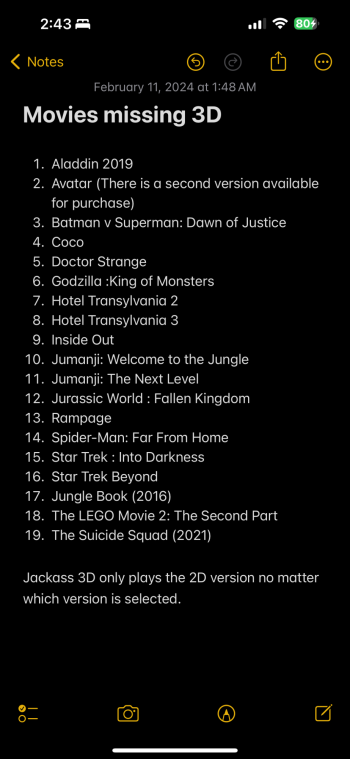So I have identified about 19 movies that I own that should be available in 3D, but for some reason are only available in 2D for me. Has anyone else had any issues with movies where the 3D version isn’t available?
I’m on visionOS 1.0.2, maybe 1.1 will fix that issue for me.
Here’s my list of movies and tell me if they are working for you or not:
I’m on visionOS 1.0.2, maybe 1.1 will fix that issue for me.
Here’s my list of movies and tell me if they are working for you or not:
- Aladdin (2019)
- Avatar (There is a second version available for purchase for some reason)
- Batman v Superman: Dawn of Justice
- Coco
- Dr. Strange
- Godzilla: King of Monsters
- Hotel Transylvania 2
- Hotel Transylvania 3
- Inside Out
- Jumanji: Welcome to the Jungle
- Jumanji: The Next Level
- Jurassic World: Fallen Kingdom
- Rampage
- Spider-Man: Far From Home
- Star Trek: Into Darkness
- Star Trek Beyond
- Jungle Book (2016)
- The LEGO Movie 2: The Second Part
- The Suicide Squad (2021)
Attachments
Last edited: