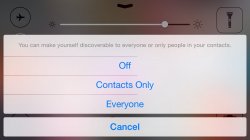Become a MacRumors Supporter for $50/year with no ads, ability to filter front page stories, and private forums.
iOS 7: All The Little Things! (Featuring iOS 7.1)
- Thread starter WhackyNinja
- Start date
- Sort by reaction score
You are using an out of date browser. It may not display this or other websites correctly.
You should upgrade or use an alternative browser.
You should upgrade or use an alternative browser.
- Status
- Not open for further replies.
I've noticed that in Messages, the green or blue colours get lighter the higher up the screen they go, i.e. newer messages are slightly darker than previous ones. Never noticed this before
I don't get this so maybe
It's not (for me anyway) a solid grey colour. More like a less transparent, more opaque colouring, i.e. you still see things shine through but not as much
On iphone in portrait Safari- if you push the page view/add new page button there is a little thin buggy horizontal line on the bottom left which has been there since beta 3.
I don't get this so maybe
So it looks like they've ditched the translucence in the dock, folders, and Control Center in favor of a solid, drab grey background?? Or is it just me?
It's not (for me anyway) a solid grey colour. More like a less transparent, more opaque colouring, i.e. you still see things shine through but not as much
Also darker when entering passwords. It's been like that in previous iOS versions as well.What I can't figure out is why do we get a dark theme keyboard when using spotlight search but everywhere else in iOS 7.1 we get a light colored keyboard. It's not consistent across iOS.
Because the Spotlight field is dark...? ...Oh wait, it's not... Well, there goes that theory!What I can't figure out is why do we get a dark theme keyboard when using spotlight search but everywhere else in iOS 7.1 we get a light colored keyboard. It's not consistent across iOS.
----------
It's been that way since the betas.I've noticed that in Messages, the green or blue colours get lighter the higher up the screen they go, i.e. newer messages are slightly darker than previous ones. Never noticed this before
It's been that way since the betas.
It's been like that since the first beta of 7.0
In normal Safari browsing, usernames and passwords are automatically populated (assuming you've got those autofill options on).
In private browsing, usernames and passwords are not automatically populated. You have to tap into the field and then tap the option to autofill them.
I'm not sure when this came in, but I've only noticed it in 7.1.
In private browsing, usernames and passwords are not automatically populated. You have to tap into the field and then tap the option to autofill them.
I'm not sure when this came in, but I've only noticed it in 7.1.
Love the new slide to unlock animation but SOMETIMES on the 5S it shows the old animation instead. Eg: press the sleep/wake button to turn the screen on, wait for the slide to unlock text to appear, BAM, its the old animation. Turn the screen off, then back on and wait, new animation.
Anyone else seeing this?
Anyone else seeing this?
This is a little late, but I think the only reason Siri gives you a choice between using Apple Maps and Google Maps when you ask her to open Maps is because both apps have the word "maps" in their names.
I just told Siri to "open Planner," and she opened Schedule Planner Pro.
I just told Siri to "open Planner," and she opened Schedule Planner Pro.
For me there is no wait time on the 3 clicks or getting to the home screen so I like this option for darker theme at night when reading a forum. It's true that normal colors are messed up but most times on a forum color are not a problem you can also quickly 3 click back to look at a photo or something. The only time it may be slow for me is my own user error when clicking too fast and the phone not registering it so that's my fault not the phone when I don't center my finger right on the home button.
All apple needs to do is implement a night mode, how hard would that be?
Another thing I don't like is when you turn on reduce motion and increase contrast and reduce transparency it puts a gray color banner on the dock, on my black iphone it's ok but I'd rather it be black instead of gray.
There used to be a big delay going to the homescreen with triple click enabled but it seems to be completely gone in 7.1. I use triple click invert colours to read forums like these at night as well
I'm having the strange issue where tapping an icon on my homescreen results in a delay (a solid second) before iOS opens the app. I can see the app icon turning darker and it stays like that for a second before starting the "opening animation".
It's the same when pressing the home button to close an app...
Anyone experiencing this issue and/or know how to resolve it?
Thanks!
It's the same when pressing the home button to close an app...
Anyone experiencing this issue and/or know how to resolve it?
Thanks!
I'm having the strange issue where tapping an icon on my homescreen results in a delay (a solid second) before iOS opens the app. I can see the app icon turning darker and it stays like that for a second before starting the "opening animation".
It's the same when pressing the home button to close an app...
Anyone experiencing this issue and/or know how to resolve it?
Thanks!
I faced this issue this week. I restated the phone and it's fine now.
Hi! I'm sorry if this has been mentioned already, but is anyone else getting white borders on album artwork on the lock screen? It seems that album artwork that doesn't fit the standard artwork resolution is "refitted" with white borders. This wasn't here before the update.
Thanks!
Thanks!
Hi! I'm sorry if this has been mentioned already, but is anyone else getting white borders on album artwork on the lock screen? It seems that album artwork that doesn't fit the standard artwork resolution is "refitted" with white borders. This wasn't here before the update.
Thanks!
Yep, I am, but only on some artwork, most is fine. In my case, all the ones affected have white borders top & bottom, I've not got any at the sides.
Definitely wasn't there in the previous version (of 7)
Yep, I am, but only on some artwork, most is fine. In my case, all the ones affected have white borders top & bottom, I've not got any at the sides.
Definitely wasn't there in the previous version (of 7)
Is there any way to disable the white borders? Mine are on top and bottom too. I just want them gone and back to the way it was before 7.1 (no borders; transparent)
Is there any way to disable the white borders? Mine are on top and bottom too. I just want them gone and back to the way it was before 7.1 (no borders; transparent)
I haven't found one
This may have been bought up before, but does anyone here like the new keyboard in iOS 7.1 ?
http://www.imore.com/how-tell-if-shift-key-lower-case-upper-case-or-caps-lock-ios-71
http://www.imore.com/how-tell-if-shift-key-lower-case-upper-case-or-caps-lock-ios-71
This may have been bought up before, but does anyone here like the new keyboard in iOS 7.1 ?
http://www.imore.com/how-tell-if-shift-key-lower-case-upper-case-or-caps-lock-ios-71
I do.
not sure if posted before or not related to ios 7.1, but when you scroll the conversation in whatsapp with an image, the image will scroll up and down as well
A few things which might not have been mentioned:
1. For iPhone 5, zRam is enabled by default (compressed memory which was previously only in the 5S)
2. When you enable "Reduce Transparency", cut/copy/paste popup when selecting text is a big blur box.
1. For iPhone 5, zRam is enabled by default (compressed memory which was previously only in the 5S)
2. When you enable "Reduce Transparency", cut/copy/paste popup when selecting text is a big blur box.
I do.
A slight difference, but i'm sure this will be one people will go nuts over..
It's only a horizontal line to indicate that its now All Caps.
I guess before no one could actually tell just like typing ? *shrugs* A niffy addition.
No Missed Notifications ? what the hell is that ? I thought Notification Center was supposed to be useful.. I'd rather it display the calls i've missed.
As for Control Center, is takes over half the screen now....
Last edited:
- Status
- Not open for further replies.
Register on MacRumors! This sidebar will go away, and you'll see fewer ads.