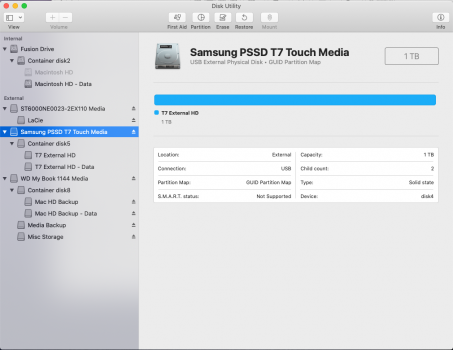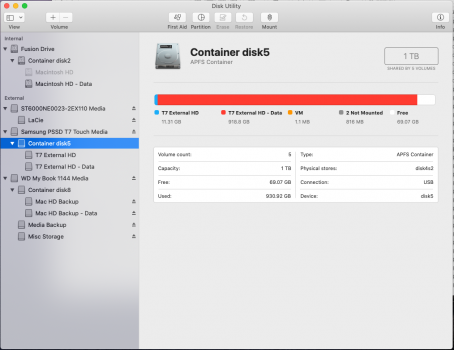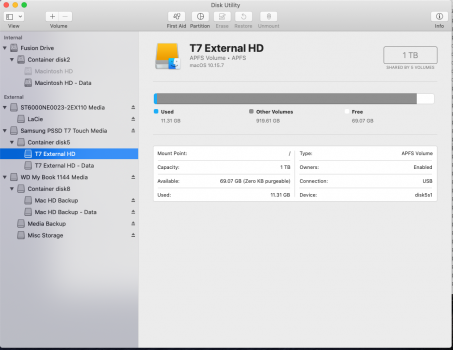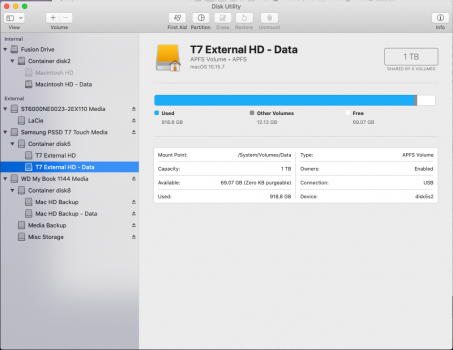I think Boyd01 was right when he suggested that my recent slow disk speed tests may be do to fragmentation. All the drive specs quoted by manufactures are for consecutive reads and writes. So it doesn't surprise me that a spinning hard disk gets much slower Disk Speed tests when the heads have to do a lot of seeking to find the next sector. In practice this slowdown may not be noticeable except when reading or writing very large files.I’m wondering why people get such widely varying speeds with the stock HDD in the 2014 mini. How are some people getting 100 MB/s? ....
FWIW The 100MB/s Disk Speed test I posted was on a freshly erased partition. The more recent, much slower, Disk Speed test that I posted was on the same partition but after I've been using it as a video scratch disk.
GetRealBro