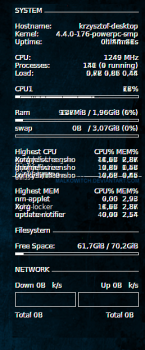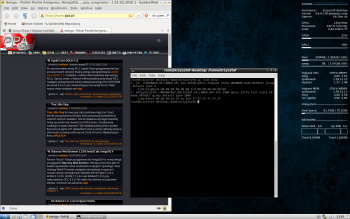@cassepipe i didnt notice it before, but your command to boot it is wrong. Your //yaboot should be \\yaboot like this with the comma added also:
usb1/disk@1:,\\yaboot
Give that a try.
I was tired so I mistyped, I did enter the command with \\yaboot. I have tried with and without the comma. With the comma it gives :
But sometimes it just erases the screen like ctrl+L on a terminal.usb1/disk@1:3,\\yaboot: Unable to open file, Invalid device