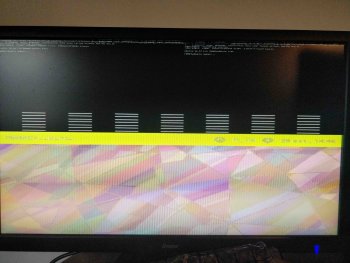Become a MacRumors Supporter for $50/year with no ads, ability to filter front page stories, and private forums.
Lubuntu 16.04 Remix (updated)
- Thread starter wicknix
- Start date
- Sort by reaction score
You are using an out of date browser. It may not display this or other websites correctly.
You should upgrade or use an alternative browser.
You should upgrade or use an alternative browser.
Just curious, are you using a 12” aluminum? I have the exact same problem with my 12” in Linux. Any sustained CPU load shuts it down.
Yes, 12" 1.33 model - admittedly, it is the hottest running and I have G4Fan Control with OSX but I've never experienced a thermal shut down before...in theory fan blasting away there should be over cooling?
I’m under the impression that the thermal shutdown is a false alarm. Mine gets pretty warm as well, but not hot enough to warrant a shutdown. Sensors in Linux are probably reporting a higher temperature than is true. Probably best to just stick with OSX on the 12” alums.Yes, 12" 1.33 model - admittedly, it is the hottest running and I have G4Fan Control with OSX but I've never experienced a thermal shut down before...in theory fan blasting away there should be over cooling?
I’m under the impression that the thermal shutdown is a false alarm. Mine gets pretty warm as well, but not hot enough to warrant a shutdown. Sensors in Linux are probably reporting a higher temperature than is true. Probably best to just stick with OSX on the 12” alums.
I'm sure there'd be a way to adjust the temp thresholds pre-install? I suspect it's set with a huge safety margin currently.
I am running MintPPC on the exact same machine as you have and I don't experience the fan blasting issue. As a matter of fact, it is totally silent. When running Arctic Fox I can hear the fan coming in softly.I've tried three times to install from the DVD - once with internal optical and twice with an external - each time the Powerbook goes into thermal shutdown whilst the fan is blasting away, leaving a broken install.
Just re-installed Tiger which went on in silence, fan not whirring once.
Edit: it's not the exact same, I own a PowerBook 6,2 12 Inch
PowerBook G4 1.0 12" (DVI - Al) Specs (12-Inch DVI, M9007LL/A*, PowerBook6,2, A1010, 1986): EveryMac.com
Technical specifications for the PowerBook G4 1.0 12" (DVI - Al). Dates sold, processor type, memory info, hard drive details, price and more.
Last edited:
I am running MintPPC on the exact same machine as you have and I don't experience the fan blasting issue. As a matter of fact, it is totally silent.
Must be because the thresholds are set differently from the Debian distro?
I’ve experienced the same problem with Debian, do I don’t think it’s distro specific.Must be because the thresholds are set differently from the Debian distro?
Edit: it's not the exact same, I own a PowerBook 6,2 12 Inch
Maybe it's down to the machine - I had the 1Ghz model years ago and I don't ever remember the fan blowing.
Therm_adt746x is loaded. This one will take care of the heating.
If you feel like the fan comes in too much, you can tweak the kernel module:
If you feel like the fan comes in too much, you can tweak the kernel module:
Last edited:
Curious... does this happen in live mode? Or once it's installed only?
Cheers
Live mode was fine but it went into thermal shutdown when I used ArcticFox for Gmail. I never completed an install - it always broke before it finished. Must be a Powerbook 12" thing along with thresholds too low?
Finally carved out some time to get this up and running on my PMG5 - Works pretty well. Without any bench comparisons, outy of the box, it seems a bit faster using arcticfox than Leopard. Install crashed twice but on the third try I installed sans internet & it finished, then updating after the fact.
![Screenshot from 2019-10-25 12-55-34.png Screenshot from 2019-10-25 12-55-34.png]()
As Lubuntu doesnot have a screenshot app, I installed screenshot app via terminal
Which works like a charm. As Im using an white AS keyboard, I have no idea what the printscreen key is on an apple keyboard LOL. Anyhoo, I forgot how much I enjoy using command line to get stuff done.
One small issue - 2nd monitor isnot working in 16.04. I think its the DVI-VGA adapter Im using but have not had the time yet to trouble shoot. Any advice or insighjt on this before I dive in?
As Lubuntu doesnot have a screenshot app, I installed screenshot app via terminal
Code:
sudo apt-get install gnome-screenshotOne small issue - 2nd monitor isnot working in 16.04. I think its the DVI-VGA adapter Im using but have not had the time yet to trouble shoot. Any advice or insighjt on this before I dive in?
Last edited:
If you like command line, it had scrot built in for screen shots. 
I've never tried dual monitors. If you figure it out let us know.
Cheers
I've never tried dual monitors. If you figure it out let us know.
Cheers
For laptop users here's a quick way to display battery status. Install ibam and apm. (sudo apt install ibam apm)
Then sudo mcedit /etc/conky/conky.conf and add the highlighted lines in the photo (esc+2 to save then esc+0 to exit)
Conky should reload itself with battery status on the bottom.
Run conky by using the run box (menu -> run then type conky -b)
![ibam-conky.png ibam-conky.png]()
Cheers
Then sudo mcedit /etc/conky/conky.conf and add the highlighted lines in the photo (esc+2 to save then esc+0 to exit)
Conky should reload itself with battery status on the bottom.
Run conky by using the run box (menu -> run then type conky -b)
Cheers
For laptop users here's a quick way to display battery status. Install ibam and apm. (sudo apt install ibam apm)
Then sudo mcedit /etc/conky/conky.conf and add the highlighted lines in the photo (esc+2 to save then esc+0 to exit)
Conky should reload itself with battery status on the bottom.
Run conky by using the run box (menu -> run then type conky -b)
View attachment 872875
Cheers
I have a perl script that will put a battery indicator in your panel, using your current icon theme.
Info with download link here- https://forums.macrumors.com/threads/the-powerpc-linux-wiki.2178457/post-27501243
Im a little bit confused about the "USB-Stick creation guide" in the first post.
1. Which system has been used to do these steps (get a "busy" message when do this under 10.13.)
2. Which bootblock on for the stick? Masterboot, GUID?
1. Which system has been used to do these steps (get a "busy" message when do this under 10.13.)
2. Which bootblock on for the stick? Masterboot, GUID?
It assumes you are using Linux to create the bootable usb stick. It can also be done under osx, *bsd, or windows, however the method / paths might differ. You don't have to worry about partitions etc. Once the image is cloned to the usb stick everything will already be set up.
Using dd under osx explained here: https://www.cyberciti.biz/faq/how-to-create-disk-image-on-mac-os-x-with-dd-command/
Cheers
Using dd under osx explained here: https://www.cyberciti.biz/faq/how-to-create-disk-image-on-mac-os-x-with-dd-command/
Cheers
Hi,
I installed Lubuntu 16.04 stock a couple of days ago on a PowerMac G4 MDD 867 Mhz DP, with a Geforce4 MX 32 MB. I had not found this thread at the time, I am downloading your Remix version now Thanks for your work!
Thanks for your work!
However I can't solve the graphic issue on the stock version, do you think it will be easier on yours?
I edited the xorg.conf to add HorizSync and VertRefresh values to the Monitor section, I added "Driver "nouveau" " at the Device section, added Depth 24, stuff about resolution, all this did not change anything. I will post more details (picture of the xorg.conf) if anyone has an idea. I use a 1920*1080 display, it works seamless on OS9, OS X and in the text mode of Lubuntu.
I installed Lubuntu 16.04 stock a couple of days ago on a PowerMac G4 MDD 867 Mhz DP, with a Geforce4 MX 32 MB. I had not found this thread at the time, I am downloading your Remix version now
However I can't solve the graphic issue on the stock version, do you think it will be easier on yours?
I edited the xorg.conf to add HorizSync and VertRefresh values to the Monitor section, I added "Driver "nouveau" " at the Device section, added Depth 24, stuff about resolution, all this did not change anything. I will post more details (picture of the xorg.conf) if anyone has an idea. I use a 1920*1080 display, it works seamless on OS9, OS X and in the text mode of Lubuntu.
Attachments
After a bit of searching the interwebs, it seems that gfx card is problematic under ppc linux. I did find a work-a-round somebody posted. It's a bit hackish, but worth a shot i suppose. Boot with video=ofonly . Then once it boots drop to a console (ctrl+alt+f1), then add nouveau to /etc/modprobe.d/blacklist.conf. (it appears to be an issue with OF's framebuffer, udev, and the nouveau driver confusing each other). Save and reboot. Boot with video=ofonly again. Drop back to console again. Now stop X + lightdm. Type: /etc/init.d/lightdm stop ,then sudo modprobe -a nuoveau ,then type: /etc/init.d/lightdm start . With any luck you'll have a decent looking desktop.
If this works i'm sure you could add modprobe -a nouveau to a script that loads it just before X starts to be less cumbersome. Basically it just seems the driver cant be loaded until 'after' the OS boots, but has to be loaded before X.
Good luck.
If this works i'm sure you could add modprobe -a nouveau to a script that loads it just before X starts to be less cumbersome. Basically it just seems the driver cant be loaded until 'after' the OS boots, but has to be loaded before X.
Good luck.
Dang! Every time i try to start a programm or change the windowsize of a programm my G4 mini 1.33 freezes.
As long, as i only use the Terminal to update the system, everything is fine. But when i use the GUI, the system freezes.
I already edited the yaboot.conf but it didn`t work.
The mini worked flawlessly under MacOS.
Is there anything i can do? It looks like the Radeon 9200 is the problem.
The System freezes and the screen starts to flash several times.
As long, as i only use the Terminal to update the system, everything is fine. But when i use the GUI, the system freezes.
I already edited the yaboot.conf but it didn`t work.
The mini worked flawlessly under MacOS.
Is there anything i can do? It looks like the Radeon 9200 is the problem.
The System freezes and the screen starts to flash several times.
What parameters are you using? I have a mini g4 with the radeon 9200 that works fine. It'll lock up when booted with stock (no) parameters. Mine works fine with the 9xxx parameters listed in the first post, but my powerbook g4 needs nomodeset removed or it locks up. Try
and see if that fixes it. All it takes is trying various parameters until you find the right combination (which can be tedious depending on gfx card).
Cheers
Code:
radeon.agpmode=-1 quiet video=offb:off nosplashCheers
Tryand see if that fixes it. All it takes is trying various parameters until you find the right combination (which can be tedious depending on gfx card).Code:radeon.agpmode=-1 quiet video=offb:off nosplash
Cheers
Thanks for your reply. May be i am doing something wrong. I attached the line
Code:
append="radeon.agpmode=-1 quiet video=offb:off nosplash"to the end of the /etc/yaboot.conf, typed "sudo ybin -v" and rebooted.
Same Problem: the system locks up, the screen flashes a few times and remains frozen.
My Mini G4 is the same model as yours, late 2005, 1 GB ram, only 1.33 GHz and 32MB videoram.
I installed both of your images several times, did a p/r reset, but it`s always the same...
Edit: Yes, it works! Stupid me! I edited the "append=" line below the "image=/boot/vmlinux" and now everything is cool.
Last edited:
@TzunamiOSX the good news is I can tell by your photos that the usb stick was created properly, so that good. The bad news, I'm not well versed with OF. Hopefully someone with a better understanding of how to decifer that will chime in.
@errorlog Ahh. I think your mistake is adding that line to the bottom of yaboot.conf. You should edit the stock "append" line that already exists (towards the middle of the conf), not add a line. The will be 2 "appends". 1 for "Linux" the other for "old". You can edit both with the params I posted in my last post.
EDIT: I should reload the page before replying. Lol
Cheers
@errorlog Ahh. I think your mistake is adding that line to the bottom of yaboot.conf. You should edit the stock "append" line that already exists (towards the middle of the conf), not add a line. The will be 2 "appends". 1 for "Linux" the other for "old". You can edit both with the params I posted in my last post.
EDIT: I should reload the page before replying. Lol
Cheers
Register on MacRumors! This sidebar will go away, and you'll see fewer ads.